Siemens is a German-based multinational corporation that is currently the largest industrial manufacturing company in Europe. With branches and offices all around the world, the company has its official headquarters in Munich, Germany. It is a leading brand in a range of fields from energy, and medical equipment, to home appliances.
When talking about Siemens hobs you will easily find a wide range of selection that offers induction hobs, gas hobs, venting hobs, and domino hobs. Offering you all the options you need to ensure you find the one that matches your cooking needs.
Siemens hobs are some of the best out there, but just like any appliance are open to issues. To help you out we have listed down some of the most common error codes for Siemens Hobs. Start by noting down the error code, and match it using the list below. Once you have the error code you can easily work your way to the fix.
Most Common Codes
| Error Codes | Meaning and Solution |
|---|---|
| F2 | The electronics have overheated and have switched off the corresponding hotplate. Wait until the electronics have cooled down sufficiently. Then touch any symbol on the hob. |
| F4 | The electronics have overheated and have switched off all hotplates. Wait until the electronics have cooled down sufficiently. Then touch any symbol on the hob. |
| F5 | There is a hot pan in the area of the control panel. There is a risk that the electronics will overheat. Remove the pan. The fault display goes out shortly afterwards. You can continue to cook. |
| F1-F6 | The hotplate has overheated and switched itself off to protect the work surface. Wait until the electronics have cooled down sufficiently and switch the hotplate on again. |
| F0 | You cannot activate the settings transfer function. Check the fault display by touching any control. You can cook as usual without using the settings transfer function. Contact the technical after-sales service. |
| F9 | You cannot activate the FlexPlus cooking zone. Check the fault display by touching any control. You can use the remaining hotplates to cook as usual. Contact the technical aftersales service. |
| F8 | The hotplate was operating for an extended period without interruption. The automatic safety switch-off function has been activated. See section. |
| dE | The demo mode is activated. Disconnect the hob from the power supply. Wait 30 seconds and reconnect it. Touch any touch control in the next three minutes. The demo mode is deactivated. |
| U1 | Incorrect supply voltage, outside normal operating limits. Please contact the local electricity board. |
| E | The control panel is damp or an object is resting on it. Dry the control panel area or remove the object. |
| U240 | The cooktop is connected incorrectly. Disconnect the appliance from the power source at the circuit breaker or fuse. |
| U2-U3 | The hotplate has overheated and has switched off in order to protect the hob. Wait until the electronic system has cooled down sufficiently before switching the hob back on. |
| U400 | The hob is not connected properly. Disconnect the hob from the power supply. Ensure that it has been connected in accordance with the circuit diagram. |
| Er+number, d+number, e+number | Electronic system malfunction. Disconnect the cooing hob from the mains. Wait a few seconds before connecting it again. If the indication continues, notify the technical assistance service. |
| ErXY | The touch control has an internal failure. |
| E9000-E9010 | The supply voltage is faulty; outside of the normal operating range. Contact your electricity provider. |
| Er32 | This warning occurs when a touch control of a 2I appliance is connected to a 4I appliance, or vice versa. Check the replacement part. |
| cl | The power grid voltage is too low. |
| c1 | Disconnect the cooktop from the power grid. The error disappears when the correct voltage is supplied. |
| c2 | The cooktop has heated up excessively, and the appliance must be disconnected from the power grid. If the failure continues, allow to cool. |
| c3 | The cooktop has heated up excessively, and it must be disconnected from the power grid. If the failure continues, allow to cool. |
| --- | The --- indicator flashes inthe hotplate displays. A fault has occurred in the electronics. To acknowledge the fault, cover the control panel with your hand. |
Notes: 1. If E appears in the display, the sensor for the relevant hotplate must be pressed and held in order to read the fault code. 2. If the fault code is not listed in the table, disconnect the hob from the power supply, wait 30 seconds and connect it again. If the display appears again, contact technical after-sales and tell them the precise fault code.
Control Panel
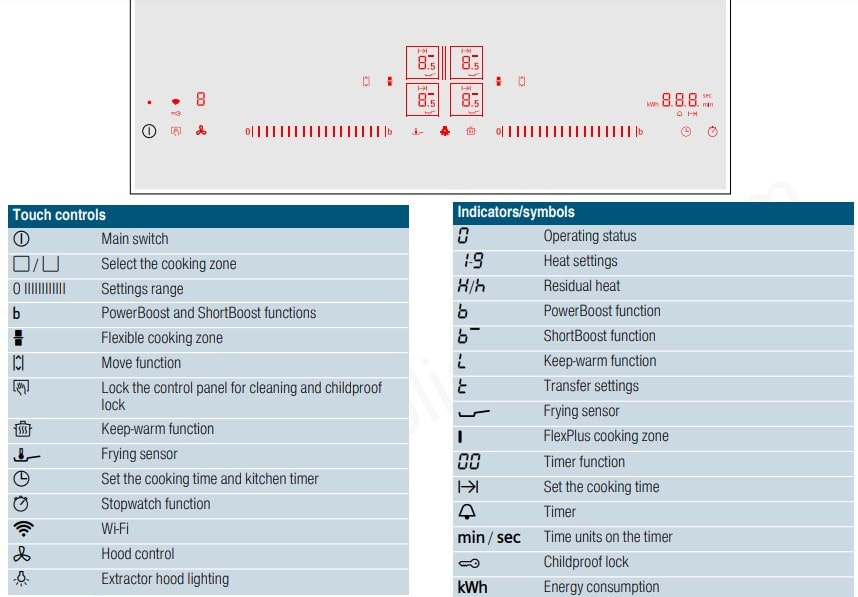
How do I turn off the child lock on my Siemens hob?
You can use the childproof lock to prevent children from switching on the hob.
Activating and deactivating the childproof lock
The hob must be off.
To activate:
- Switch on the hob using the main switch.
- Touch and hold the ”lock control panel” symbol for approx. 4 seconds. The ”childproof lock” indicator lights up for 10 seconds. The hob is locked.
To deactivate:
- Switch on the hob using the main switch.
- Touch and hold the ”lock control panel” symbol for approx. 4 seconds. The lock is released.
With this function, the childproof lock automatically activates when a hob is switched off.
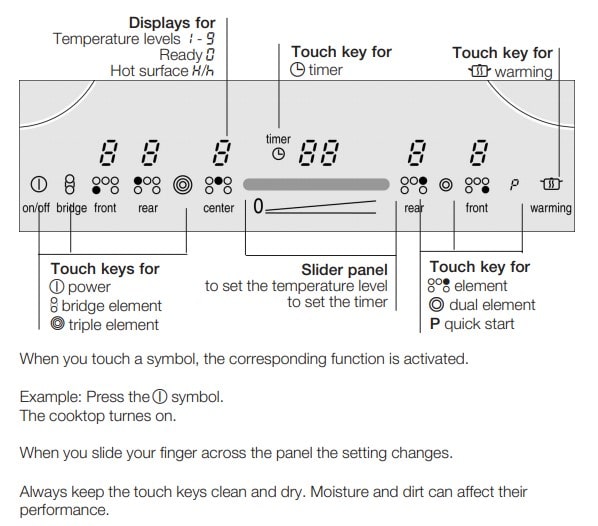
Cleaning
Cleaning Suitable maintenance and cleaning products can be purchased from the after-sales service or in our e-Shop.
Always clean the hob after cooking. This will prevent food deposits from becoming burned on. Only clean the hob after the residual heat indicator has gone out. Clean the hob with a damp dish cloth and dry it with a cloth or towel to prevent limescale build-up. Only use cleaning agents that are suitable for this type of hob. Observe the manufacturer’s instructions on the product packaging.
Never use:
- Undiluted washing-up liquid
- Cleaning agents designed for diswashers
- Abrasive cleaners
- Harsh cleaning agents, such as oven spray and limescale remover
- Scouring pads
- High-pressure cleaners or steam jet cleaners
Stubborn dirt is best removed with a glass scraper, available from retailers. Observe the manufacturer’s instructions. You can obtain a suitable glass scraper from customer services or through our online shop. Using a special sponge for cleaning glass-ceramic hobs achieves a great cleaning result.
Potential marks
- Limescale and water marks. Clean the hob as soon as it has cooled down. You can use a cleaning agent suitable for glass-ceramic hobs.
- Sugar, rice starch or plastic Clean immediately. Use a glass scraper. Caution: Risk of burns.
Note: Do not use any cleaning agents while the hob is still hot. This may mark the surface. Make sure that any residue left by cleaning agents is removed.
How do I clean the hob?
Using a special glass-ceramic cleaning agent produces the best results. We advise against using harsh or abrasive cleaning agents, dishwater detergent (concentrated) or scouring pads.
Troubleshooting
| Trouble | Cause |
|---|---|
| Why can't I switch on the hob and why is the childproof lock symbol lit? | The childproof lock is activated. |
| Why are the displays flashing and why can I hear an audible signal? | Remove any liquid or food remains from the control panel. Remove any objects from the control panel. |
| Why I can hear noises while I'm cooking? | Noises may be generated while using the hob depending on the base material of the cookware. These noises are a normal part of induction technology. They do not indicate a defect. |
| Possible noises | A low humming noise like the one a transformer makes: Occurs when cooking at a high heat setting. The noise disappears or becomes quieter when the heat setting is reduced. |
| Low whistling noise: Occurs when the cookware is empty. This noise disappears when water or food is added to the cookware. | |
| Crackling: Occurs when using cookware made from different layers of material or when using cookware of different sizes and different materials at the same time. The loudness of the noise can vary depending on the quantity of food being cooked or the cooking method. | |
| Why is the hotplate not heating up and why is the heat setting flashing? | The hotplate on which the cookware is standing is not switched on. Check that you have switched on the correct hotplate. |
| The cookware is too small for the hotplate that is switched on or it is not suitable for induction cooking. Check that the cookware is suitable for induction cooking and that it is placed on the hotplate that best corresponds to its size. | |
| Why is it taking so long for the cookware to heat up or why is it not heating up sufficiently despite being on a high heat setting? | The cookware is too small for the hotplate that is switched on or it is not suitable for induction cooking. Check that the cookware is suitable for induction cooking and that it is placed on the hotplate that best corresponds to its size. |
Manual Pdf
Siemens Hob Use and Care Manual PDF
Siemens Instruction Manual PDF
source: siemens-home.bsh-group.com
see more: finderrorcode.com/category/cooktop-range-hob
- Philips Coffee Maker Error Codes List and Solutions - April 10, 2024
- [Fixed] Miele Refrigerator Error Codes List - April 10, 2024
- Power Air Fryer Error Codes – Here Is How To Fix - April 8, 2024

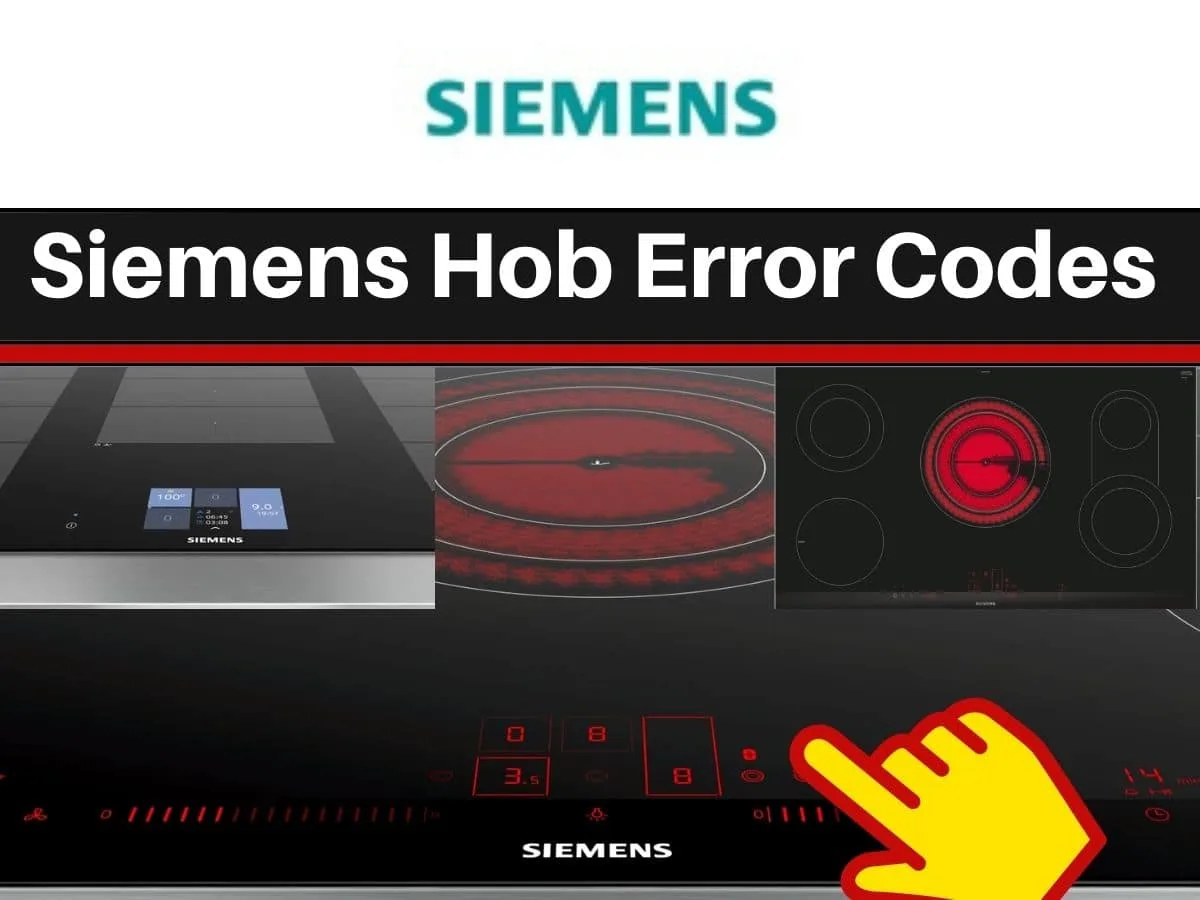

Hi I have a Siemens hob one of the rings doesn’t heat up properly. The whole ring should heat up but it just looks like the outer ring works but not the middle