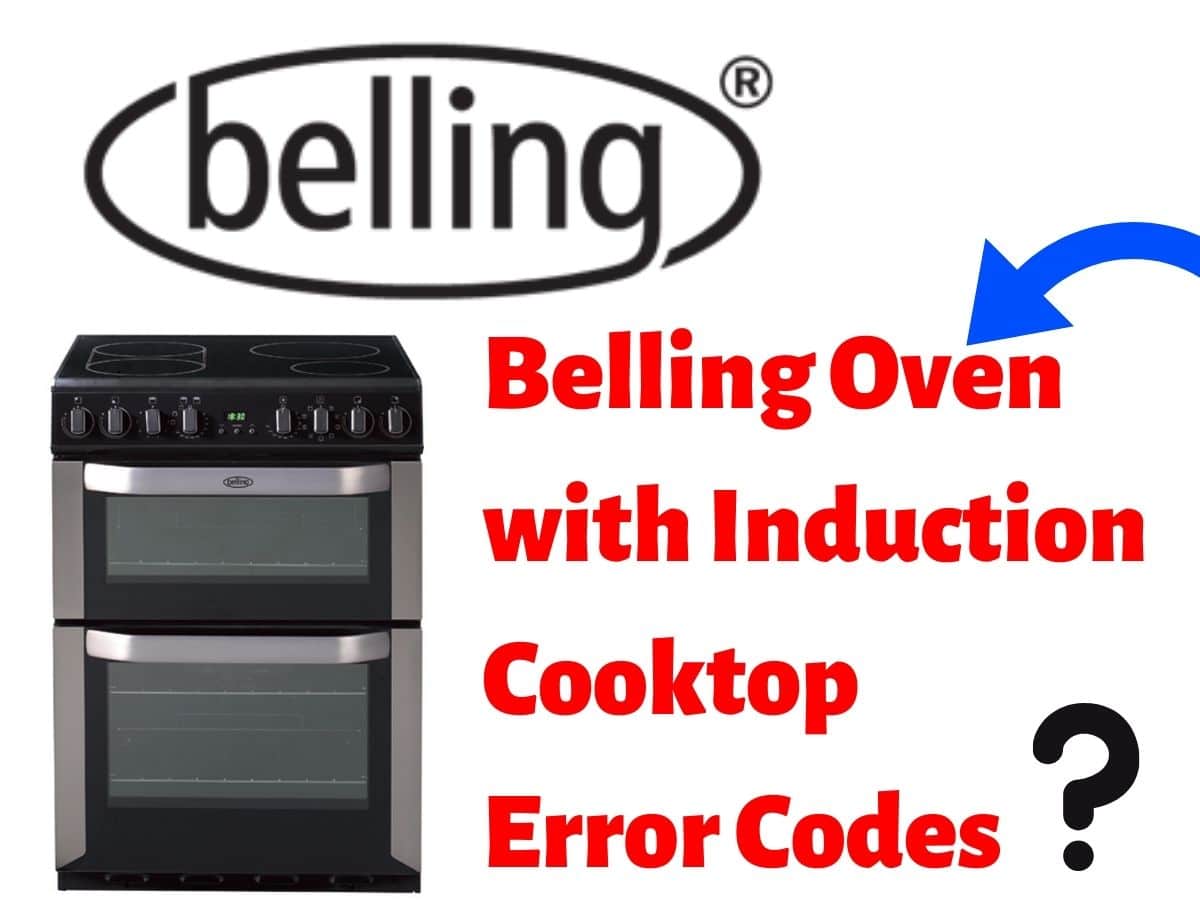Belling ovens are superior appliances equipped with advanced technologies to provide users with exceptional cooking experiences. However, occasionally, you may encounter some issues with your oven. Fortunately, Belling ovens are equipped with an advanced error code system to detect potential problems and provide users with information through error codes.
Most Common Codes
| Error Codes | Meaning |
|---|---|
| E1 | Cooling Fan is disabled. Call an authorised service agent. |
| E3 | Supply voltage is other than the rated values. Switch the hob off by pressing (I) ,wait until “H” disappears for all zones, switch the hob on by pressing (I) and continue to use. If the same error is displayed again, call an authorised service agent. |
| E4 | Supply frequency is different from the rated values. Switch the hob off by pressing (I) , wait until “H” disappears from all zones, switch the hob on by pressing (I) and continue to use. If the same error is displayed again, switch the plug for the appliance off and on. Switch the hob on by pressing (I) and continue to use. If the same error is displayed again, call an authorised service agent. |
| E5 | Internal temperature of the hob is too high, switch the hob off by pressing (I) and let the heaters cool down. |
| E6 | Communication error between the touch control and heating zone. Call an authorised service agent. |
| E7 | Coil temperature sensor is disabled. Call an authorized service agent. |
| E8 | Cooler temperature sensor is disabled. Call an authorized service agent. |
| E9 | Calibration error. Call authorised service agent. |
Control Panel
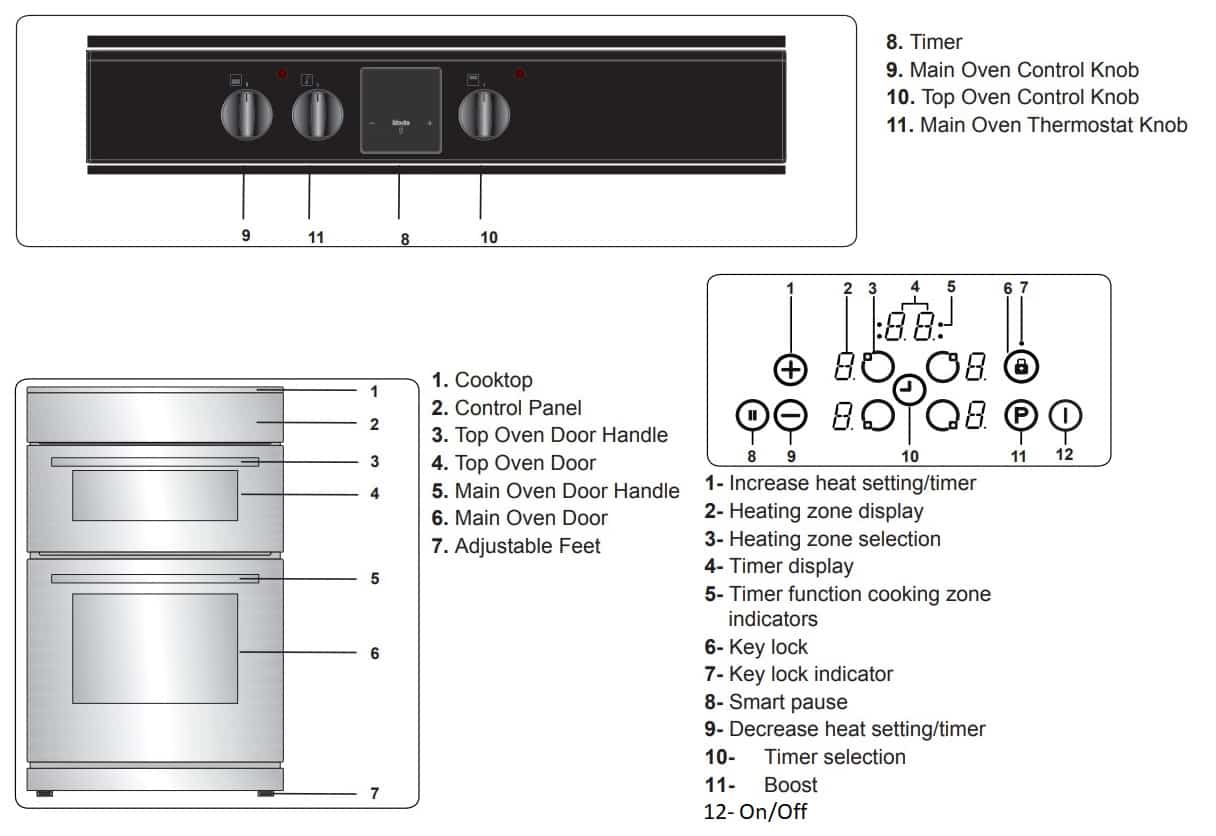
Cleaning And Maintenance
Cleaning the Inside of the Oven
- The inside of enamelled ovens are best cleaned while the oven is warm.
- Wipe the oven with a soft cloth soaked in soapy water after each use. Then, wipe the oven over again with a wet cloth and dry it.
- You may need to use a liquid cleaning material occasionally to completely clean the oven.
Cleaning the Ceramic Glass
- Use a cream or liquid cleaner to clean the vitroceramic glass. Then, rinse and dry the glass thoroughly with a dry cloth. Do not use cleaning materials meant for steel as they may damage the glass.
- Spilt sugary or sweet foods must be cleaned immediately after the glass has cooled.
- Dust on the surface must be cleaned with a wet cloth.
- Any changes in colour to the ceramic glass will not affect the structure or durability of the ceramic and is not due to a change in the material.
Removal of the Oven Door
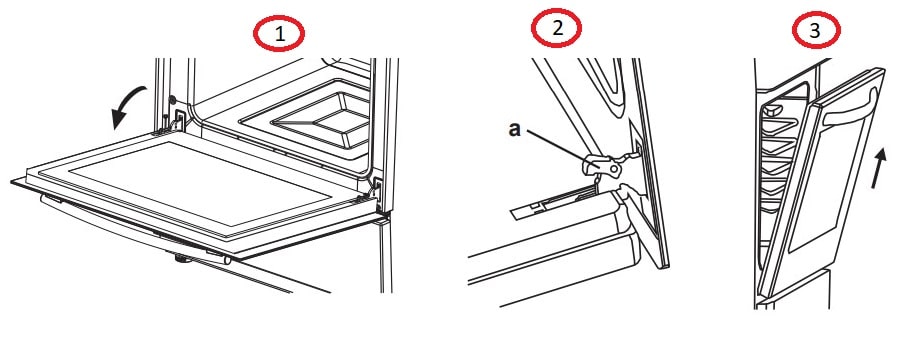
Before cleaning the oven door glass, you must remove the oven door, as shown below.
- Open the oven door.
- Open the locking catch (a) (with the aid of a screwdriver) up to the end position.
- Close the door until it almost reaches the fully closed position and remove the door by pulling it towards you.
Troubleshooting
| Problem | Solution |
|---|---|
| Hob control card’s display is blacked out. The hob or cooking zones cannot be switched on. | There is no power supply. Check the household fuse for the appliance. Check whether there is a power cut by trying other electronic appliances. |
| The hob switches off while it is in use and an 'F' flashes on each display. | The controls are damp or an object is resting on them. Dry the controls or remove the object. |
| The hob switches off while it is use. | One of the cooking zones has been on for too long. You can use the cooking zone again by switching it back on. |
| The hob controls are not working and the child lock LED is on. | Child lock is active. Switch off the child lock. |
| The saucepans make noise during cooking or your hob makes a clicking sound during cooking. | This is normal with induction hob cookware. This is caused by the transfer of energy from the hob to the cookware. This operation is normal. There is no risk, neither to your hob nor to your cookware. |
| The 'U' symbol lights up in the display of one of the cooking zones. | There is no pan on the cooking zone, or the pan is unsuitable. Use a suitable pan. |
| Power level 9 or 'P' is automatically reduced. If you select power level 'P' or 9 on two cooking zones which are on the same side at the same time. | Maximum power level for the two zones is reached Operating both zones at power level 'P' or 9 would exceed the permitted maximum power level for the two zones. |
| Oven does not switch on. | Power is switched off. Check whether there is power supplied. Also check that other kitchen appliances are working. |
| No heat or oven does not warm up. | Oven temperature control is incorrectly set. Oven door has been left open. Check the oven temperature control knob is set correctly |
| Cooking is uneven within the oven. | Oven shelves are incorrectly positioned. Check that the recommended temperatures and shelf positions are being used. Do not frequently open the door unless you are cooking things that need to be turned. If you open the door often, the interior temperature will be lower and this may affect the results of your cooking. |
| Oven light (if available) does not operate. | Lamp has failed. Electrical supply is disconnected or switched off. Replace lamp according to the instructions. Make sure the electrical supply is switched on at the wall socket outlet. |
| The timer buttons cannot be pressed properly. | There is foreign matter caught between the timer buttons. Touch model: there is moisture on the control panel. The key lock function is set. Remove the foreign matter and try again. Remove the moisture and try again. Check whether the key lock function is set. |
| The oven fan (if available) is noisy. | Oven shelves are vibrating. Check that the oven is level. Check that the shelves and any bake ware are not vibrating or in contact with the oven back panel. |
Manual Pdf
Belling BEL FS50EDOC BLK Operating And Installation Instructions PDF