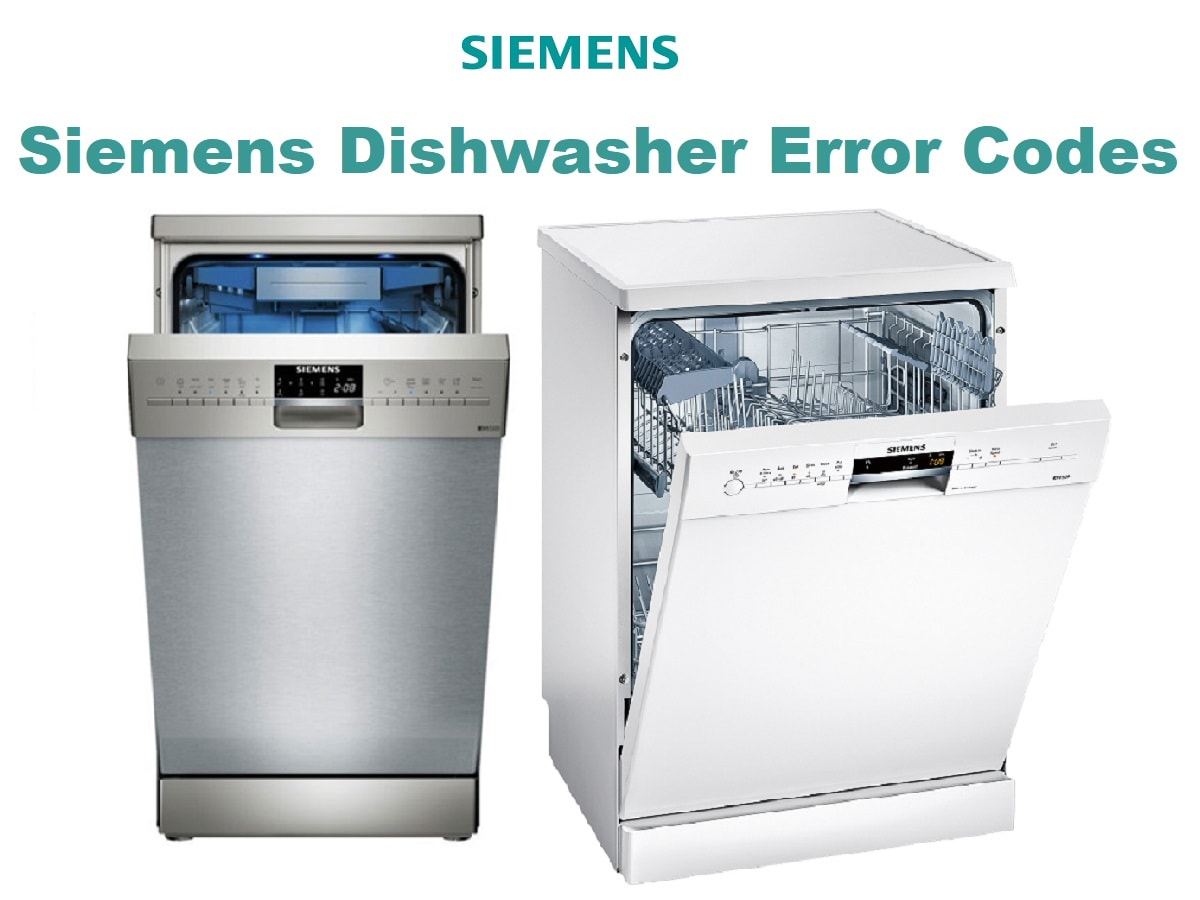For Siemens dishwasher users, error codes are crucial. These codes swiftly identify potential issues with the appliance, facilitating maintenance and repairs. We will now concentrate on common error codes encountered with Siemens dishwashers. These codes assist users in operating their machines more efficiently and troubleshooting when necessary, making it essential knowledge for Siemens dishwasher owners.
Most Common Codes
Experience has shown that you can rectify most faults which occur in daily operation yourself. This ensures that the appliance is quickly available to you again. In the following overview you can find possible causes of malfunctions and helpful information for rectifying them.
| Error Codes | Problem |
|---|---|
| E01, E02, E03, E04, E05 | Your dishwasher is showing a dishwasher error code relating to faulty electronics. This probably means a technical error has occurred or the programme has been interrupted. Your dishwasher might need repairing. Solution: Before you contact Siemens Service, restart your dishwasher. To do this, please switch off the appliance using the on/off switch, wait a few minutes, then restart the appliance. If the dishwasher error code is still there, close the water tap and disconnect the dishwasher from the power supply. |
| E6 | The dishwasher has detected a faulty door sensor or faulty electronics. |
| E7 | There is a fault in the dishwasher’s drying system. |
| E8 | The dishwasher reports that the water level in the rinse bath is too low and the water level is too low. Please check the position of the dishes. If bowls or pots have tipped over and water has collected in them, there may be too little water in the appliance for the rinsing process. It could also be that the dishes are covering the water intake opening in the interior so that the water flow is restricted. |
| E9-E11 | There is a fault in the dishwasher’s heating system. |
| E10 | E10 means there is a fault in the dishwasher’s drying system. |
| E12 | The dishwasher’s heating element is calcified or soiled. Please descale the dishwasher following the descaling instructions. More information about cleaning your dishwasher can be found in the dishwasher guide. |
| E14 | The appliance has activated the water protection system because there is a fault in the filling system or a faulty water supply has been detected. Your dishwasher has a problem with water, as indicated by the Siemens dishwasher error code E14. Check the water inflow and make sure the corner valve flow-through and inlet hose are not kinked. |
| E15 | The dishwasher signals that water is in the floor tub. Turn off tap. |
| E16 | A fault has been detected in the filling system or the water inflow. Turn off the water tap. Check the water inflow (make sure the corner valve flow-through and inlet hose are not kinked). If the problem occurs frequently the appliance probably has a fault. This fault can only be remedied by an experienced engineer. |
| E18 | The appliance has detected a fault in the water inlet. The cause may be a bent supply hose, or a closed, jammed or calcified water tap. It is also possible that the filter is clogged at the water inlet. Please check the water inlet, and also see the information on “Dishwasher water supply”. Make sure there are no kinks in the water hose. |
| E19 | This generally involves a fault in the dispenser. |
| E20-E21 | The appliance reports an error with the rinsing circuit, which could be caused by a fault in the circulating pump. |
| E22 | The dishwasher filter system is soiled or clogged. |
| E23 | This dishwasher error code indicates a fault with the dishwasher waste water pump. |
| E24-E25 | The dishwasher is not draining properly. Possible causes: a drain hose is clogged or kinked; the siphon connection is sealed; the pump cover is not on properly; the sewage pump is blocked. Check the hoses: Set the programme selector to "Off". Pull out the mains plug. Check the drainage hose has been installed without kinks. Loosen the hose clip on the siphon. Carefully remove the drainage hose (residual water). Clean the drainage hose and siphon spigot. Hold the end of the hose in a bucket and select the 'Drain' programme. Connect the drainage hose to the siphon and check for leaks. Hold the end of the hose in a bucket and select the 'Drain' programme. Caution: water may be scalding hot! Check the pump: set the programme selector to "Off". Pull out the mains plug. Remove the filters. Remove the pump cover. Remove any residues. Check that the pump impeller rotates freely. Replace the pump cover. Replace the filter unit. |
| E26 | There is a problem in the water circuit caused by a defective component. |
| E27 | The dishwasher indicates a fault in the power supply or that the mains voltage is too low. There is no problem with the appliance, the problem is with the mains voltage. |
| E31 | There is a fault in the dishwasher’s drying system. The water does not heat up during operation. The dishwasher does not dry. |
Parts Name
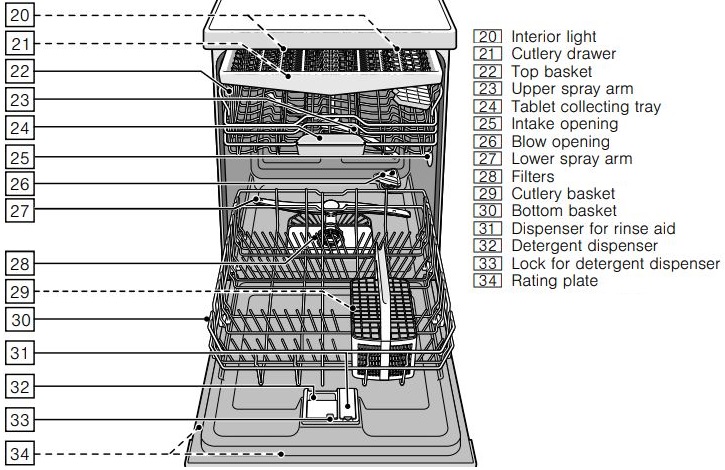
Waste water pump
Large food remnants or foreign objects which were not captured by the filters may block the waste water pump. The rinsing water will then be above the filter.
Sharp and pointed objects or glass fragments may block the waste water pump. Always carefully remove foreign objects.
Clean the waste water pump as follows:
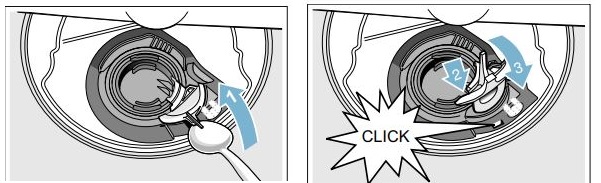
- Disconnect the dishwasher from the power supply.
- Take out top basket and bottom basket.
- Remove the filters.
- Scoop out water, use a sponge if required.
- Prise off the pump cover (as shown) using a spoon. Grip the pump cover by the crosspiece and lift diagonally (1) inwards. Remove cover completely.
- Check impeller wheel and remove any foreign objects.
- Place pump cover in the original position (2) and press down until it engages (3).
Filters
The filters keep large foreign objects in the rinsing water away from the pump. hese foreign objects may occasionally block the filters. The filter system consists of a coarse filter, a flat fine filter, a microfilter.
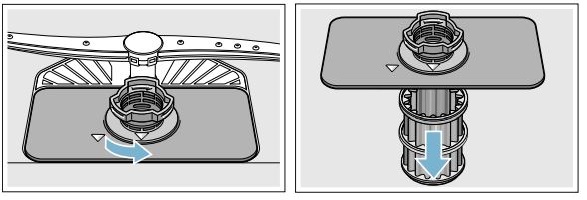
- After each washing cycle check the filters for residue.
- Unscrew filter cylinder as illustrated and take out filter system.
- Remove any residue and clean filters under running water.
- Re-install filter system in reverse sequence and ensure that the arrow marks are opposite each other after closing the filter system.
Control Panel
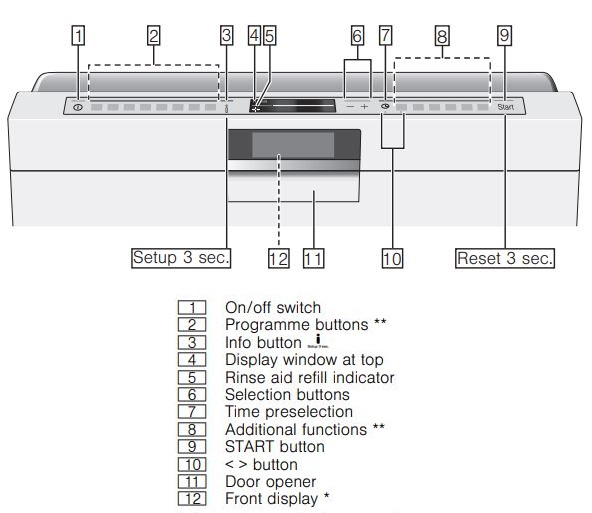
Child-proof lock
The dishwasher features an electronic child-proof lock. The child-proof lock protects children from potential hazards which the dishwasher poses. You can switch the child-proof lock on or off. When the child-proof lock is on, it is difficult to open the door.
Sensor setting
The programme sequence is optmised in Auto programmes with the aid of sensors. The sensors adjust the programme strength of Auto programmes depending on the amount and type of soiling. You can adjust the sensitivity of the sensors in 3 stages.
- Standard: This setting is ideal for a mixed load and heavily soiled utensils, but also saves energy and water.
- Sensitive: This setting adjusts the programme strength for the effective removal of food remnants, even if the amount of soiling is low. The energy and water consumption is adjusted accordingly.
- Very sensitive: This setting adjusts the programme strength for difficult conditions of use, for example firmly dried on food remnants. This setting is recommended if using biological or eco detergents which contain lower amounts of active agents. The energy and water consumption is adjusted accordingly.
Troubleshooting
| Trouble | Solution |
|---|---|
| Refill indicator for rinse-aid is lit. | No rinse aid. Refill rinse aid. |
| Plastic utensils not dry. | Special properties of plastic. Plastic has a lower heat storage capacity and therefore dries less well. |
| Appliance interior wet after rinse cycle. | No appliance fault. On account of the “Condensation drying” principle, water droplets are physically induced and required in the container. The humidity in the air condenses on the inner walls of the dishwasher, drains and is pumped out. |
| Water stains on plastic parts. | Droplet formation on plastic surface is physically unavoidable. After drying, water stains are visible. Use a more intensive programme. |
| Discolouration of the plastic parts inside the appliance. | Plastic parts inside the appliance may become discoloured during the service life of the dishwasher. Discolouration is normal and will not impair the function of the dishwasher. |
| Initial or existing, irreversible clouding of glass. | Glasses not dishwasher-proof, only suitable for dishwasher. Use dishwasher-proof glasses. |
| Appliance cannot be switched on or operated. | Malfunction. Disconnect appliance from the power supply; pull out the mains plug or switch off the fuse. Wait at least 5 seconds, then connect the appliance to the power supply. |
| Programme starts automatically. | You did not wait until programme ended. Perform reset. |
| The door is difficult to open. | Child lock is activated. Deactivate the child lock. |
| Cover on the detergent dispenser cannot be closed. | Detergent dispenser or cover guide blocked by sticky detergent residue. Remove detergent residue. |
| Filling valves making striking noises. | Depends on domestic installation, as appliance is not defective. No effect on appliance function. No remedial action possible. |