Sharp, once known as Hayakawa Metal Works, today is one of the leading manufacturers and suppliers of electronics all around the world. The corporation has come a long way from where it started since its establishment in 1912. The company was one of the few that made a lasting mark on the electronic world as they keep offering product lines and ranges that are still widely known and used around the globe.
Their innovative technology is used in commercial and residential spaces, offering solutions that can help save time and resources. All the while offering amazing results that can add to your life in more than one way. A Japanese powerhouse that has spread across the seas and is now considered one of the best in the world.
While the corporation has seen leadership changes, they have been known to maintain quality and production. Offering you spectacular products such as Sharp TVs, a trusted name that is available in different technologies and sizes. That being said, even the best products have issues, to ensure you can easily deal with them we have listed down Sharp TV error codes to help you through the process.
Codes Table
| Error Codes | Fixes |
|---|---|
| 02 | Start-up communication error 2. Initial communication from the main CPU is not received. |
| 03 | Start-up communication error 3. Only the initial communication is received. |
| 04 | Start-up communication error 4. Until panel information request reception. |
| 05 | Start-up communication error 5. Until initialization completion reception. |
| 06 | Start-up communication error 6. Until version notification transmission. |
| 07 | Start-up communication error 7. Until start-up information notification transmission. |
| 08 | Start-up communication error 8. Until start-up information response reception. |
| 09 | Start-up communication error 9. Until time-out setting reception. |
| 0A | Communication error A. REQ time-out. |
| 0B | Communication error B. Restart time-out during the beginning of time acquisition start-up. |
| 0C | Communication error C. Ending sequence time-out. |
| 0D | Communication error D. Preset start-up time-out during completion. |
| 0E | Communication error E. download, start-up time-out. |
| 0F | Communication error F. Time acquisition time-out. |
| 11 | Communication error H. Regular communication time-out. |
| 16 | Panel-related error. Lamp failure. |
| 1A | Other error 2. Monitor temperature failure. |
| 1D | Power supply error .1 PS_ON (AC_DET) failure. |
| 1E | Power supply error 2. D_POW (DET_13V) failure. |
| 1F | Power supply error 3. D_POW (DET_D3V3) failure. |
| 21 | Power supply error 5. Panel power failure. |
| 23 | Other error 3. Error standby request from the main CPU. |
Remote Control

Monitor ERR STBY Codes
Outline: Communication/Power failure detected by the monitor microcomputer is stored in EEPROM, and last 4 abnormal can be confirmed in the Process mode A.
| Error Codes | Solutions |
|---|---|
| 02 | Initial communication from the main CPU is not received. Check UART bus between main CPU and sub CPU. |
| 03 | Only the initial communication is received. Check UART bus between main CPU and sub CPU. |
| 04 | Until panel information request reception. Check UART bus between main CPU and sub CPU. |
| 05 | Until initialization completion reception. Check UART bus between main CPU and sub CPU. |
| 06 | Until version notification transmission. Check UART bus between main CPU and sub CPU. |
| 07 | Until start-up information notification transmission. Check UART bus between main CPU and sub CPU. |
| 08 | Until start-up information response reception. Check UART bus between main CPU and sub CPU. |
| 09 | Until time-out setting reception. Check UART bus between main CPU and sub CPU. |
| 0A | Request time-out. Check UART bus between main CPU and sub CPU. |
| 0B | Restart time-out during the beginning of time acquisition start-up. Check UART bus between main CPU and sub CPU. |
| 0C | Ending sequence time-out. Check UART bus between main CPU and sub CPU. |
| 0D | Preset start-up time-out during completion. Check UART bus between main CPU and sub CPU. |
| 0E | Download, start-up time-out. Check UART bus between main CPU and sub CPU. |
| 0F | Time acquisition time-out. Check UART bus between main CPU and sub CPU. |
| 11 | Regular communication time-out. Check UART bus between main CPU and sub CPU. |
| 16 | Backlight error. |
| 1A | Monitor temperature failure. Check TV setting environment. |
| 1E | DET_13V failure. Check 13V power line. |
| 1F | DET_D3V3 failure. Check D3V3 power line. |
| 20 | ERROR_3D (3D-PWB) failure. Check 3D-PWB. |
| 21 | DET_PNLxxV failure. Check T-CON power line. |
| 23 | Error standby request from the main CPU. Check ERROR STANDBY CAUSE. |
Parts Names
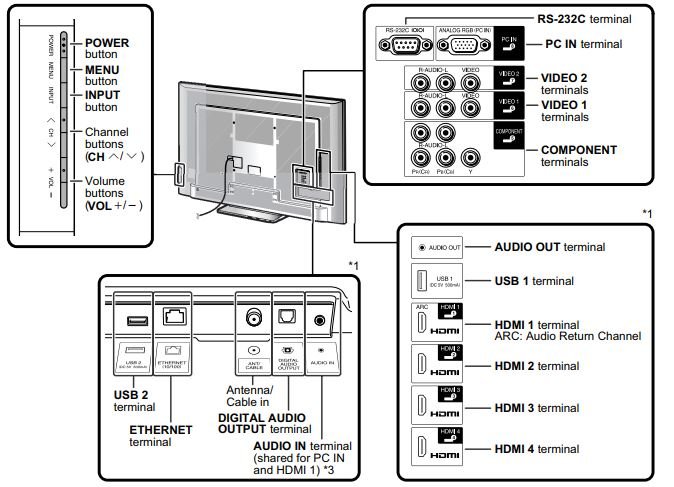
Troubleshooting
| Problem | Possible Solution |
|---|---|
| No power. | Turn on (I) the MAIN POWER switch on the left side of the TV. |
| Check if you pressed ''power'' on the remote control unit. If the indicator on the TV lights up red, press ''power''. | |
| Is the AC cord disconnected? | |
| Check if you pressed ''power'' on the TV. | |
| The TV cannot be operated. | External influences such as lightning, static electricity, etc., may cause improper operation. In this case, operate the TV after first turning off the power, or unplugging the AC cord and re-plugging it in after one or two minutes. |
| Remote control unit does not operate. | Are batteries inserted with polarity (+, -) aligned? |
| Are batteries worn out? (Replace with new batteries.) | |
| Are you using it under strong or fluorescent lighting? | |
| Is a fluorescent light illuminating to the remote control sensor? | |
| Picture is cut off. | Is the image position correct? |
| Are screen mode adjustments (WIDE MODE) such as picture size made correctly? | |
| Strange colour, light colour, or dark colour, or colour misalignment. | Adjust the picture tone. |
| Is the room too bright? The picture may look dark in a room that is too bright. | |
| Check the “Colour system” setting. | |
| Power is suddenly turned off. | The TV’s internal temperature has increased. Remove any objects blocking the vent or clean. |
| Is the “Sleep timer” set? Select “Off” from the “Sleep timer” menu. | |
| Is “No signal off” or “No operation off” activated? | |
| No picture. | Are connections to external equipment correct? |
| Is the input signal type selected correctly after connection? | |
| Is the correct input source selected? | |
| Is a non-compatible signal being input? | |
| Is the picture adjustment correct? | |
| Is the antenna connected properly? | |
| Is “On” selected in “Audio only”? | |
| No sound. | Is the volume too low? |
| Make sure that headphones are not connected. | |
| Check if you pressed ''mute'' on the remote control unit. | |
| s the proper item selected in the “PC audio select” menu when connecting devices to the HDMI 2 terminal or the EXT 4 terminal? | |
| The TV sometimes makes a cracking sound. | This is not a malfunction. This happens when the cabinet slightly expands and contracts according to changes in temperature. This does not affect the TV’s performance. |
How to Reset a Sharp TV?
- Go to “MENU” > “Setup” > “Reset”.
- Press </> to select “Yes”, and then press OK. “Now, TV will restart automatically, OK?” displays on the screen.
- Press </> to select “Yes”, and then press OK. “Now initialising…” displays on the screen and blinks. After the reset has completed, the power shuts off and then comes back on. The screen will have returned to its original settings.
Manual Pdf
Sharp TV UA6800X Series User Manual PDF

