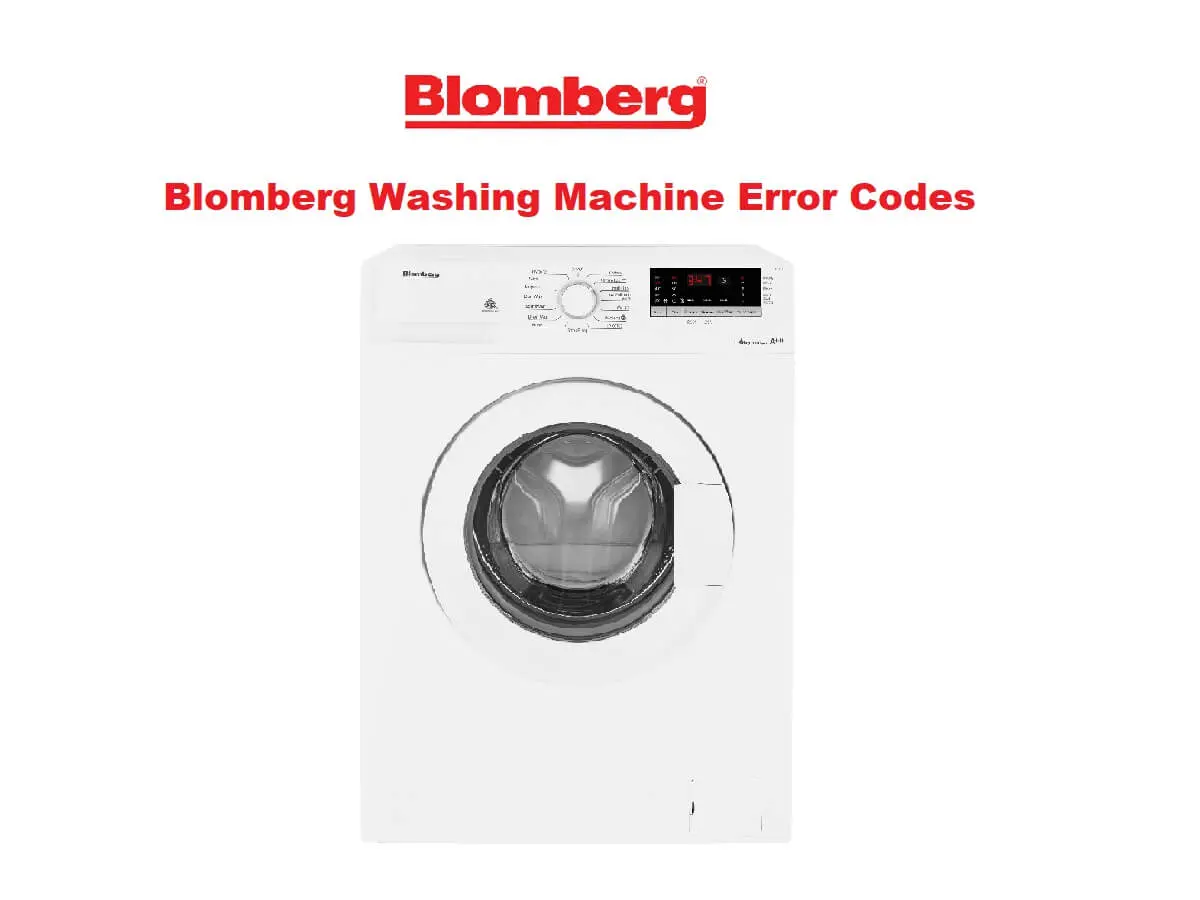Blomberg washing machine error codes play a vital role in helping users monitor their machine’s performance. These codes offer rapid diagnostics for various issues, including water supply problems and electrical faults. Understanding these error codes is essential for users to effectively troubleshoot and maintain their washing machines, ensuring extended and efficient operation.
Codes Table
| Error Codes | Solution |
|---|---|
| E1 | Aqua stop device tripped. Cut off power supply, turn off water tap and contact nearest service centre. |
| E5 | Water not taken in for washing. See point 2 in troubleshooting table. |
| E6 | Water not pumped out. See point 4 in troubleshooting table. |
| OPEN | Door not properly closed. Try reclosing. |
For all the other error codes displayed, cut off the electricity supply, turn off the water tap and contact your nearest Service Centre.
Control Panel Buttons Meaning
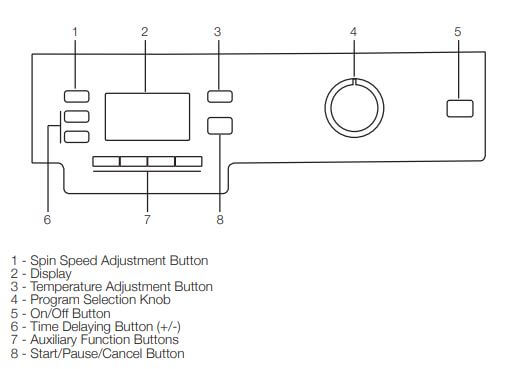
Troubleshooting
This produce complies with the relevant regulations governing the safety of electrical equipment. For safety reasons, any technical inspections or repairs must be performed by qualified staff, to prevent all hazards for the user.
If the appliance does not work, before calling the After-Sales Service, to avoid unnecessary expense, check yourself that the operations listed in this troubleshooting table have been carried out.
| Problem | Cause |
|---|---|
| Appliance does not start | Plug is properly connected to socket |
| No water filling | Water intake hose filters not fouled. |
| No water visible in washing drum | No malfunction. The water level is below the level of the glass in the door because new appliances use very little water to achieve the same washing and rinsing results. |
| Water not pumped out | Drain hose is not kinked. |
| Water not pumped out after last rinse in delicate fabrics and wool wash programmes | It is not a malfunction: pause programmed into washing programme to prevent creasing of fabrics. To pump out water, proceed as described in "Programme End" point. |
| Water takes in and pumps out water continually | Check that end of drain hose is not too low down. |
| Strong vibrations during spins | Appliance is properly levelled |
| Too much foam formed in tank and flowing out of drawer | Detergent used is recommended for automatic washing machines and not for hand washing |
| Water on floor | Water intake hose fittings not loose |
| Laundry not dried | Load of laundry is not excessive |
| Washing results unsatisfactory | Probably too little detergent or unsuitable detergent used |
Display Symbols
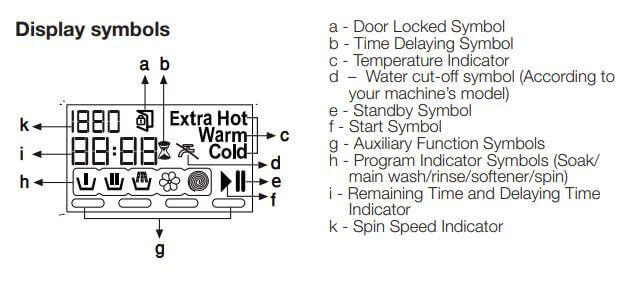
Cleaning the water intake filters
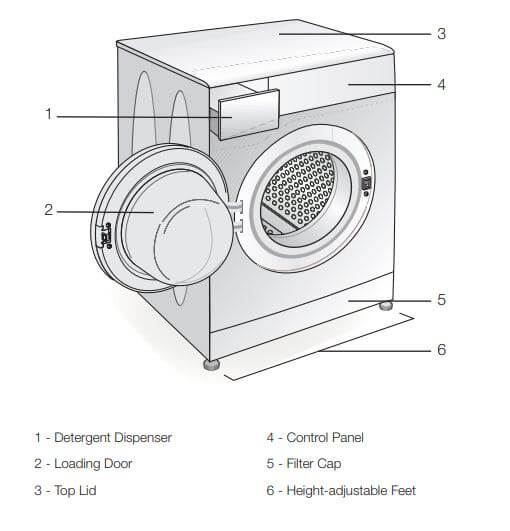
There is a filter at the end of each water intake valve at the rear of the product and also at the end of each water intake hose where they are connected to the tap. These filters prevent foreign substances and dirt in the water to enter the product. Filters should be cleaned if they are dirty.
- Close the taps.
- Remove the nuts of the water intake hoses to access the filters on the water intake valves. Clean them with an appropriate brush. If the filters are too dirty, remove them from their places with a pliers and clean in this way.
- Take out the filters on the flat ends of the water intake hoses together with the gaskets and clean thoroughly under running water.
- Replace the gaskets and filters carefully in their places and tighten the hose nuts by hand.
Manuals PDF
Blomberg Washing Machine Manual PDF
Owner’s Guide and Installation