Bosch coffee machine malfunction codes are a crucial tool for users to quickly diagnose issues with these devices. These codes usually appear on the screen, indicating which component is experiencing problems. This makes maintenance and repairs of the machine easier, ensuring users can enjoy long-lasting and efficient performance from their Bosch coffee makers.
Codes List
| Error Codes | Meaning |
|---|---|
| 1 | Appliance too cold. Wait until the appliance has warmed up to room temperature. |
| 5 | Technical malfunction. Switch off the device at the power switch 1 for at least 10 seconds. |
| 8 | Technical malfunction. Switch off the device at the power switch 1 for at least 10 seconds. |
| Add Beans | Grinder has still not been filled automatically. Press the cafe button. |
| Crema | Change the type of coffee. Optimize degree of grinding. Use fresh beans. |
| Acidic | The grind setting is too coarse or the pre-ground coffee is too coarse. Adjust the grinding unit to a finer setting or used finer pre ground coffee. |
| Bitter | Unsuitable type of coffee. Change the type of coffee. |
| Error Call Hotline | The appliance has a fault. Please call the hotline. |
| Clean Brewing Unit | Brewing unit is soiled. Clean brewing unit. |
| Insert Brewing Unit | Brewing unit is missing or was not recognised. Switch off the appliance with the brewing unit in place, wait three seconds and switch on the appliance. |
| Filter Change | The filter 20 is no longer effective after 400 brews or approx. 2 months. Change filter 20 or continue operating the appliance without filter. Change setting. |
Parts Meaning

Maintenance and Daily Cleaning
Unplug the appliance before cleaning it. Never immerse the appliance in water. Do not use a steam cleaner.
- Wipe the outside of the appliance with a soft, damp cloth.
- Do not use abrasive cloths or cleaning agents.
- Always remove any limescale, coffee, milk or descaling fluid residue immediately. Such residue can cause corrosion.
- Pull the drip tray with the coffee grounds container forward and out. Remove the panel and the grate. Empty and clean the drip tray and coffee grounds container.
- Remove drawer and clean.
Cleaning the milk system
If the milk system was not cleaned after milk has been dispensed, after a certain amount of time the message Rinse milk system will appear on the display. Clean the milk system immediately after use To clean, leave the rotary selector in the same position it was in when last used.
Troubleshooting
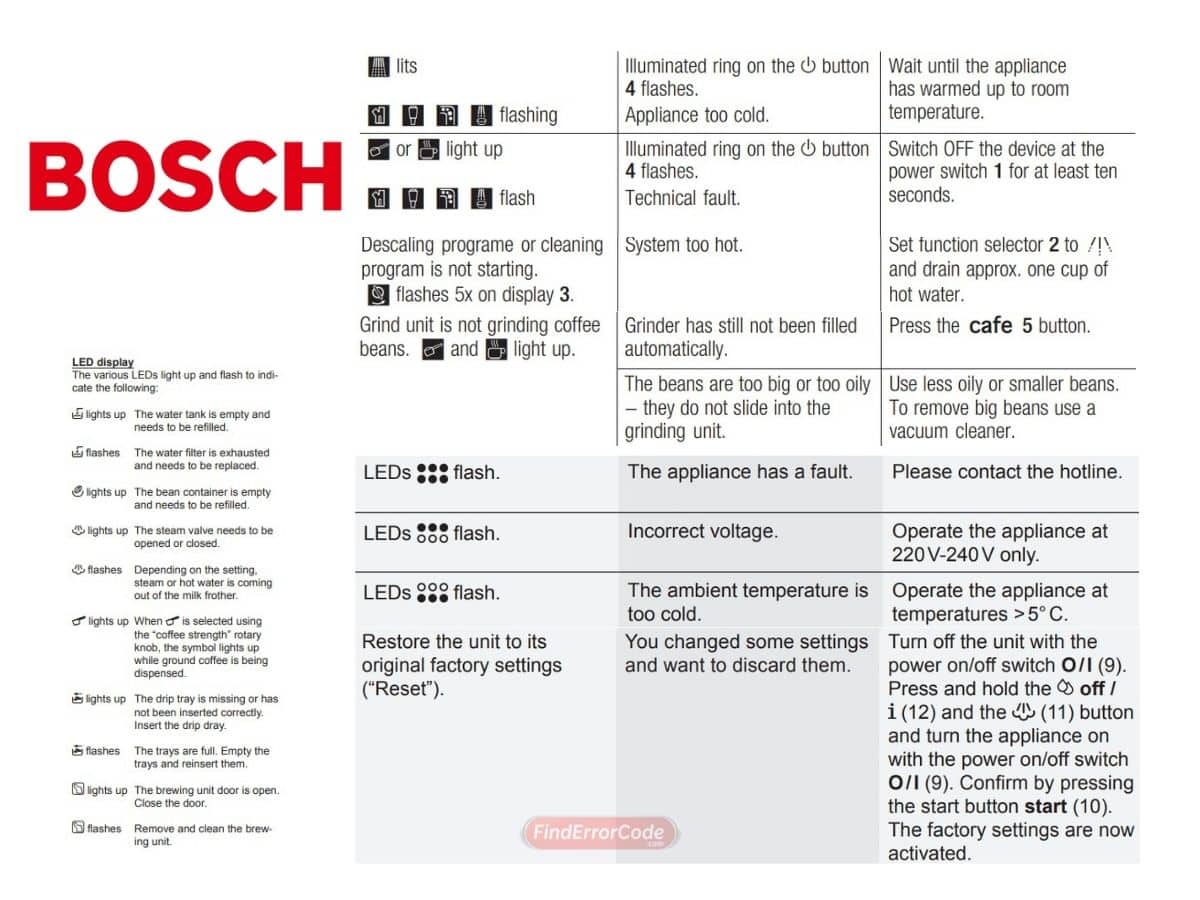
If you are not satisfied with the solutions provided here, please contact our Customer Service department.
| Trouble | Solution |
|---|---|
| The appliance is not working and none of the display elements (LEDs) are lighting. | The appliance has no power supply. Check to see whether the appliance is connected to the mains. |
| The brewing starts, however there is no beverage dispensed. | The water tank is not inserted correctly. Check that the water tank is correctly inserted. |
| The brewing will not start. | No T DISC inserted. Check that a T DISC has been inserted. |
| The brewing unit cannot be closed. | The piercing unit and/ or the T DISC support have not been correctly inserted. Press the piercing unit into its holder using both thumbs and check the position of the T DISC support. |
| The brewing unit cannot be opened. | The brewing unit is still locked. Wait until the Status LED (Cup) has stopped blinking before attempting to open the brewing unit. |
| Fill water tank lights up. | There is not enough water in the water tank. Fill the tank with cold, fresh water as far as the max mark. Reinsert the water tank. |
| Fill water tank lights up even though there is enough water in the water tank. | The float in the water tank is stuck. Clean the water tank and free the float. |
| Fill water tank and Descale are flashing simultaneously and it is not possible to prepare drinks. | There is a fault on the machine. Turn the machine off using the On / Off switch, wait approximately 5 minutes and turn the machine back on. |
| Descale lights up or starts flashing. | The appliance needs to be descaled. Descale the appliance. Please refer here to the section Descaling. |
| Descale lights up or starts flashing even though decalcified water has been used. | Even decalcified water contains low amounts of calcium carbonate. Descale the appliance. Please refer here to the section Descaling. |
| The quality of the crema has deteriorated. | The beverage outlet is sticky or dirty. Clean the beverage outlet. |
| Water is dripping from the brewing unit. | The T DISC is damaged or leaky. The T DISC has not been pierced correctly. Do not use T DISCs that are damaged. Only use each T DISC once. Wait until the brewing stage has come to an end and the appliance has cooled down. Remove the T DISC and clean the brewing unit. |
| On the surface below the cup stand there is water. | This is condensation. Condensation may appear and is not caused by any fault with the appliance. Wipe the water away with a cloth. |
| The orange Service T DISC is damaged or lost. | The orange Service T DISC can be requested from Bosch Customer Service. |
| The beverage quantity does not meet your requirements. | The T DISC bar code provides the recommended volume for every beverage selected. This volume can also be adapted to personal requirements. Reduced quantity: During the brewing process, press the Start / Stop button to interrupt this stage. Increased quantity: Press and hold the Start / Stop button until the required beverage quantity has been reached. |
| The cartridge replacement indicator no longer works. | Press and hold the “Start” button of the indicator for at least 5 seconds. If the cartridge replacement indicator still does not work, please contact the TASSIMO careline. |
Manuals Pdf
Automatic Espresso Machine TES 503
Use and Care Manual Built-in Coffee Machine

