Fisher and Paykel washing machine error codes provide vital information for users to monitor their device’s performance. These codes offer quick diagnostics in case of any malfunction, ranging from water supply issues to electrical problems. Error codes enable users to swiftly troubleshoot, contributing to the washer’s longevity and efficient operation. Understanding the meaning and significance of these codes helps users easily resolve washing machine issues.
Codes Table
| Error Codes | Problem |
|---|---|
| no hot | The washer is not getting any hot water |
| no CLD | The washer is not getting any cold water |
| no TAP | The washer is not getting any water |
| ouT oF bAL | The washer is out of balance |
| SUd LoC | The washer has too many suds |
| LId LoC - LId oPn | The lid can’t lock or the lid is open |
| too FUL | The washer is overloaded |
| PUr CUt | The washer has stopped |
| Adr | The washer has stopped |
Control Panel
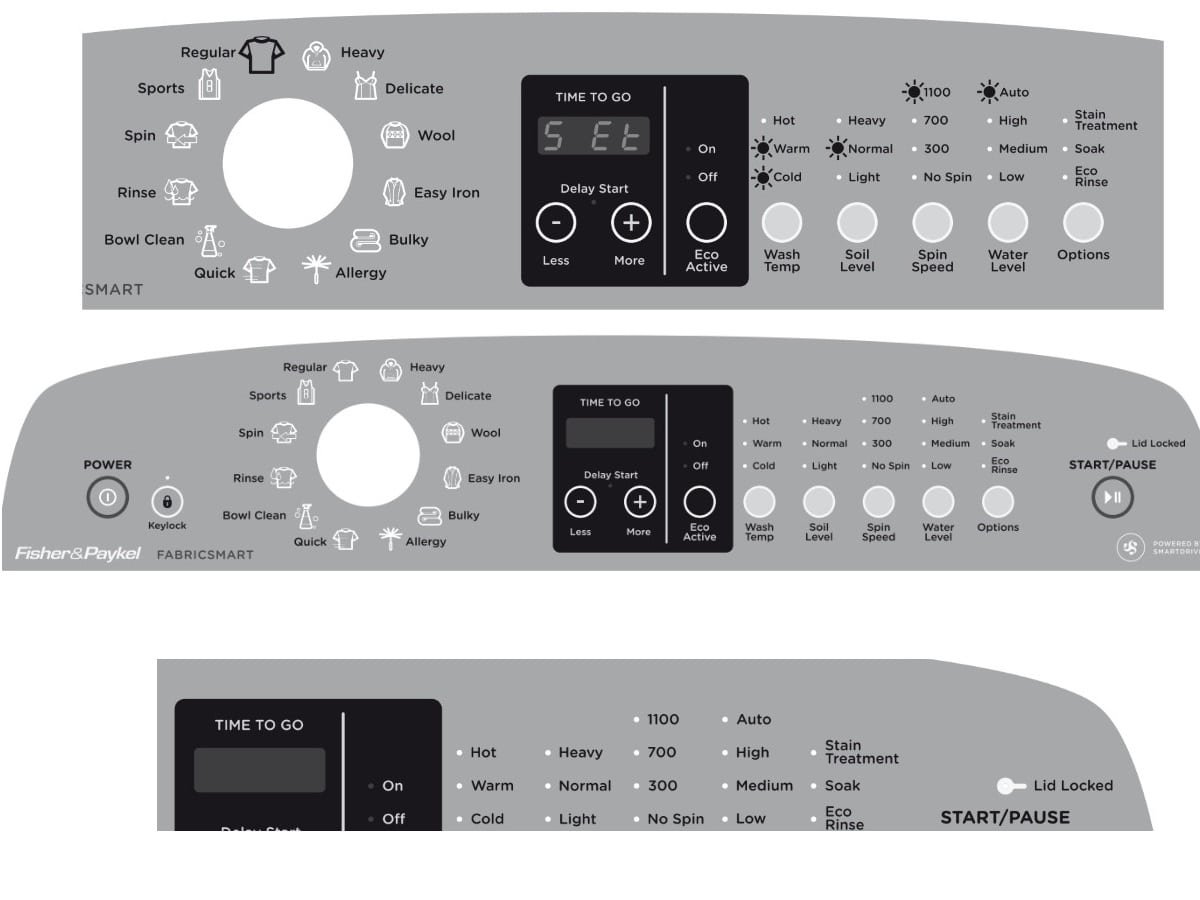
Troubleshooting
Problem: The washer is not getting any hot water.
Displayed As: no hot

What to do:
- Hot water supply is not hot enough to maintain the wash temperature you have selected. Select a lower wash temperature
- Inlet hose filters may be blocked and should be cleaned or replaced
- There may be a kink in the hose. Undo the hose to remove the kink, and reattach. Damaged hoses should be replaced
- Ensure hot tap has been turned on
- Check inlet hoses are connected to the correct taps
Problem: The washer is not getting any cold water.
Displayed As: no CLD

What to do:
- Ensure cold tap has been turned on.
- Inlet hose filters may be blocked and should be cleaned or replaced
- There may be a kink in the hose. Undo the hose to remove the kink, and reattach. Damaged hoses should be replaced.
- Check inlet hoses are connected to the correct taps
- Cold water temperature exceeds recommended limits (refer to ‘Installation instructions – Water supply’)
- The flow rate of the supply water is too slow. Refer to a registered plumber for advice
Problem: The washer is not getting any water
Displayed As: no TAP

What to do:
- Ensure taps have been turned on
- Inlet hose filters may be blocked and should be cleaned or replaced
- There may be a kink in the hose. Undo the hose to remove the kink, and reattach. Damaged hoses should be replaced
- The drain hose is too low or the drain hose is pushed into the standpipe too far and the water is siphoning out of the washer (refer to ‘Installation instructions – Drain hose’)
- The flow rate of the supply water is too slow. Refer to a registered plumber for advice
Problem: The washer is out of balance
Displayed As: ouT oF bAL

What to do:
- Wash load is out of balance. Ensure the washer is stationary. Manually redistribute the load
- Check the washer is level (refer to ‘Installation instructions – Levelling instructions’)
Problem: The washer has too many suds
Displayed As: SUd LoC

What to do:
- The washer has a suds build-up (too much detergent may have been used for the amount of soil in the load). Wait for suds to dissolve (about 20 min). Rinse clothes using a deep rinse
- Check the standpipe height does not exceed 1200 mm
- If the symptom persists, call your Fisher & Paykel dealer or Authorised Repairer
Problem: The lid can’t lock or the lid is open
Displayed As: LId LoC – LId oPn

What to do:
- Make sure the lid is closed
- Touch ”Star/Stop” (refer to ‘FabricSmart™ washer safety features – Lid lock’)
- If the symptom persists call your Fisher & Paykel dealer or Authorised Repairer
Problem: The washer is overloaded

Displayed As: too FUL
What to do:
- The washer is overloaded and can not agitate. Ensure the washer is stationary. Remove items until the remaining ones can move freely
- Select a higher water level
Problem: The washer has stopped
Displayed As: PUr CUt

What to do: The power was cut to the washer. The washer will restart automatically. No action is required
Problem: The washer has stopped
Displayed As: Adr

What to do: The ”Start/Stop” or ‘Power’ button was touched and the washer was inactive for 3 minutes. The washer will automatically drain to a safe level. Touch any button to stop autodraining then touch to resume the wash cycle
Problem: The washer is on but the display is blank
What to do: The washer was unattended without starting a cycle for a period of time. Touch ‘Power’ to activate.
When a continuous series of beeps is sounded, all the lights turn off on the control panel and a number appears on the display, a fault has occurred. The washer will automatically enter this mode if a fault occurs. The fault code will be displayed as a number on the digital display. To stop the sound, touch any button and perform the following steps:
- Turn your washer off at the power point.
- Wait 1 minute and turn it back on.
- Remove your wash load.
- Perform a ‘Rinse’ cycle
- If the washer will still not work you will be required to call a Fisher & Paykel Authorised Repairer to arrange service (refer to the ‘Customer Care’ section). Record the fault code number displayed and the serial number of your washer (located on the rear of the washer) before calling. The fault code will indicate to the repairer what the problem could potentially be
If a fault code is being displayed, you can still turn your washer off by touching ‘Power’

