Haier is a multinational home appliance corporation that is based in China. A powerful brand that has not only made an impact in China but in most parts of the world. What started as a consumer electronics company in 1985, is currently one of the leading appliance corporations in the world. With headquarters in Qingdao, Shandong – they do most of their manufacturing, development, and designing themselves.
Today Haier offers microwaves, air conditioners, dryers, ovens, computers, TVs, refrigerators, and many small appliances. One of the best brands in the world, it has achieved many awards and praises from critics and consumers. Offering you top-of-the-line ranges that look good and work exceptionally well.
That being said, like every other appliance there may come a time when you will see an error code show up. At that point, you need to register that your appliance needs a little maintenance. This can easily be determined by looking up the Haier refrigerator error codes below.
Codes List
| Error Code | Cause |
|---|---|
| F2 | RT SNR short circuit or open circuit |
| F3 | R SNR short circuit or open circuit |
| F4 | F SNR short circuit or open circuit |
| F5 | S SNR short circuit or open circuit |
| F6 | D SNR short circuit or open circuit |
| E0 | No signal, More than 2 minutes |
| E1 | No signal, More than 10 seconds |
| E2 | No signal, More than 10 seconds |
| Ed | D SNR Can’t reach 8℃, 90 minutes |
Display and Function

When the refrigerator runs abnormally, it can enter into the mode of malfunction check by manually adjusting the display board.
Entering method: Open the refrigerator door,after the display board is lighted, press the key of “Temp Zone”, and at the same time press the key of “Temp Set” 5 times to enter into the mode of malfunction code and sensor temperature display. After entering into this mode, it will display the malfunction code in the temperature display area according to display priority level. Press the key of “Temp Set” to display next code. After the malfunction code is displayed, every time you press the key of “Temp Set”, it will display AT SNR, R SNR, S SNR, F SNR, D SNR practical temperatures one by one. Notes: if no malfunction, then it will display the practical temperatures of each sensor directly after entering.
The following table shows the display methods of each sensor
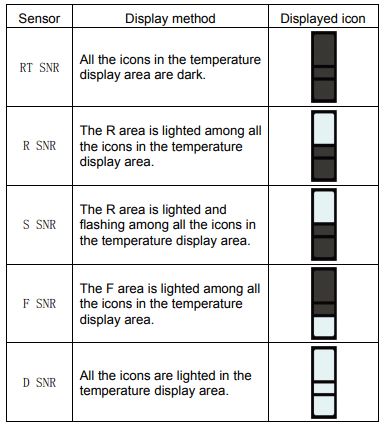
Notes: when checking the practical temperature of each sensor, distinguish the name of the presently displayed sensor according to the above table. The temperature display area of “-88” displays the integer figures of the practical temperature of the current sensor. One decimal figure of the practical temperature is displayed through 4 functional icons as shown in the following table:
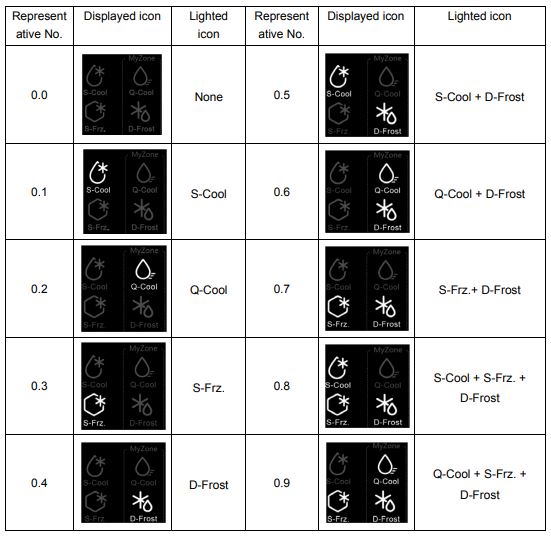
Log-out method: after entering into this mode, press the key of “Temp Zone” again for 3 seconds to log out from this mode. If there’s no key press operation for 2minutes after entering into this mode, it will log out automatically.
Troubleshooting
Problem: Moisture accumulates on the refrigerators inner walls
Cause:
- Hot and moist climate.
- The door is not closed tightly
- The door is opened too frequently or for too long time
Solution:
- Accumulation of frost and moisture accelerate in such climate.
- Make sure the refrigerator is level and there is no food or container interfering with the door
- Do not open the door so frequently
Problem: Moisture accumulates on the refrigerator’s outside surface or between two doors
Cause:
- Damp climate
- The refrigerator door is not closed tightly. This causes mixing of the cold air in the refrigerator with the warm air outside it
Solution:
- It is normal in damp climate. The moisture will decrease when the humidity drops.
- Make sure the refrigerator is level and there is no food or container interfering with the door
Problem: The compressor does not work
Cause:
- The refrigerator is in defrosting cycle.
- The refrigerator is not plugged into a power outlet.
- The refrigerator is in OFF state.
Solution:
- It is normal for an automatic defrosting refrigerator.
- Verify the plug is plugged in the socket firmly.
- Press the “Power” button for 3 second or more to restart the refrigerator or turn the knob from OFF to temperature selection position
Problem: The fridge storage compartment does not work
Cause:
- The air door cable is not connected properly.
- The fan does not work
- The fridge storage compartment is turned of
Solution:
- Check if the air door cable is not connected properly and install it correctly if not so. Verify that the air door acts normally with the Fridge ON/OFF key on the display panel
- The fan does not work while the refrigeration air door is open. Please check if the door on-off behind the front decoration strip is installed properly. Reinstall it correctly if not so.
- Turn on the fridge storage compartment manually
Problem: Too high temperature in the fridge/freezer storage compartment
Cause:
- The door is opened too frequently or for too long periods of time
- Temperature is set too high
- The door is not closed tightly
- The condenser is dirty
Solution:
- Warm air will enter the refrigerator whenever the door is opened. Try to open the door as infrequently as possible.
- Reset the temperature.
- Make sure the refrigerator is on a level surface and there is no food or container interfering with the door.
- Clean the condenser.
Problem: The temperature in the freezer storage compartment is too high while the temperature in the fridge storage compartment is OK
Cause: The temperature is set too high
Solution: Set the freezer temperature lower. It takes 24 hours for the temperature of the refrigerator to become stable.
Problem: The temperature in the fridge storage compartment is too high while the temperature in the freezer storage compartment is OK
Cause: The temperature is set too high
Solution: Set the fridge temperature lower. It takes 24 hours for the temperature of the refrigerator to become stable.
Manuals
Combined Fridge – Freezer Instruction for Use Manual HTD635WISS PDF

