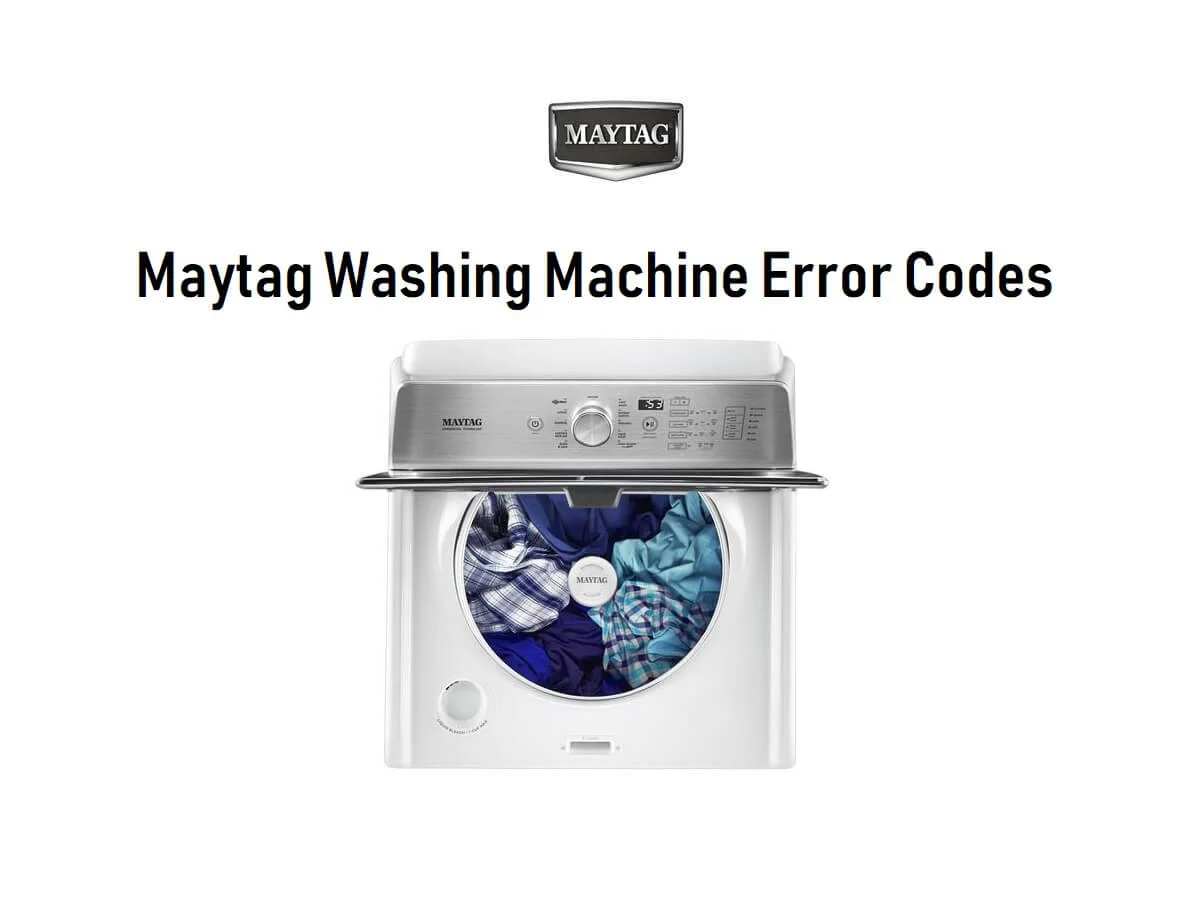Maytag is an all-American home and commercial appliance corporation that is owned by Whirlpool Corporation. Established 129 years ago, the corporation is based in the US. founded by Frederick Maytag the company stayed in his family for generations to come. The company even stopped its production to help prepare for the second world war, and only started production after the war was over.
Over the passage of time, the company took over more aspects of the industry and started working on refrigerators, stoves, and other appliances as well as washing machines and dryers. While the company may have taken over the small appliance section, they are still mainly focused on washing machines and dryers.
To help you out we have listed down some of the most common error codes for Maytag Washing Machines. Here you will find exactly what is wrong with your appliance and a few possible ways to fix the issue. However, there are times when you might need help fixing the issue, but if you are lucky you can save time and money and get it done on your own.
Due to possibility of personal injury or property damage, always contact an authorized technician for servicing or repair of this unit.
Codes List
| Error Codes | Problem |
|---|---|
| Sd/Sud | Excess suds |
| oL | Overloaded Washing Machine |
| uL | Unbalanced load |
| LF/Ld | Water coming in or going out of the machine |
| HC | Hot and cold inlet hoses haven't been installed correctly |
| dL | Lid cannot lock |
| lid | Lid is open |
| dU | If objects on top of the washer lid prevent it from unlocking |
| dEt | Detergent dispenser cartridge isn't detected |
| E01, F01 | E01 F01 appears due to a sharp voltage drop in the electrical network – both with increasing and decreasing. |
| F08, E01 | Water supply problem |
| F09, E01 | Drain pump system error |
| F05, E02 | Door isn't locking properly |
| F07, E01 | Motor is having a problem turning the washer drum |
| F##/F##, E | System error. To clear the code, press the "Start/Pause" or "Power/Cancel" button. |
| FH | FH No Water Entering Machine or Pressure Switch Failure. |
Control Panel
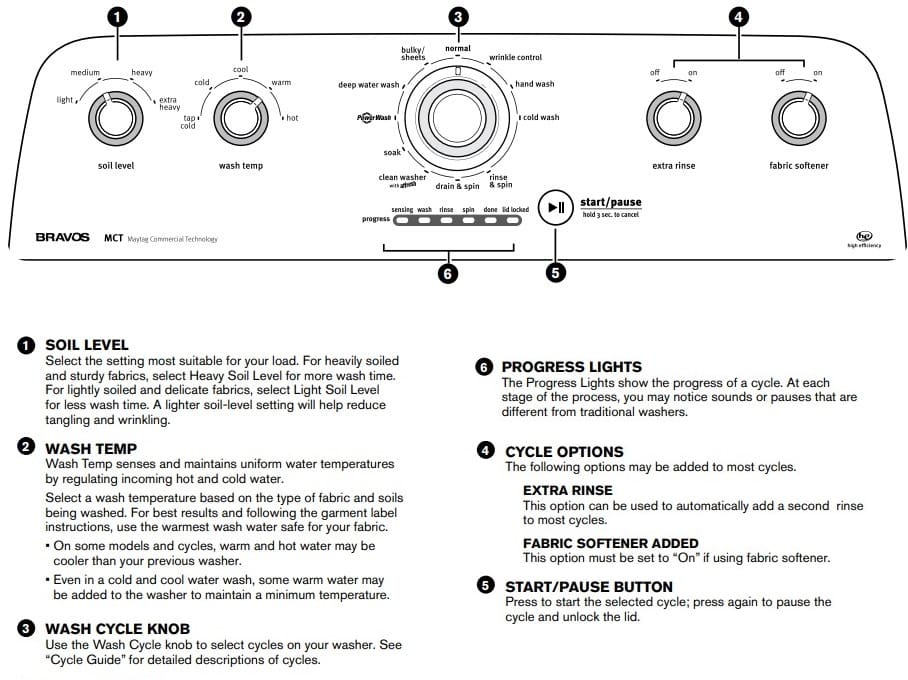
Troubleshooting
The washer door will not open
- Check that the main power switch is on.
- Is there power? Check your home’s fuses (circuit breakers). The washer door cannot be opened with the Key button if power is off.
- If nothing else works, the washer door can be opened as follows:
- First check that there is no water left in the machine. If there is any water left and you are unable to run the Drain programme, empty the machine by detaching the drainage hose. This is described under the heading “Checking the Filter and Drainage pump”, in the “Care and cleaning” chapter.
- Ensure that the main power switch is off.
- Open the hatch to the drainage pump, bottom left as shown in the illustration.
- Unfasten the screws holding the red plastic handle in place.
- Pull the handle and the door opens.
- Insert the handle back into its slot and screw it tight. Close the hatch to the drainage pump. If the washer door still will not open in the normal way, contact the service division.
The machine will not start
- Is the washer door properly closed? Push it firmly.
- Is there power? Check your home’s fuses.
Maxima Series Error Messages
The display indicates if an error has occurred during operation. In order to exit error message status after implementing the measures below, turn off the machine. The error messages that may be shown are:
The door is not closed
If the first red field beside the Start/Stop button is flashing, you tried to start a programme with the washer door open. Close the door and the programme will start.
Overfilling
If F1 is flashing in the display.
- Shut off the water tap.
- Call the service division.
Drainage error
If F3 is flashing, there is a problem with drainage. Check:
- that no objects are stuck in the drainage hose outlet.
- that the drainage pump is not blocked by foreign objects. Clean the pump (see the “Care and cleaning” chapter).
- that there are no kinks in the drainage hose.
After implementing corrective action, run the Drain programme or press the Key button (door open) to empty the machine. If this does not help, call the service division.
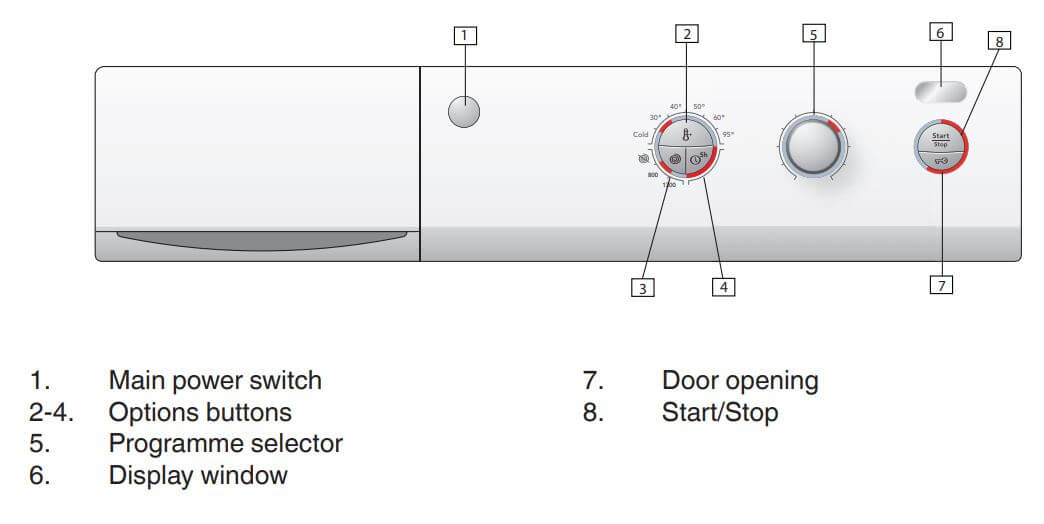
Water intake error
If F4 is flashing in the display. Fault with water supply. Check:
- that the tap on the water pipe is open.
- that the filter in the machine’s water intake is not blocked.
- Shut off the water tap.
- Unscrew the hose.
- Clean the filter in the intake valve on the machine.
- Screw the hose back on.
- Turn on the tap.
- Run the programme again to check if the fault is fixed
- If the fault remains, call the service division.
Door opening error
If F6 is flashing in the display, call the service division.