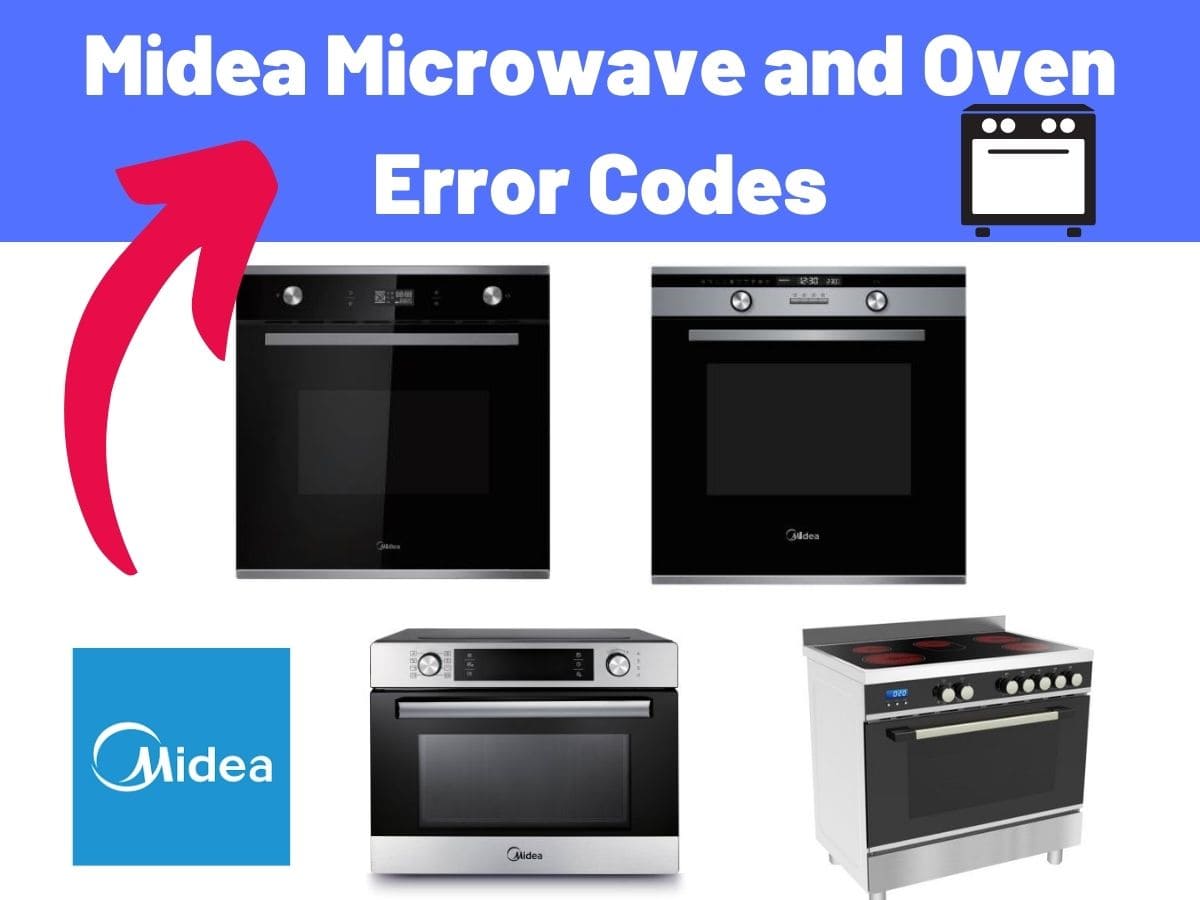Midea microwave and ovens provide users with a highly functional cooking experience. However, like any electronic device, they may encounter malfunctions occasionally. This is where Midea oven error codes come in handy, aiding in the swift and efficient diagnosis of issues. These codes are employed to pinpoint the problematic component within the appliance, streamlining the repair process and offering users significant convenience.
Codes List
E1: The thermal safety switch-off function has been activated. Call the after-sales service.
E2: Abnormal supply voltage. Please inspect whether power supply is normal. Power on after the power supply is normal.
E3: Temperature sensor of the ceramic glass plate Is high. Please restart after the induction hob cools down.
E4: E4 appears in the display panel. The thermal safety switch-off function has been activated.
E5: Temperature sensor of the IGBT Is high. Please restart after the induction hob cools down.
E11: Moisture in the control panel. Allow the control panel to dry.
E17: Rapid heating has failed.
FC: The connection between the display board and the main board is fail.
F1-F6: Temperature sensor failure.
F9-FA: Temperature sensor of the IGBT failure.
0:00: Power cut. Reset the clock.
Control Panel
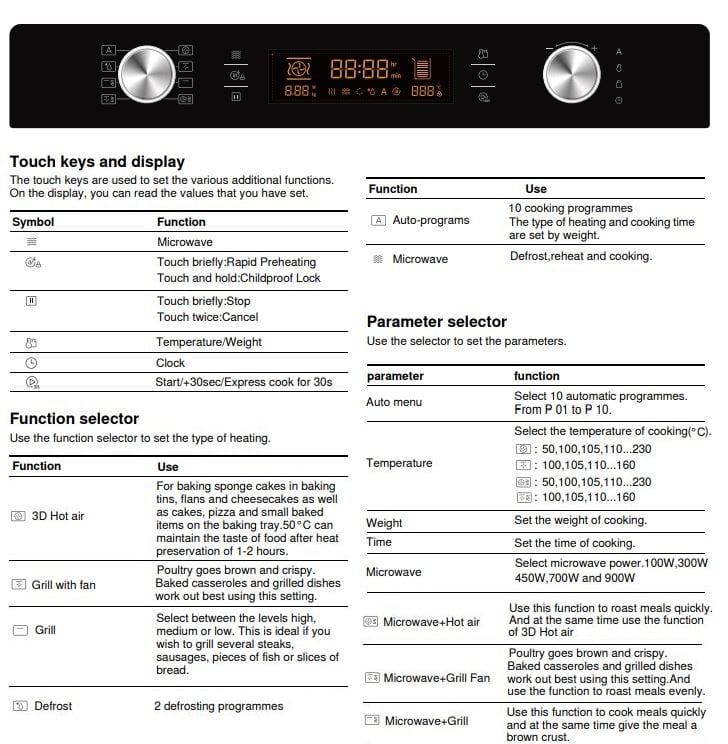
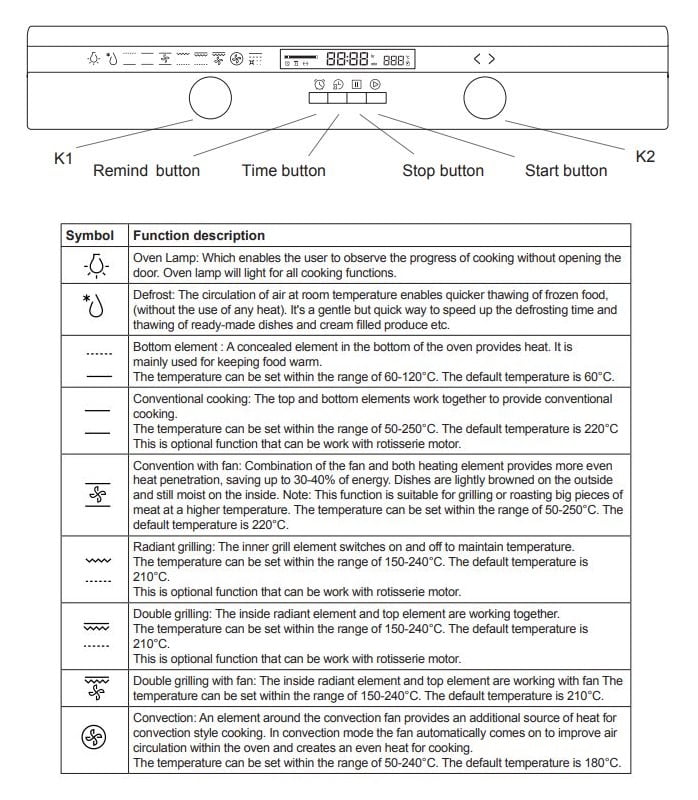
Cleaning And Maintenance
For the sake of a good appearance and reliability, keep the oven clean. The modern design of the unit facilitates maintenance to a minimum. The parts of the oven which come into contact with food have to be cleaned regularly.
- Before any maintenance and cleaning, disconnect the power.
- Set all controls in the OFF position.
- Wait until the oven interior has cooled down to slightly warm before cleaning.
- Clean the surface of the oven with a damp cloth, soft brush or fine sponge and then wipe dry.
- For cleaning the glass of the oven door, do not use abrasive cleaners or sharp metal scrapers,these can scratch the surface or lead to the glass being damaged.
- Never leave acidic substances (lemon juice, vinegar) on stainless steel parts.
- Do not use a high pressure cleaner for cleaning. The baking pans may be washed in mild detergent.
Troubleshooting
Repairs may only be carried out by fully trained after sales service engineers.
| Trouble | Possible cause and Remedy/information |
|---|---|
| The door panel steams up when the oven is hot | Normal occurrence; caused by the difference in temperature. Not possible; this has no effect on oven performance. |
| The appliance does not work | The appliance does not work. Defective circuit breaker. Look in the fuse box and check that the circuit breaker for the appliance is in working order. or Power cut Check whether the kitchen light works, for example. |
| All dishes that are prepared in the oven become burnt very quickly | Thermostat faulty. |
| The oven lighting has failed | Oven light is faulty |
| Knobs have fallen out of the support in the control panel | Knobs have been accidentally disengaged. Knobs can be removed. Simply place knobs back in their support in the control panel and push them in so that they engage and can be turned as usual. |
| Fan does not work all the time in the mode: “Fan Heating” | This is a normal operation due to the best possible heat distribution and best possible performance of the oven. |
| After a cooking process a noise can be heard and a air flow in the near of the control panel can be observed | The cooling fan is still working, to prevent high moisture conditions in the cavity and cool down the oven for your convenience. The cooling fan will switch o automatically. |
| The food is not su²cient cooked in the time given by the recipe | A temperature dierent from the recipe is used. Double check the temperatures. The ingredient quantities are dierent to the recipe. Double check the recipe. |
| Uneven browning | The temperature setting is too high, or the shelf level could be optimized. Double check the recipe and settings. The surface finish and or color and or material of the baking ware were not the best choice for the selected oven function. When use radiant heat, such as “Top & Bottom Heating” mode, use matt finished, dark colored and light weighted oven ware. |
| The lamp doesn’t turn on | The lamp needs to be replaced. |
| Turntable grates or grinds | Dirt or debris in the area around the turntable drive. Clean the rollers under the turntable and the recess in the oven floor thoroughly. |
Saving Energy
- Only preheat the oven if this is specified in the recipe or in the operating instruction tables.
- Use dark, black lacquered or enamelled baking tins. They absorb the heat particularly well.
- Open the oven door as infrequently as possible while you are cooking, baking or roasting.
- It is best to bake several cakes one after the other. The oven is still warm. This reduces the baking time for the second cake. You can also place two loaf tins next to each other.
- For longer cooking times, you can switch the oven off 10 minutes before the end of the cooking time and use the residual heat to finish cooking.
Manuals Pdf
Combination Oven With Microwave Operation
Electric Cooker Instruction Model MFS90CSS
Built-in Electric Oven Instruction
see more: midea.com