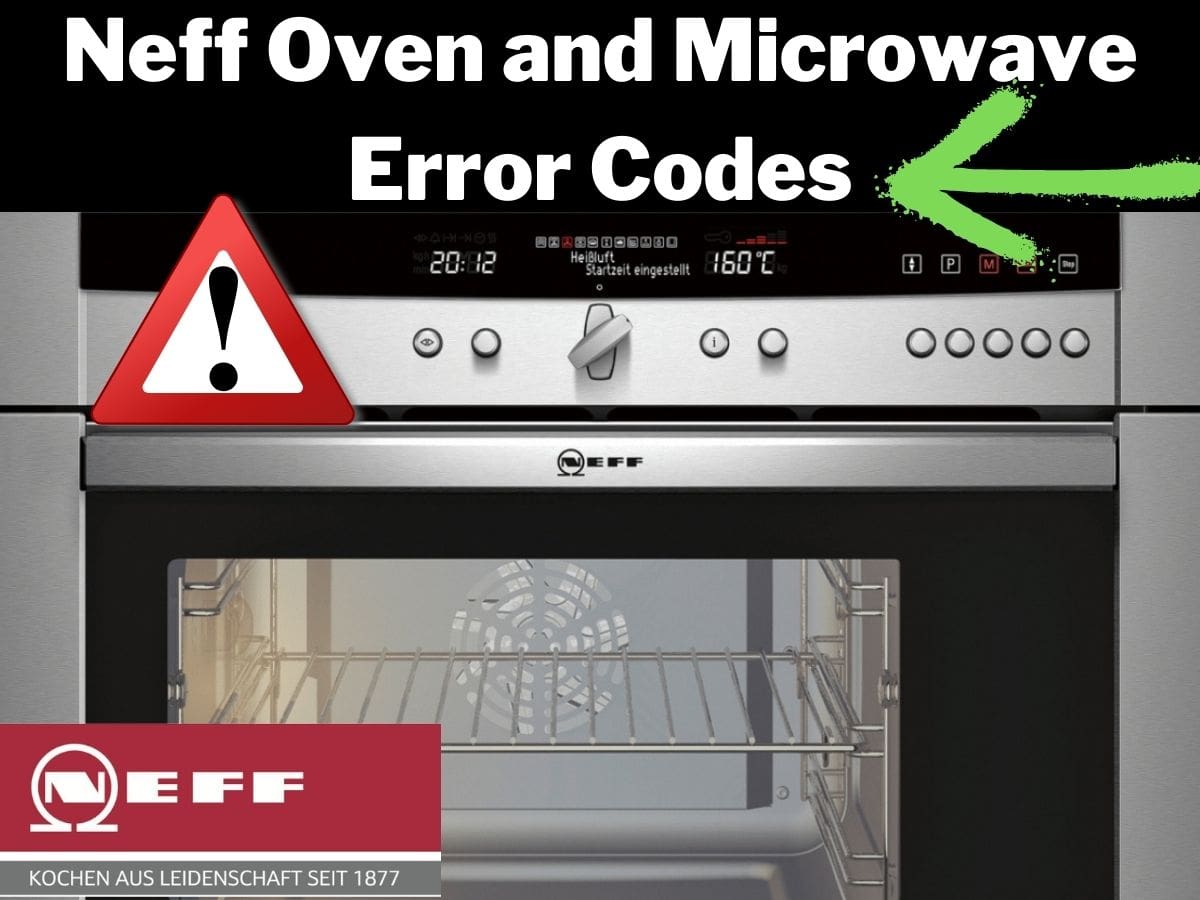Neff GmbH is a German-based high-end kitchen appliance manufacturer. Based in Munich, the company was founded by Carl Andreas Neff in 1977. Since then the company has focused on offering top-quality appliances that fit German expectations. What started as a small family company, soon became the first company to make gas ovens. Not only that they were not afraid to experiment with usage and design, offering appliances in different colors that fit bespoke kitchens.
Working its way the company introduced its first microwave oven in 1957, and in the same year, it introduced its first induction cooker in Europe. Adding to their line of products they started offering more focused items, changing with the passage of time they grew to a point where they started leading the market.
Neff oven and microwave errors are common issues most consumers have to deal with. However, they do not have to be a nuisance you deal with in the weeks to come. As soon as you see the error we suggest you note it down and match it using the list below. Once you have the error code you can easily work your way to the fix. To help you out we have listed down some of the most common error codes for Neff Oven and Microwaves.
Most Common Codes
It is not always necessary to call the after-sales service. Sometimes, you can find a remedy yourself. You will find some tips for troubleshooting in the following table.
The temperature display shows, EXXX, e.g. E300; Internal fault in the appliance electronics. Press the clock function button If the message does not go out, pull out the mains plug and plug it back in again after approx. 10 seconds.
| Fault Code | Possible cause |
|---|---|
| E101 | The temperature sensor has failed. Call the aftersales service. Microwave operation is possible on its own. |
| E104 | The temperature sensor has failed. Call the aftersales service. Microwave operation is possible on its own. |
| E011 | A button was pressed for too long or has jammed. Press all buttons individually. If the error message remains, please contact the aftersales service. |
| E106 | The lock on the oven door is defective. Switch off the appliance using the 'stop' button and call the after-sales service. You can use all the other oven functions. |
| E115 | The temperature in the cooking compartment is to high. The oven door is locked. Wait until the cooking compartment has cooled down. Clear the error message with the clock button. |
| 160o | A button combination was activated. Switch off the appliance, press and hold the info button for 3 seconds, then press and hold the clock function button for 4 seconds before pressing and holding the info button again for a further 3 seconds. |
| E870 | The pump has pumped air several times in succession. Press the clock function button. Filling the water tank. |
| E8XX | The steam-assisted function is malfunctioning. Press the clock function button. Note: Applications without steam are ready for operation. |
| 000 | Automatic switch-off has been activated. The oven stops heating. Press a button or switch off the appliance. |
| 5 | The appliance has been locked. Deactive the lock. |
| 5P | The appliance has been locked permanently. Deactivate the permanent lock. |
| H | H or h appears in the temperature display; The appliance has not cooled down fully. Wait until the appliance has cooled down, then switch on the operating mode again. |
| rrr | The power supply was interrupted while the appliance was in operation. Press the clock function button, reset the clock. |
| o | The demo setting is activated. “Demo setting activated” appears in the text display. Switch off the circuit breaker in the fuse box and switch it on again after approximately 20 seconds. |
If an error message appears in the display with E, press the clock button. This clears the error message. You may then have to reset the clock. If the error is shown again, call the after-sales service. You can provide a remedy yourself for the following error messages.
Control Panel
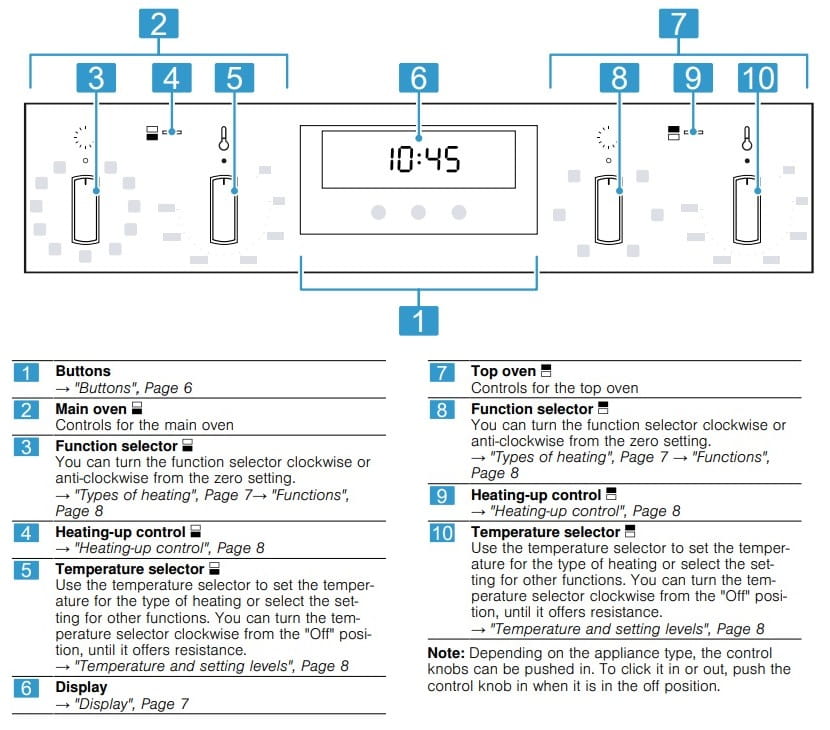
Cleaning
With good care and cleaning, your appliance will retain its appearance and remain fully functioning for a long time to come. We will explain here how you should correctly care for and clean your appliance.
Rails
Detaching the rails
- Push the rail to the front and up
- and detach it
- Then swing the entire rail outwards ‚ a and detach it at the rear b
Clean the rails with cleaning agent and a sponge. For stubborn deposits of dirt, use a brush.
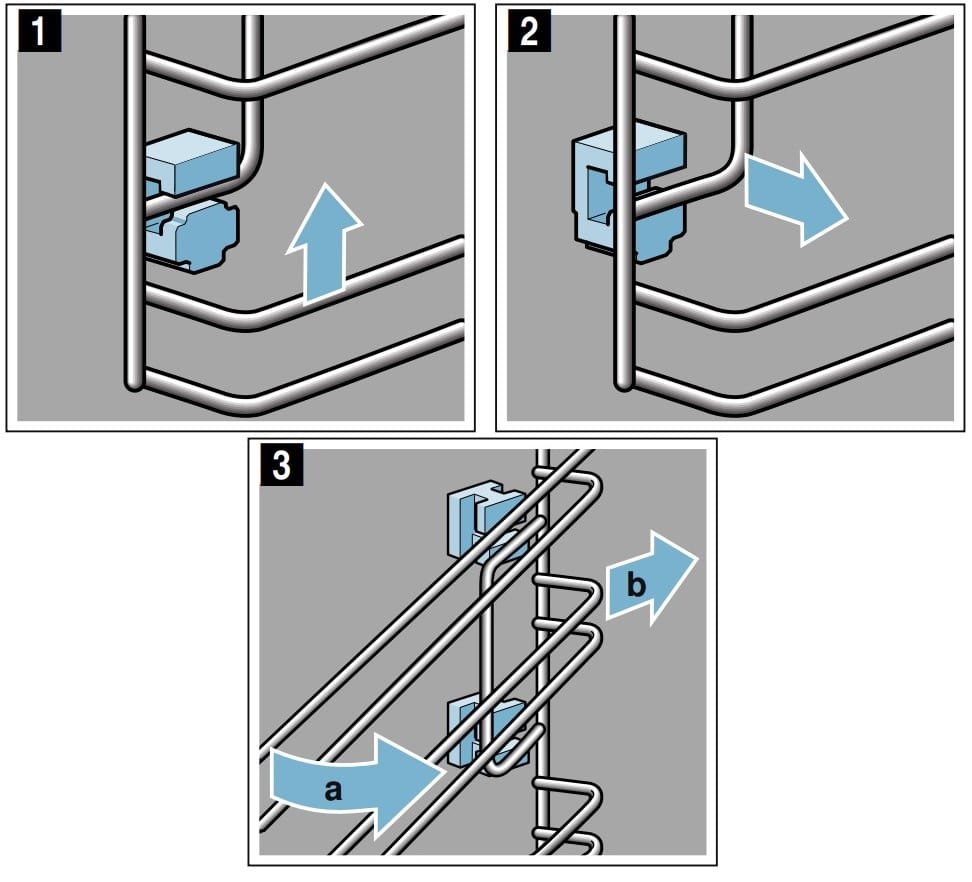
Appliance door
Removing the door cover: The stainless-steel inlay in the door cover may become discoloured. To carry out thorough cleaning, you can remove the cover.
- Open the appliance door slightly.
- Press on the right and left side of the cover.
- Remove the cover. Close the appliance door carefully.
- Open the appliance door again slightly. Put the cover back in place and press on it until it clicks audibly into place.
- Close the appliance door.
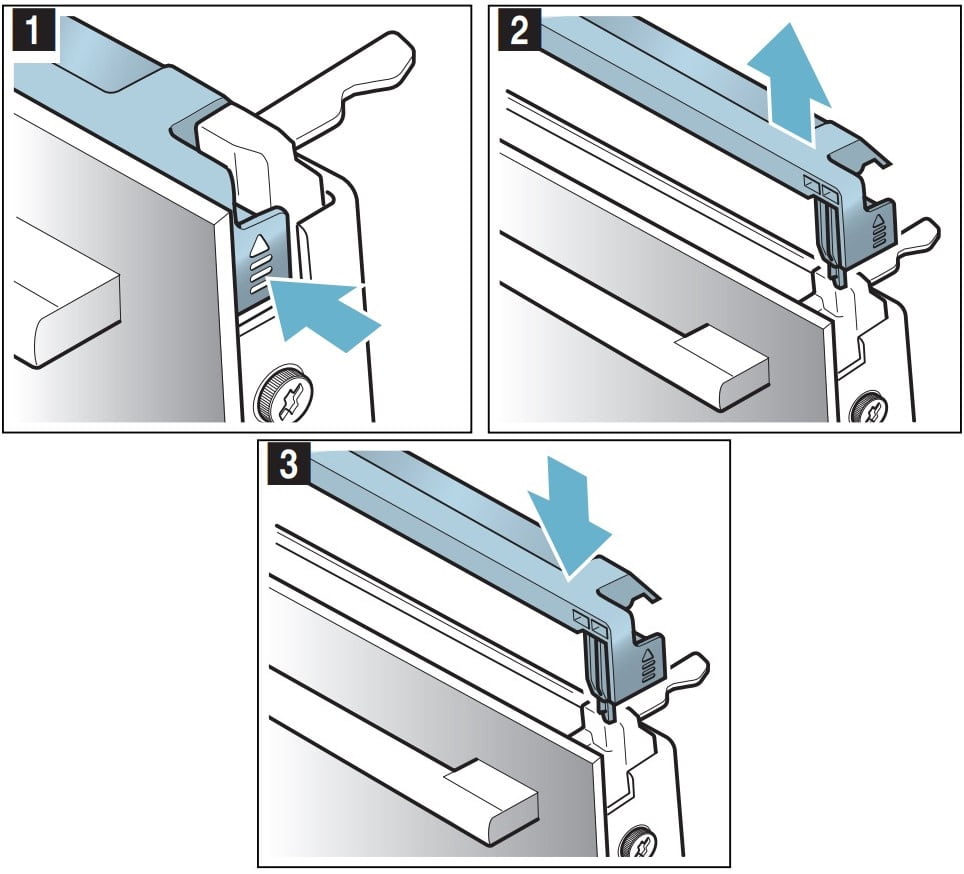
Troubleshooting

You can rectify minor faults on your appliance yourself. Read the troubleshooting information before contacting after-sales service. This will avoid unnecessary costs.
| Trouble | Possible Cause |
|---|---|
| The appliance is not working. | 1. The circuit breaker is faulty. Check the circuit breaker in the fuse box. 2. There has been a power cut. Check whether the lighting in your kitchen or other appliances are working. |
| The appliance does not switch off fully at the end of a cooking time. | At the end of a cooking time, the appliance stops heating up. The oven light and cooling fan do not switch off. For types of heating with recirculation, the fan continues to run in the back wall of the cooking compartment. |
| The time flashes in the display. | There has been a power cut. Reset the time. |
| The time does not appear in the display when the appliance is switched off. | The basic setting has been changed. Change the basic setting for the time display. |
| lock lights up in the display and no settings can be made on the appliance. | Childproof lock is activated. Use the clock button to deactivate the childproof lock. |
| Electrical operation is faulty (e.g. indicator lamps no longer light up) | Faulty circuit breaker. Check fuses in the fuse box and replace if necessary. |
| Electronically-controlled functions are faulty | Energy surges (e.g. lightning strike). Reset the function concerned. |
Manuals Pdf
J1ACE4H.0B User Manual And Installation Instructions