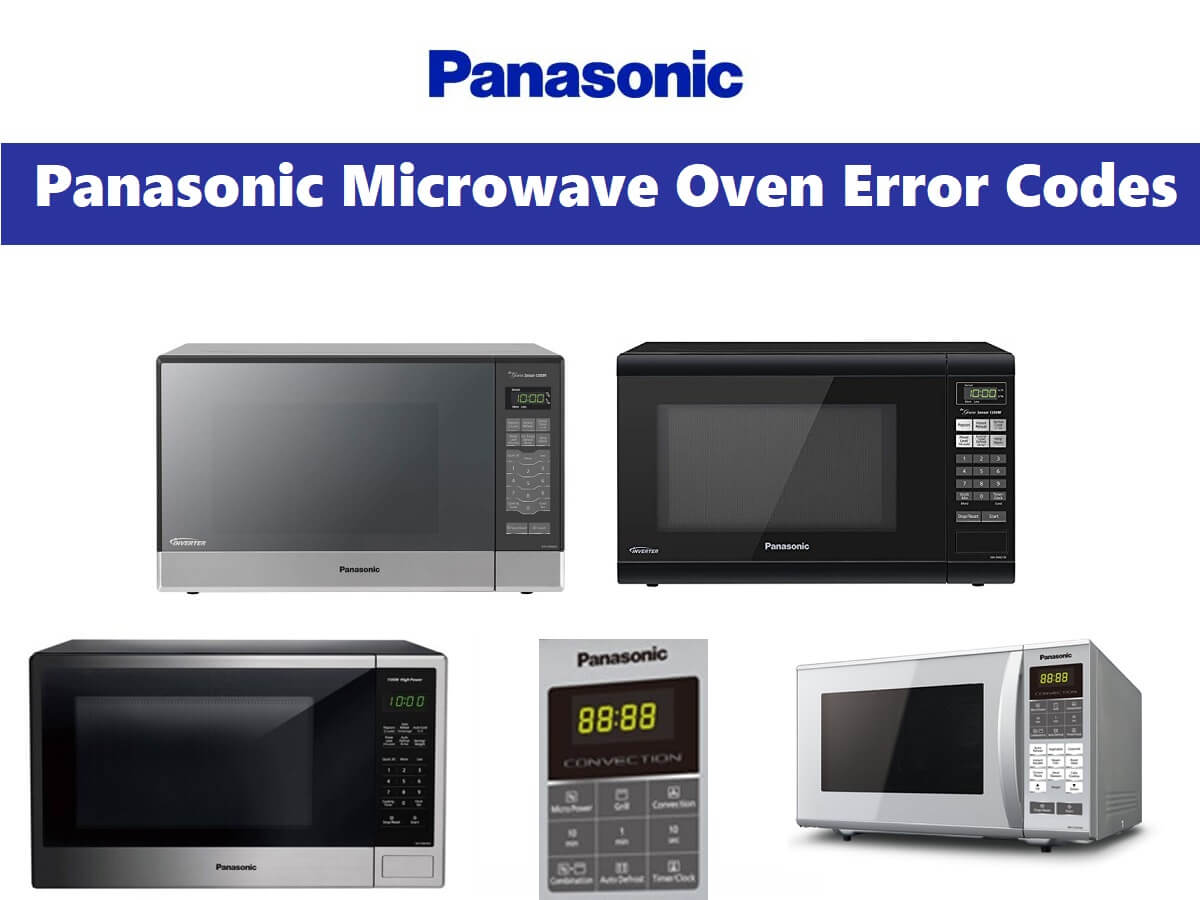Panasonic microwave provide users with a versatile cooking experience. Yet, like all electronic devices, they may experience occasional malfunctions. This is where Panasonic oven error codes prove invaluable, aiding in the prompt and efficient identification of issues. These codes serve to pinpoint the precise faulty component, expediting repairs and delivering significant user convenience.
Codes List
| Error Codes | Solutions |
|---|---|
| H99 | Inverter on/off control error |
| H98 | Magnetron no oscillation error |
| H97 | Inverter input error |
| H96 | Inverter custom IC error |
| H95 | Inverter input failure |
| H90 | Power down controlled by Inverter thermistor |
| H44 | Key board switch failure |
| H39 | Steam heater thermistor failure |
| H32 | Magnetron thermistor failure |
| H30 | Oven thermistor failure |
| H02 | Memory IC error (It is able to show up both in test mode and cooking mode) |
| H00 | RAM failure (It is able to show up both in test mode and cooking mode) |
| H20 | Steam heater open error |
| U14 | No water during steam cooking (It is able to show up both in test mode and cooking mode) |
| U40 | No load operation |
| U65 | Power down controlled by magnetron thermistor |
| HOT | Oven is hot (It is able to show up both in test mode and cooking mode) |
| F33 | Open temperature sensor (exhaust) |
| F34 | Short temperature sensor (exhaust) (Rare) |
| F44 | Shorted membrane switch |
| F01 | Exhaust temperature exceeds 120° C(260 F). Burning food in the oven due to overcooking |
| F05 | Memory failure. Digital programmer circuit failure |
| F09 | Oven that was designed for 50Hz electricity is attempted to operate in the 60Hz environment. If the model number of the oven in question is listed above, most likely the controller (DPU) board has failed. |
| F81 | Excessive current comsumption (upper H.V circuit) |
| F82 | Excessive current comsumption (lower H.V. circuit) |
| F86 | Shorted contacts of RY-3. Relay failure RY-3 (Relay Board). Digital programmer circuit failure. |
| F87 | Shorted contacts of RY-4 |
| No Display | No voltage supply to the LV transfomer |
Control Panel
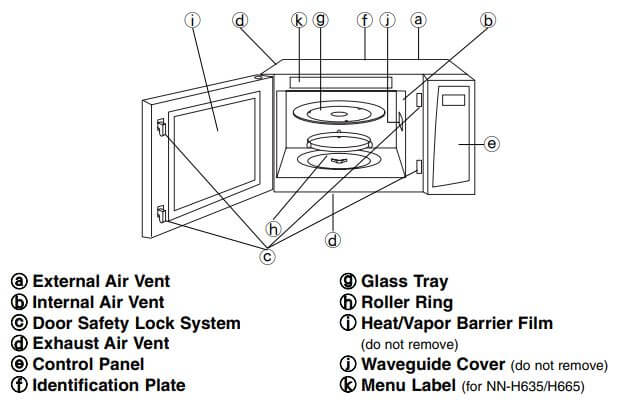
Care and Cleaning of Your Microwave Oven
Inside of the oven: Wipe with a damp cloth after using. Mild detergent may be used if needed. Do not use harsh detergents or abrasives.
Oven Door: Wipe with a soft dry cloth when steam accumulates inside or around the outside of the oven door. During cooking, especially under high humidity conditions, steam is given off from the food. (Some steam will condense on cooler surfaces, such as the oven door. This is normal.) Inside surface is covered with a heat and vapor barrier film. Do not remove.
Roller Ring and oven cavity floor: Clean the bottom surface of the oven with mild detergent water or window cleaner, and dry. Roller Ring may be washed in mild soapy water or dishwasher. These areas should be kept clean to avoid excessive noise.
Control Panel: Covered with a removable protective film to prevent scratches during shipping. Small bubbles may appear under this film. (Hint – To remove film, apply masking or clear tape to an exposed corner and pull gently.) If the Control Panel becomes wet, clean it with a soft dry cloth. Do not use harsh detergents or abrasives.
Outside oven surfaces: Clean with a damp cloth. To prevent damage to the operating parts inside the oven, water should not be allowed to seep into ventilation openings.
Troubleshooting
| Trouble | Cause |
|---|---|
| Oven stops in 3 seconds after pressing start pad. | No input AC is supplied to H.V.Inverter (U) CN702 terminals |
| Oven stops in 23 seconds after pressing start pad. | H.V.Inverter (U) operates by the control signals from DPC but magnetron is not oscillating |
| Oven stops in 1 minute after pressing start pad. | Oven thermistor circuit is not functions. |
| Oven stops in 30 seconds after pressing start pad. | Steam heater thermistor circuit is not functions. |
| No display and no operation at all. Fuse is blown. | Most probably loose connection of connectors, or door latch mechanism is not adjusted properly. |
| Fan motor turns on when oven is plugged in with door closed. | Misadjustment or loose wiring of secondary latch switch. Defective secondary latch switch. |
| Fan motor turns on and turntable rotates when door is opened. | Shorted primary latch switch. |
| Oven does not operate and return to plugged in mode as soon as start pad is pressed. | Defective DPC. Check grounding connector on escutcheon base. |
| Loud buzzing noise can be heard. | Loose fan and fan motor. |
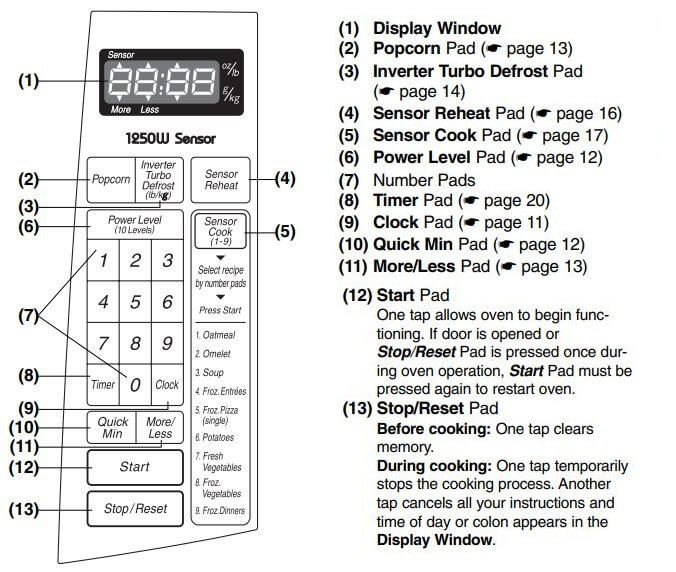
Manuals Pdf
Microwave Oven Manual PDF – Models: NN-H625/H635/H645/H665
Microwave Oven Owner’s Manual PDF Model: NIN-SU676S
Operating Instruction and Cook Book Microwave Oven Model Number: NN-ST671S