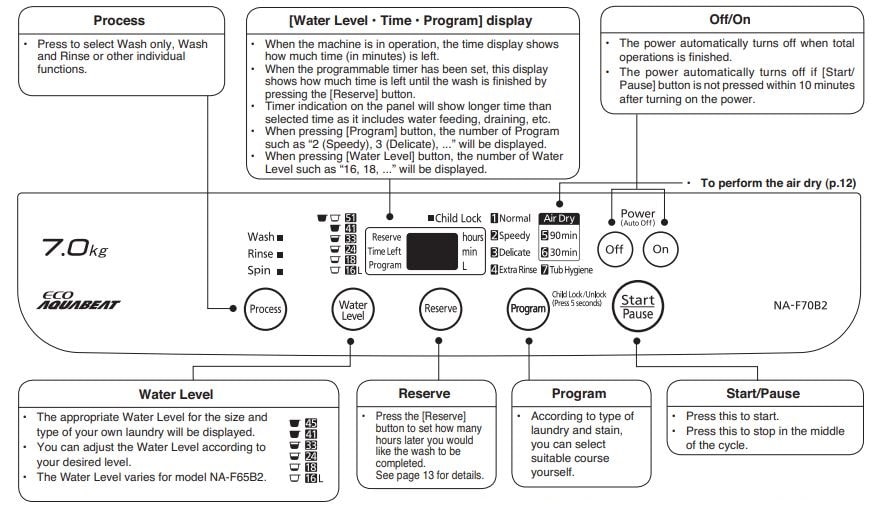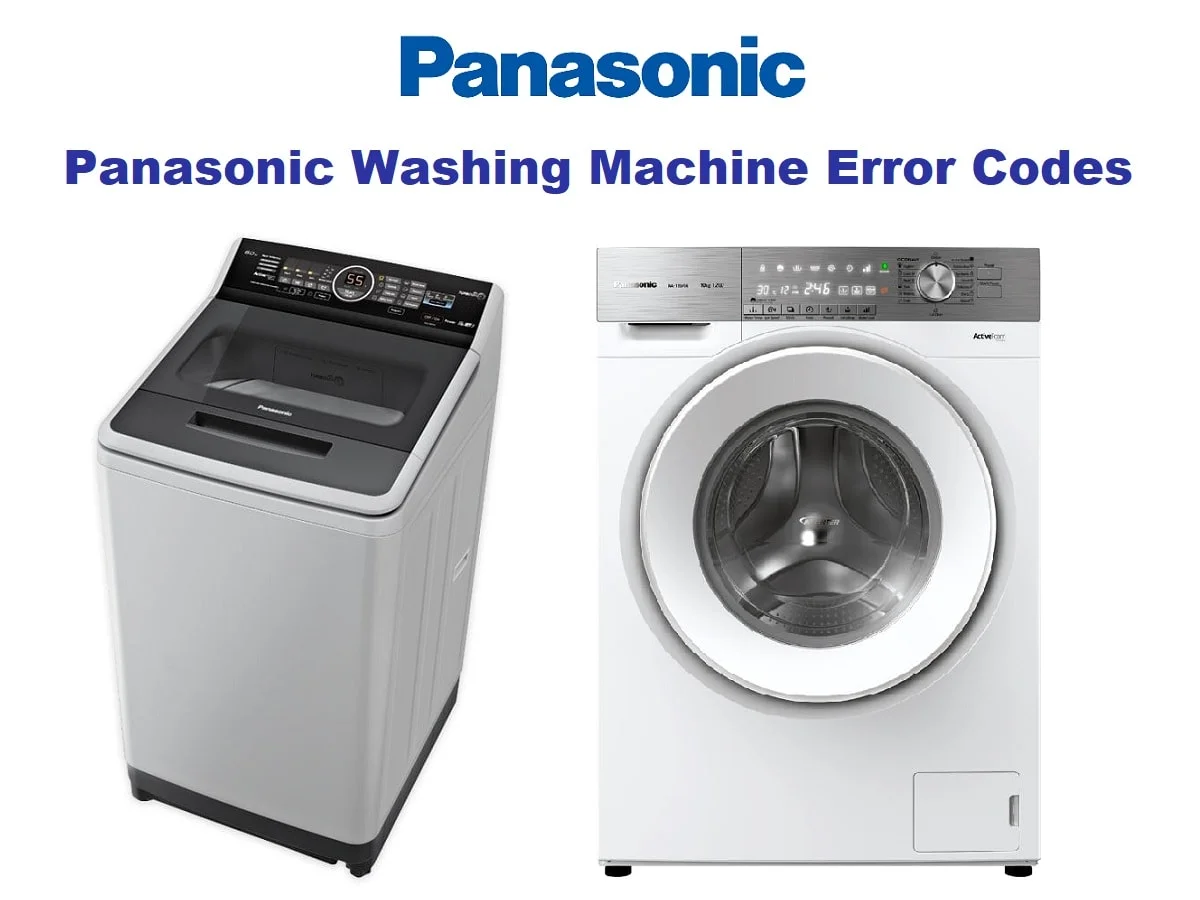Panasonic Holdings Corporation was founded on 13th March 1918 and has been standing for more than 104 years. Based in Japan the company has its headquarters set in Kadoma, Osaka. Founded by Konosuke Matsushita as a light bulb socket manufacturer, today Panasonic offers a wide selection of products and services. Covering almost every aspect of your life it offers personal and industrial products.
While offering a wide pallet the company is able to focus on each product. Creating subcategories that cater to each sector such as washing machines, refrigerators, air conditioners, compressors, personal computers, cell phones, cameras, audio equipment, TVs, automotive electronics, aircraft entertainment systems, lithium batteries, and optical devices, and so much more.
This Japanese giant is known for quality builds but is no stranger to error codes. Rather than stressing out over basic things, we suggest you note down the error code you are facing and find out the real issue. To help you out we have listed down some of the most common error codes for Panasonic Washing Machines.
Codes List
If there is an operation error or if there is a problem with the washing machine, such as faulty draining, spining etc; operation will stop, the warning buzzer will sound, and an error indication will be displayed.
| Error Codes | Solutions |
|---|---|
| E01 | Door is not locked or Door is unlocked during programme |
| E02 | Lack of water |
| E03 | Pump failure |
| E04 | Overflow |
| E05 | NTC or Heater Failure |
| E06 | Motor Failure - 1 (Tachometer open-short circuit or motor connector is disconnected) |
| E08 | Motor Failure - 2 (triac short circuit) |
| E10 | Electronic Pressure Sensor |
| H01 | Water level sensor error |
| H02 | Motor triac error |
| H04 | Load relay short error |
| H05 | The memory circuit of IC error |
| H12 | Safety switch connection error |
| H17 | Thermistor error (for X series) |
| H21 | Overflow error |
| U11 | Water can not drain |
| U12 | The lid is open |
| U13 | Spin or Air Dry is not possible |
| U14 | Water can not be supplied |
| U99 | Water has been forcibly drained |
| U18 | Pump or drain filter detected as being not secure. |
| H07 | Tacho generator signal from motor irregular or out of range. |
| H09 | Communication error between power and display electronic cards. |
| H18 | Motor thermistor sensor detected abnormal signal or out of range. Check motor connections. Replace motor. |
| H23 | Heater relay on main control PCB detected abnormal or out of range. Check electronic controller. Replace main power electronic card. |
| H25 | Motor error detected. Check wiring to main motor. Replace motor. Replace power electronic card if problem persists. |
| H27 | Door lock on the washing machine will not engage with latch in place. |
| H29 | Cooling fan detected as running slow, abnormal, short or open circuit. |
| H41 | During spoin data cannot be obtained from 3D sensor. |
| H43 | Leak detected to base of the washing machine. Check for source of the leak. |
| H46 | Abnormal signal from leak detector in base of the washing machine. |
| H51 | Overloaded motor detected. The washing machine has detected that the main drive motor is under stress for some reason. |
| H52 | Too high input voltage detected. Check mains electricity supply as this is caused by abnormal mains. |
| H53 | Too low voltage input detected. Check mains electricity supply as this is caused by abnormal mains. |
| H55 | Abnormal current detected while the main motor is rotating. Replace main drive motor. |
| E64 | Unexpected open door while running |
Child Lock

Troubleshooting
Symptoms: Time indication increases or does not decrease
Points to be checked: Time indication is approximate. Remaining time is corrected during operation and displayed.
Symptoms: Operation time is longer than the time indication. Operation does not stop even after the preset time.
Points to be checked: The operation time may be longer if laundry is concentrated on one side or the water supply or drainage is not good. (Error Display “U11”, “U14”)
Symptoms: No operation
Points to be checked:
- Power failure?
- Is the lid closed completely?
- Has the power fuse blown or the breaker tripped?
- Is the power plug inserted completely?
- Is the water faucet turned on?
- Did you press “Start”?
- Is the timer preset?
Symptoms: Cannot change process settings (after start-up).
Points to be checked: Process settings can be changed during wash process by pressing “Pause”. To change the program or settings after the end of wash process, turn the power off and on again.
Symptoms: No water supply
Points to be checked:
- Is the water faucet turned on?
- Water outage?
- Is the water supply filter clogged with dirt?
Symptoms: Water is supplied in the middle of wash process
Points to be checked:
- If the water level drops, water is added automatically.
- With a large amount of laundry, water is added several times automatically.
Symptoms: The water level is too high for the amount of laundry.
Points to be checked: If laundry is wet or there is water in the tub before operation, the water level may be higher.
Symptoms: Operation started with rinse, but water is not supplied.
Points to be checked:
- If there is no water in the tub, water is supplied after spin.
- If there is water in the tub, water is supplied after water discharge.
Symptoms: Operation suddenly changes to rinse process in the middle of spin. Only spin is desired, but operation starts with rinse
Points to be checked: If clothes are concentrated on one side of the tub, the washing machine automatically corrects unevenness by starting rinse process.
Symptoms: Power failure/ The breaker has tripped.
Points to be checked: Operation will resume from the point where it was stopped when the power is recovered (Auto Restart).
Symptoms: Water outage
Points to be checked: When water supply is recovered, remove the water supply hose, release turbid water from the faucet, and then start the washing machine.
Cleaning The Water Supply Filter
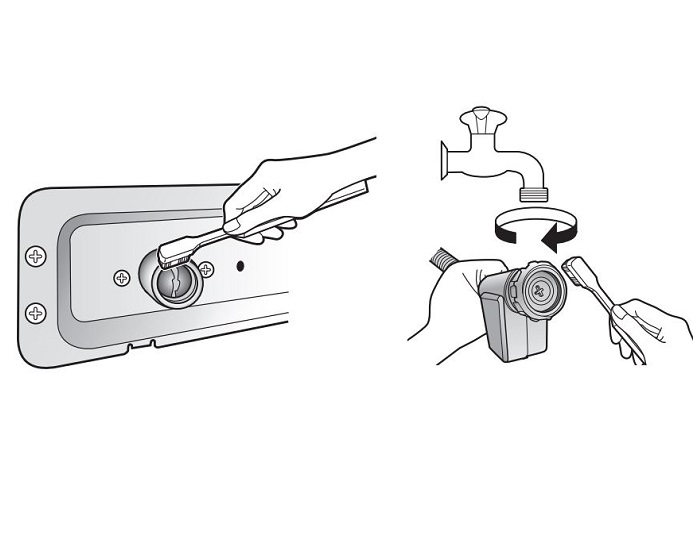
Clean the filter if water is not supplied properly
- Turn off the tap.
- Switch on the appliance.
- Select the Cotton programme, and then press the Start button.
- After 1 minute, switch off the appliance. Water has drained out of the water supply hose.
- Disconnect the water supply hose from the appliance.
- Clean the filter, which is on the rear of the appliance.
- If the unit is supplied with the hose fitted with a water supply valve, turn off the tap supplying water to the appliance, disconnect the hose from the tap and then clean the filter on the hose in the same way.
- Reconnect the water supply hose.
- Turn on the tap and then check for leaks.
Control Panel