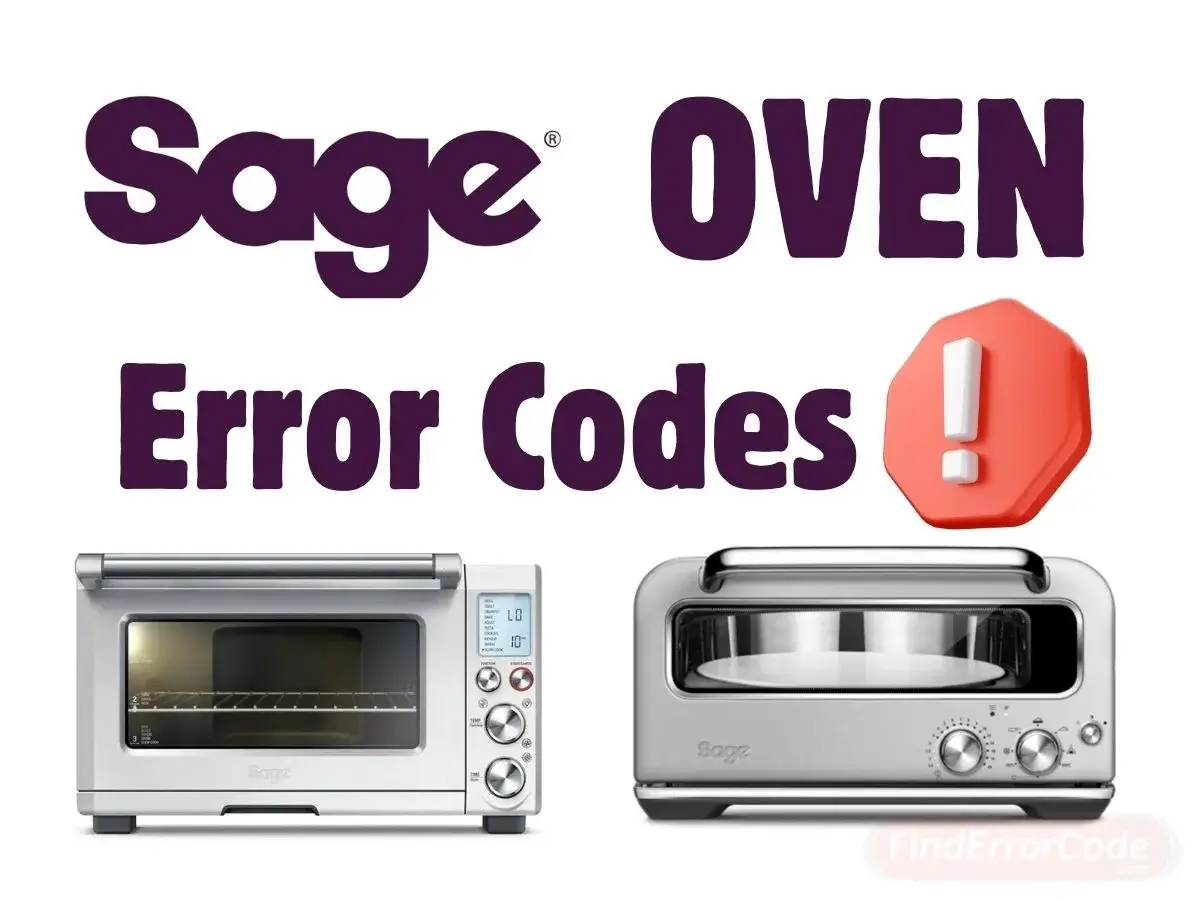Sage ovens offer a range of error codes to help users identify common issues they may encounter. These codes assist in assessing oven performance and identifying problems without the need for example words.
Codes List
E01: The LCD screen will display ‘E01’ when there is a non-resettable issue with the appliance. Should this occur, immediately remove the power cord from the power outlet and call Sage Customer Service.
E02: The LCD screen will display ‘E02’ when there is a non-resettable issue with the appliance. Should this occur, immediately remove the power cord from the power outlet and call Sage Customer Service.
E03: The LCD screen will display ‘E03’ if the oven temperature is above the set maximum limit. Remove the plug from the power outlet, allow the oven to cool for 15 minutes, then plug back in.
E04: The LCD screen will display ‘E04’ if the room temperature is below the set minimum. Unplug the oven and relocate to a warmer area.
E05: The LCD screen will display ‘E05’ when there is a non-resettable issue with the appliance. Should this occur, immediately remove the power cord from the power outlet and call Sage Customer Service.
Control Panel
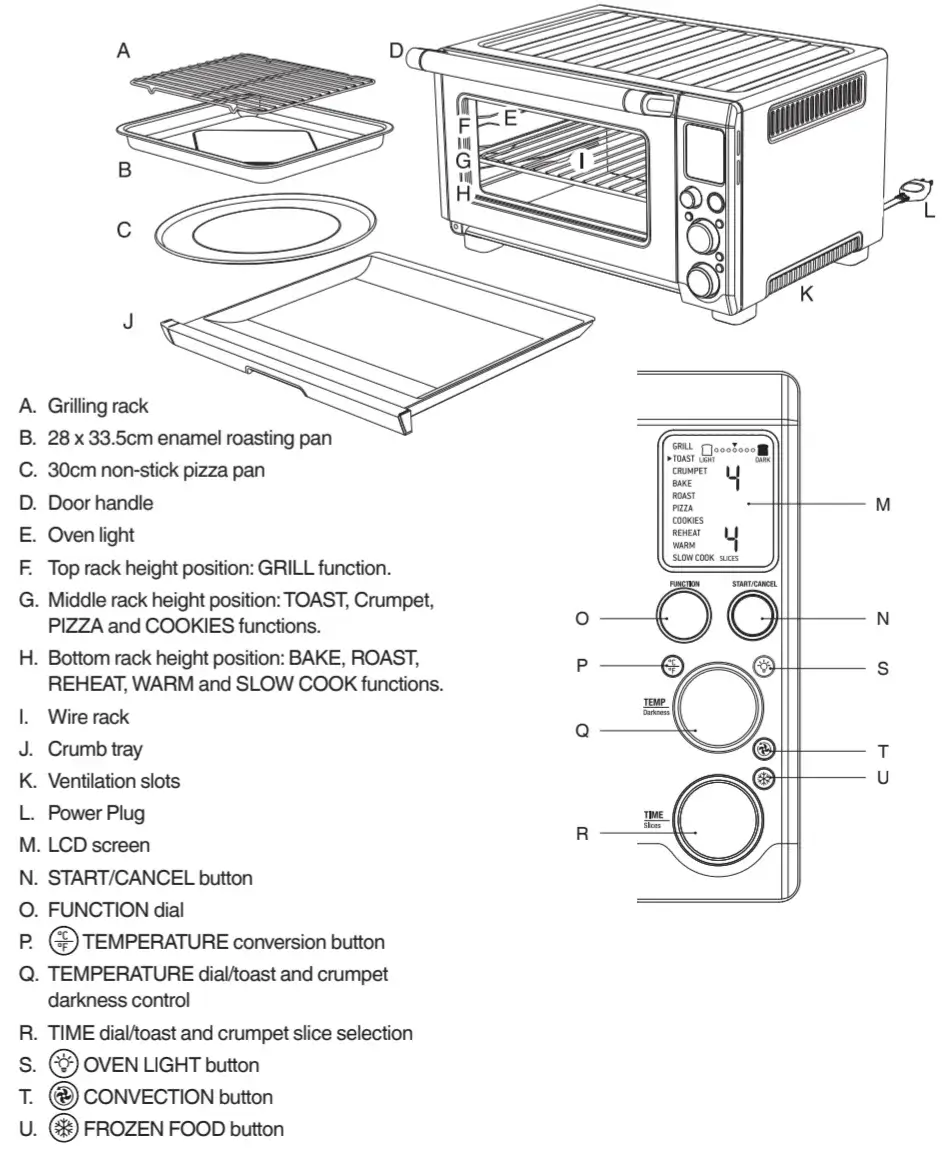
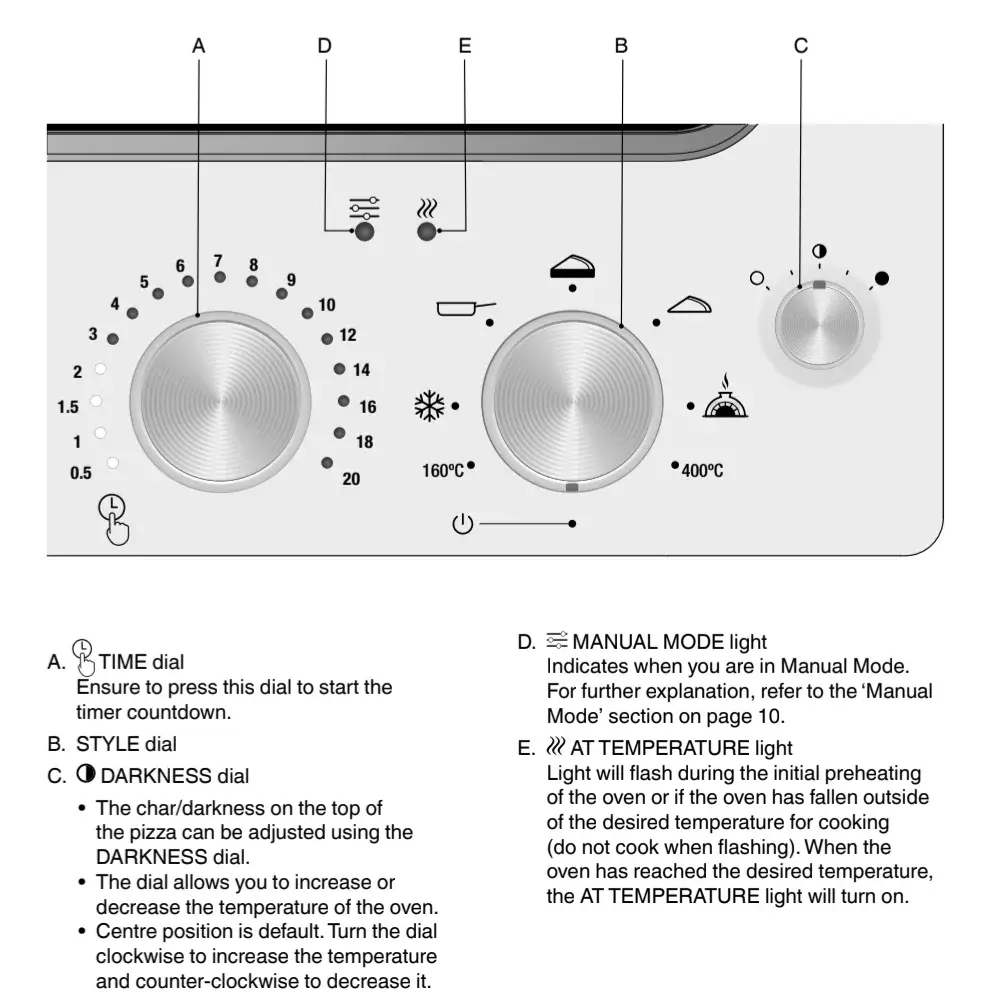
Troubleshooting
Problem: Oven will not switch “ON”
- Check that the power plug is securely inserted into the outlet.
- Insert the power plug into an independent outlet.
- Insert the power plug into a different outlet.
- Reset the circuit breaker if necessary.
Problem: The LCD display light has gone out
- The oven goes into standby mode if not used for 10 minutes. When in standby mode, the LCD screen will cease to illuminate, however all function options will still be visible.
- To re-activate the oven out of standby mode, press the Start/Cancel button on the control panel, or turn any dial. The LCD screen will re-illuminate.
Problem: The pizza does not cook evenly
- Some large pizzas may brown unevenly in compact ovens. Open the oven door half way through the cooking time and turn the pizza 180 degrees for more even darkness.
Problem: The ‘preheat’ alert sounds at a lower temperature than what is displayed on the LCD screen
- The ‘preheat’ alert sounds at 75% of the target temperature. This provides the fastest, combined preheating and cooking time.
- This is because when the ‘preheating’ alert sounds, signaling the user to open the oven door and insert food, there is dramatic temperature loss inside the oven. If the alert sounded at 100% of the target temperature, opening the door would mean a lot of this waiting time is “wasted”. We have calculated that by sounding the alert at 75% of the target temperature, followed by the oven door being opened to place food inside the oven, that we still recover to the target temperature up to 2 minutes faster. This is why the temperature on the LCD screen does not match the target temperature at the ‘preheat’ alert. Depending on the set temperature, it can take the oven approximately 8–10 minutes from start-up, including opening the oven door when the ‘preheat’ alert sounds, to reach the target temperature.