Speed Queen is a laundry machine manufacturing company based in Ripon, Wisconsin, USA. The company was established in 1908 and is a subsidiary of Alliance Laundry Systems LLC, the largest manufacturer of commercial laundry equipment since 2004.
Offering a wide range of residential and commercial washing machines and dryers the company aims to fit your day-to-day needs. Most of their commercial appliances are seen in hotels, apartment buildings, and laundromats. Offering a classic design layout they ensure a tough working system.
Speed Queen washers are here to get the job done, but there is nothing more you can do when it starts to show an error. Rather than pressing every button on the machine, we suggest you note down the error and find the root cause of the issue. To help you out we have listed down some of the most common error codes for Speed Queen washers.
Codes Table
Try these troubleshooting tips before making a service call. They may save you time and money. If service is required, contact the nearest Factory Authorized Service Center.
- Er or do: The control senses that the door is open during a running cycle. Unplug the machine to clear this code.
- Er or dL: The control senses that the door has unlocked during a running cycle. Unplug the machine to clear this code.
- Er or dr: This code indicates that water is still in the washer at the end of the cycle. Check the drain hose and drain receptacle to make sure they are installed properly and not blocked. Foreign object trap in pump may be clogged. Clean the trap. Refer to Maintenance section. Unplug the machine for 15 seconds to clear this code.
- Er or FL: This code will appear if the washer has not reached the fill level after 30 minutes during a wash or rinse fill. Make sure hot and cold water faucets are turned on. Make sure that the fill hoses are not kinked or twisted. Clean the screens in the water mixing valve and the filter screens located at the faucet end of the fill hoses. Unplug the machine for 15 seconds to clear this code.
- Er or nF: The washer has not filled to the proper water level. No or very little change in water level has been sensed within 5 minutes of the current fill. Make sure hot and cold water faucets are turned on. Make sure that the fill hoses are not kinked or twisted. Clean the screens in the water mixing valve and the filter screens located at the faucet end of the fill hoses. Unplug the machine for 15 seconds to clear this code.
- Er or OF: This code indicates the washer has filled to the overflow level. The machine will begin to attempt to pump water out if the door is closed and locked. Foreign object trap in pump may be clogged. Clean the trap. Refer to Maintenance section. If the code does not clear, unplug the machine and call for service.
- Er or PS: The control has detected trouble sensing the water fill level. Unplug the machine and call for service.
- Er or dU: The control senses that the door will not unlock. Unplug the machine for three minutes to unlock the door. If the code appears again, call for service.
- Er or dl: This code indicates that the door has not locked. Make sure the door is closed all the way and try to start the cycle. Open the door or unplug the machine to clear the code. If this code continues, call for service.
- Er or ub: This code indicates that the wash load was unbalanced. The unbalanced load may have limited the spin speed. Be sure to use proper load sizes. Open the door or press the Power/Cancel keypad to clear this code.
- PF: This code will be displayed if the control was in Delay Start Mode when a power failure occurred. The delayed start will be canceled. Press the Power/Cancel Pad to clear the code.
- Er or SL: This code will be displayed after a cycle for one minute, or until the Power/Cancel keypad is pressed, and indicates an oversudsing condition. Laundry load may be oversudsing. Make sure you are using low sudsing, high efficiency (HE) detergent. If using non-HE detergent, use only 1/2 of the detergent manufacturer’s recommended amount. Laundry load may be overloaded. Make sure you are using proper load sizes.
- Sr: The control has detected an oversudsing condition and is running a special routine to remove the excess suds.
Control Panel
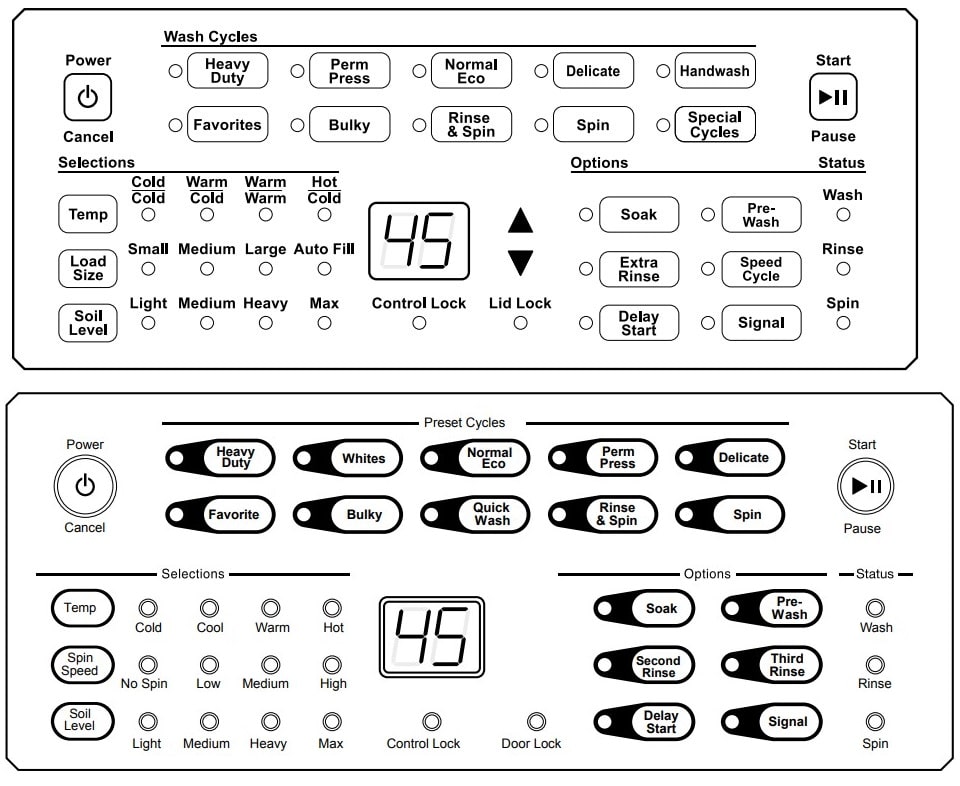
Preventative Maintenance
Follow these guidelines to ensure the washer operates properly. Call for service if you observe any of the following: water of any amount on the floor, an increase in operating noise or water remaining in the wash basket after a cycle.
- Monthly: 1. Check all hoses and the drain for leaks. 2. Check the door lock for proper operation. 3. Clean the dispenser drawer. Refer to Using Your Dispenser Drawer. 4. Check to make sure the washer is level.
- Every six months: 1. Clean the filter screens in the fill hoses. 2. Clean the door gasket with a bleach and water solution.
- Every five years: 1. Have a qualified service technician conduct general preventative maintenance on the washer to ensure it operates properly. 2. Replace the fill hoses.
Lights Flashing

Common Washer Sounds
- Accelerating: This sound is heard during the spin portions of every cycle.
- Tapping: These sharp sounds may come from metal fasteners, zippers, belt buckles or coins hitting the wash drum or door glass.
- Thumping: Washer may be out of balance. Washer is designed to balance the load. If the washer is severely unbalanced, press the Start/Pause button and redistribute the load.
- Rumbling: Washer may not be level. Stop washer and adjust leveling legs.
Troubleshooting

| Washer Symptom | Possible Cause / Solution |
|---|---|
| Won’t Fill | • Make sure power cord is plugged all the way into the electrical outlet. • Make sure hot and cold water faucets are turned on. • Make sure that the fill hoses are not kinked or twisted. • Press Start/Pause button to start washer. • Make sure that the controls are properly set. • Make sure that the loading door is closed tightly. • Check the laundry room fuse or circuit breaker. • Clean the screens in the water mixing valve and the filter screens located at the faucet end of the fill hoses. (Owner is responsible for service calls regarding cleaning of the screens.) |
| Won't Start | • Make sure that the loading door is closed tightly. • Press Start/Pause button to start washer. • Make sure power cord is plugged all the way into the electrical outlet. • Make sure that the controls are properly set. • Check the laundry room fuse or circuit breaker. • Make sure door latch is properly adjusted relative to door lock. |
| Won't Spin/Tumble | • Make sure that the loading door is closed tightly. • Press Start/Pause button to start washer. • Make sure power cord is plugged all the way into the electrical outlet. • Make sure that the controls are properly set. • Check the laundry room fuse or circuit breaker. • Broken drive belt. Call the service person. • Foreign object trap in pump may be clogged. Clean the trap. Refer to Maintenance section. |
| Stops/Pauses During Cycle | • Pauses are part of the washer’s normal operation. • Check the laundry room fuse or circuit breaker. • Wash load may be unbalanced. Washer will stop and then restart spin automatically. If the washer is severely unbalanced, press the Start/Pause button and redistribute the load. |
| Won't Drain | • Make sure drain hose is not kinked or twisted. • Make sure drain hose is not clogged. • Make sure drain receptacle is not clogged. • Refer to the Installation instructions to make sure that the drain hose has been properly installed. • Foreign object trap in pump may be clogged. Clean the trap. Refer to Maintenance section. |
| Water Leaks | • Check that fill hoses are properly installed on the faucets and the washer’s water mixing valve. • Check the condition of the fill hoses. Replace fill hoses every five years. • Check the condition of the rubber door gasket for tears or holes. • Make sure drain receptacle is not clogged. • Check laundry room plumbing. • Laundry load may be oversudsing. Make sure you are using lowsudsing, high efficiency (HE) detergent. • Laundry load may be overloaded. Make sure you are using proper load sizes. • Make sure outside perimeter of the door glass where seal contacts glass is clean. |
| Too Many Soap Suds | • Laundry load may be oversudsing. Make sure you are using lowsudsing, high efficiency (HE) detergent. • Make sure you are using the amount of detergent recommended on the detergent’s label. If using non-HE detergent, use only 1/2 of the detergent manufacturer's recommended amount. • Laundry load may be overloaded. Make sure you are using proper load sizes. |
| Vibrates/Moves Slightly | • Make sure washer is level. Uneven leveling can cause vibration. • Make sure washer is installed on a solid, sturdy and level floor. The washer should not be installed on carpeting, soft tile or other weakly supported structures. • Make sure rubber feet are installed on all four leveling legs. Refer to Position and Level the washer. • Try placing the washer near a corner of the room or near an external structural support wall. |
| Is Noisy | • Make sure washer is level. Uneven leveling can cause vibration. • Some sounds may be a part of normal operation for a frontload washer, such as clicking noise when door locks and clicking noise from balance ring during agitate part of cycle. |
| Load is Too Wet | • Wash load may be unbalanced. The washer may have limited the spin speed to prevent damage to the machine. Redistribute the load and run a Spin cycle. • Load is too small. Add items to make full load. |
| Wrong Water Temperature | • Make sure that the controls are properly set. • Check fill hoses. Make sure hot faucet hose is connected to hot mixing valve (indicated with “H” on the valve bracket) and cold faucet is connected to cold mixing valve (indicated with “C” on the valve bracket). • Make sure laundry room water heater is adjusted properly. |
| Control not responding to keypad selections | • Make sure Control Lock feature is off. If on, Control Lock light will be lit. • Press and hold Signal Keypad for three seconds to turn off. |

