Whirlpool dishwasher machines are equipped with error codes to help users quickly diagnose issues. These codes are designed to monitor the operation of the machines and provide users with information when any problems arise. Error codes are typically displayed on the machine’s panel and offer hints about the nature of the issues. Thanks to these codes, users can diagnose and resolve problems more efficiently, thus enhancing the performance of their dishwashers.
Most Common Codes
F01: Anti-flooding overflow
F02: Water fill solenoid valve failure
F03: Water drain failure/ timeout
F04: Thermostat fault
F06: Water fill timeout
F07: Water turbine damaged
F08: Temperature timeout fault
F09: Software error
F10: Heating element fault
F11: Wash pump failure
F12: Main board & Display communication error
F13: Main board fault
F15: Virtual sensor error
FA: The optical water indicator is detecting high levels of water turbidity
F1E1: Dishwasher fails to operate fill valve correctly
F1E2: Motor controller failure
H2O: No water present at dishwasher
F7E2: Wash motor failure
F8E4: Dishwasher overfills
F8E5: Fill valve stuck on
F9E1: Dishwasher will not drain
FAE5: Water present under dishwasher
F6E1: User interface service communication fault
Display Meaning
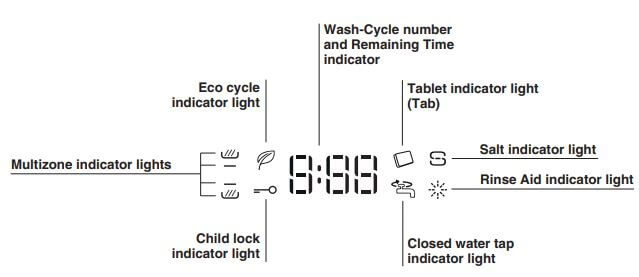
Troubleshooting
First try the solutions suggested here. If you need further assistance or more recommendations that may help you to avoid a service call, visit whirlpool/com/product_help.
Dishwasher is not operating properly
- Dishwasher does not run or stops during a cycle
It is normal for certain cycles to repeatedly pause for several seconds during the main wash. Is the door closed tightly and latched? Is the right cycle selected? Is there power to the dishwasher? Has a household fuse, blown or has a circuit breaker tripped? Replace the fuse or reset the circuit breaker. If the problem continues, call an electrician. Has the motor stopped due to an overload? The motor automatically resets itself within a few minutes. If it does not restart, call for service. Is the water shut-off valve (if installed) turned on?
- The Clean light is flashing
Check the following:
- Is the overfill protection float able to move up and down freely? Press down to release.
- Be sure the water supply is turned on to the dishwasher. (This is very important following the new installation of your dishwasher.)
- Check for suds in the dishwasher. If foam or suds are detected by the dishwasher sensing system, the dishwasher may not operate properly or may not fill with water
- Dishwasher will not fill
Is the overfill protection float able to move up and down freely? Press down to release.
- Dishwasher seems to run too long
Try the 1 Hrr Wash cycle. Is the water supplied to the dishwasher hot enough? The dishwasher runs longer while heating water. Is the dishwasher cycle time within the cycle times? See cycle sections wash times. A delay automatically occurs in some wash and rinse cycles until the water reaches the proper temperature. This dishwasher is equipped with an optical sensor wash that detects water temperature, soil, and detergent amount. Wash cycles are adjusted based on the load sensing.
- Water remains in the dishwasher
Is the cycle complete? Was the disposer knockout plug removed during installation?
- White residue on the front of the access panel
Was too much detergent used? Is the brand of detergent making excess foam? Try a different brand to reduce foaming and eliminate buildup.
- Odor in the dishwasher
Are dishes washed only every 2 or 3 days? Check and clean your filters regularly. See the table in the “Filtration System” section for “Recommended Time Interval to Clean Your Filter.” Does the dishwasher have a new plastic smell? Run a vinegar rinse as described in “Dishwasher Care.” To avoid odor, use affresh dishwasher and disposal cleaner tablet once a month or as needed for a fresher dishwasher as described in “Dishwasher Care.”
- Condensation on the kitchen counter (built-in models)
Is the dishwasher aligned with the countertop? Moisture from the vent in the dishwasher console can form on the counter. Refer to the Installation Instructions for more information
- Bottom rack does not fully slide into the dishwasher
Check to see if items loaded for Target Clean™ wash option have shifted. Reload to keep items from interfering with spray jets or spray arm.
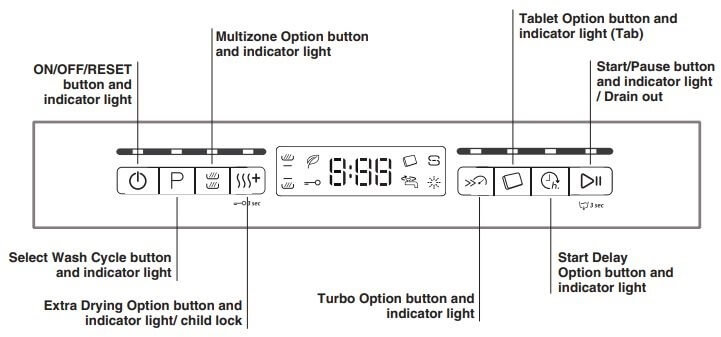
Dishes do not dry completely
- Dishes do not dry completely
Did you use a rinse aid? Your dishwasher is designed to use rinse aid for good drying performance. Without rinse aid your dishes and dishwasher interior will have excessive moisture. The Heat Dry option will not perform as well without rinse aid.
- Dishes are not dry
Did you load your dishwasher to allow proper water drainage? Do not overload. Use a liquid rinse aid to speed drying. Are the plastics wet? Plastics often need towel drying. Is the rinse aid dispenser empty? Did you use an air-dry or energy saving dry option? Use a heated drying option for dryer dishes.
- Excess moisture on racks and dishwasher interior
Check the rinse aid indicator to see that there is rinse aid in the dispenser.
Spots and stains on dishes
- Spotting and filming on dishes
Sometimes there is a water/chemical reaction with certain types of glassware. This is usually caused by some combination of soft or softened water, alkaline washing solutions, insufficient rinsing, overloading the dishwasher, and the heat of drying. It might not be possible to avoid the problem, except by hand washing. To slow this process use a minimum amount of detergent but not less than 1 tbs (15 g) per load. Use a liquid rinse aid and underload the dishwasher to allow thorough rinsing. Silica film and etching are permanent and cannot be removed. Do not use heated drying.
- Silica film or etching (silica film is a milky, rainbow-colored deposit; etching is a cloudy film)
Sometimes there is a water/chemical reaction with certain types of glassware. This is usually caused by some
combination of soft or softened water, alkaline washing solutions, insufficient rinsing, overloading the dishwasher, and the heat of drying. It might not be possible to avoid the problem, except by hand washing. To slow this process use a minimum amount of detergent but not less than 1 tbs (15 g) per load. Use a liquid rinse aid and underload the dishwasher to allow thorough rinsing. Silica film and etching are permanent and cannot be removed. Do not use heated drying.
- White spots on cookware with nonstick finish
Has the dishwasher detergent removed cookware seasoning? Reseason cookware after washing it in the dishwasher.
- Brown stains on dishes and dishwasher interior
Does your water have high iron content? Rewash dishes using 1 to 3 tsp (5 to 15 mL) of citric acid crystals added to the covered section of the detergent dispenser. Do not use detergent. Follow with a Normal wash cycle with detergent. If treatment is needed more often than every other month, the installation of an iron removal unit is suggested.
- Black or gray marks on dishes
Are aluminum items rubbing dishes during washing? Disposable aluminum items can break down in the dishwasher and cause marking. Hand wash these items. Remove aluminum markings by using a mild abrasive cleaner.
- Orange stains on plastic dishes or dishwasher interior
Are large amounts of tomato-based foods on dishes placed in the dishwasher? It may be necessary to use a stain removal product to remove stains from your dishwasher. Stains will not affect dishwasher performance.
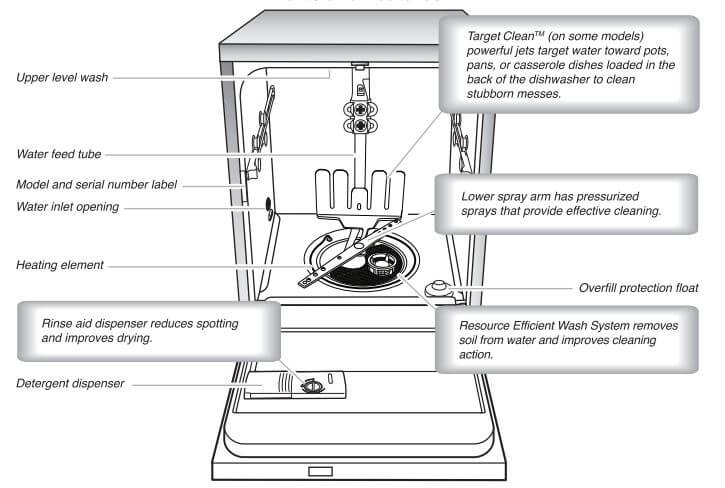
Noises
- Surging sounds
Surging sounds can occur periodically throughout the cycle while the dishwasher is draining.
- Valve hissing
Normal water valve hissing may be heard periodically, during the water fill.
- Snapping sound
A normal snap sound may be heard when the detergent dispenser opens during the cycle, and when the door is opened at the end of the cycle
- Grinding, grating, crunching, or buzzing sounds
A hard object has entered the wash module (on some models). When the object is ground up, the sound should stop. If the noise persists after a complete cycle, call for service.
Dishwasher stops and starts
- Numerous starts and stops
It is normal to hear numerous starts and stops throughout your entire cycle. These starts and stops are needed to provide optimal cleaning performance and energy savings
- Depending on cycle selected
Depending on the cycle selected and the soil level sensed by the Optical Water Sensor (on some models), you will experience more starts and stops throughout the entire cycle.
Dishes are not completely clean
- Food soil left on the dishes
Is the dishwasher loaded correctly? Check and clean your filters regularly. See the table in the “Filtration System” section for “Recommended Time Interval to Clean Your Filter.”
Did you choose the cycle that describes the most difficult soil in your dishwasher? If you have some items with heavier soils, use a heavier cycle. Is the water temperature too low? For best dishwashing results, water should be 120°F (49°C) as it enters the dishwasher.
Did you use the correct amount of fresh detergent? Use recommended dishwasher detergents only. Do not use less than 1 tbs (15 g) per load. Detergent must be fresh to be effective. Heavy soil and/or hard water generally require extra detergent.
Is detergent caked in dispenser? Use fresh detergent only. Do not allow detergent to sit for several hours in a wet dispenser. Clean dispenser when caked detergent is present. Is the pump or spray arm clogged by labels from bottles and cans?
Is the home water pressure high enough for proper dishwasher filling? Home water pressure should be 20 to 120 psi (138 to 828 kPa) for proper dishwasher fill. If you have questions about your water pressure, call a licensed, qualified plumber.
Are high suds slowing the wash arm? Do not use soap or laundry detergents. Use recommended dishwasher detergents only.
- Dishes in the Target Clean wash area are not clean
Are the dishes loaded to face the Target Clean™ spray jets? Load soiled dish surfaces to face the back of the dishwasher toward the Target Clean™ spray jets. Tilt the dishes toward the back, so water can drain from surfaces and the lower spray arm can wash the item from below
Dishes are damaged during a cycle
- Chipping of dishes
Did you load the dishwasher properly? Load the dishes and glasses so they are stable and do not strike together from washing action. Minimize chipping by moving the rack in and out slowly.
Manual Pdf
Whirlpool Dishwasher Manual PDF
Whirlpool Dishwasher Manual PDF – Operating instructions ADP 502

