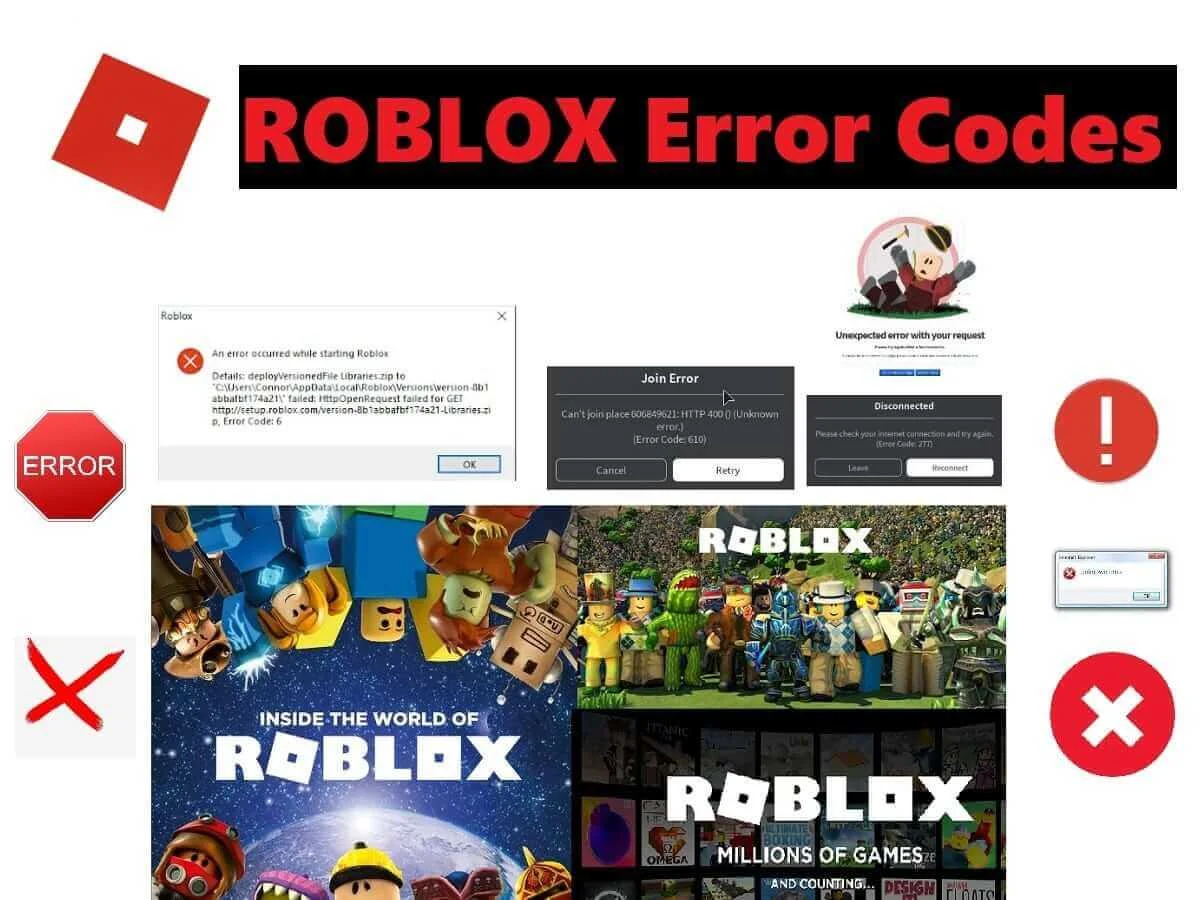Roblox is an online gaming creation system and game platform developed by Roblox Corporation. The system is designed in a way that allows users to program games, and play the games they have created – along with games other users have created. Roblox was created by David Baszucki and Erik Cassel in 2004 but was not released until 2006. The platform is designed in a way that it hosts user-created games for a number of genres coded in Lua.
A free-to-play system that has in-game purchases that can be purchased using virtual Roblox currency. Since August 2023 Roblox has had more than 214 million users active on a monthly basis and is growing in numbers as we speak. The system is here to inspire game designers and players in ways that they are unable to imagine.
When facing an error code we suggest you grab a pen and paper to note down the code rather than pressing various buttons on your Roblox. This way you will not risk causing any further damage and will be able to find out the exact issue using the common error code list for the Roblox error codes listed below. Once you nail down the issue you can easily fix the issue yourself, or call in help. Either way, knowing the issue can help you resolve the matter in an efficient and effective manner.
Codes Table
Website Error Messages and Game Client Error Messages. How to Fix it?
| Error Code | Solution |
|---|---|
| 773 | The game has been put under review by moderators after multiple reports or Attempting to teleport to a game that the user is not permitted to join. |
| 772 | Attempting to teleport to a full game server. |
| 771 | Attempting to teleport to a game server that no longer exists or has been closed. |
| 770 | -Attempting to join a place that is a part of a game universe where the start place is not active. -Attempting to teleport to a place that doesn't exist or has been deleted. -Displayed for no reason. |
| 769 | Teleportation to another place while in game fails for various reasons. This can also be displayed if the internet connection has been disconnected already. |
| 610 | Displayed when failing to connect to a private server. |
| 529 | HTTP error occurs due to issues on either the client or server. |
| 524 | Displayed during Roblox downtime, after attempting to join a VIP server they cannot join, or when attempting to join a game as a Guest. |
| 523 | A user attempts to join a restricted game. |
| 522 | Player tries to join the same server they got disconnected. |
| 280 | This can also happen due to your date & time, so if your PC's day is Sunday, but it is currently Friday, it could happen. |
| 279 | Displayed when the client was unable to connect to the game server, which can be caused by website blocks on the user's internet, or when Roblox is experiencing downtime or other issues. |
| 278 | A player is idle in a game for 20 or more minutes. This feature is intended to prevent users from wasting the Roblox server space. |
| 277 | Displayed when the client has one of many different internet connection issues while inside of a game. |
| 275 | Roblox closes a game server for maintenance. |
| 274 | A developer manually closes a game server or when a player is banned while in game. |
| 273 | A user joins a game using another device, and sometimes can occur when a user is in-game while warned or banned. |
| 272 | This can happen if you had a brief history of cheating or exploiting in some sort of games. |
| 271 | All players in a server are inactive, causing the server to close. |
| 268 | A user is kicked from the game and is forced to join another server. |
| 267 | A user is kicked from a game session using a script. |
| 264 | Attempting to join a game while the user is already inside of a game on a different device. |
| 262 | A game cannot load after data fails to send. |
| 261 | The server fails to send feedback for data requests, which can be caused by the faulty internet connection or Roblox downtime or other issues. |
| 260 | No data is being received by the Roblox web servers. |
| 256 | A developer manually closes a game server or when a player is banned while in game. |
| 6 | The launcher times out while downloading a new version or launching a game which can be caused by the faulty internet connection or anti virus detections. |
| 0x1 | An "error" given to users that violated the Roblox's terms of service. |
| 805 | Happens when Roblox is attempted to load on some VPNs, or when an invalid IP is used to load the website. |
| 504 | A web-host timeout, which can be caused by Roblox maintenance-server downtime or by faulty internet connection from the user. |
| 500 | The server has encountered an internal error or misconfiguration and was unable to complete the web request. |
| 404 | The URL leads to a page that could not be found or does not exist. |
| 403 | Attempting to view a restricted page that the user cannot access or when the user is IP banned. |
| 400 | The web request made by a device is invalid or otherwise incorrect. |
| 17 | Check website blocks or just try again later. |
| 103 | Due to privacy settings. |
| 142 | The server is outdated. |
| 146 | You are trying to teleport to an inactive place. |
| 148 | The client needs to be reinstaled. |
| Purchase Error | -A user attempts to purchase a product that is not for sale. -A user attempts to purchase a product with insufficient Robux. -A user attempts to purchase a product and something went wrong. |
| Client Crash | A generic error message shown during a client crash, which can be caused by running out of memory, having a high ping, extreme lag, or connecting to the game while using a known exploit. |
| Unexpected Error | Changing the error number in the error page URL to a non-existent error number. |
| Launch Error | The client fails to launch while joining a game which can be caused by a faulty internet connection or by Roblox maintenance. |
Troubleshooting

General Roblox Studio Issues
- You try to log into Roblox Studio but can’t
- You try to edit a place only to have it load an empty skybox or something called Place1
- Sections of Studio are blank that should not be
- You are having difficulties publishing to Roblox
- Roblox Studio tells you to log in even though you already are
- These steps may help some non-Studio related issues such as entering a game as a Guest even when you are logged in
What to do windows problems
- Reset Your Internet Options in Windows
- Reboot
- Check Your Proxy Settings
- Check Your Windows System Clock
Firewall and Router Issues
- Find your firewall program’s control panel. Often you can find this in the taskbar in the lower right hand corner of your desktop. Otherwise, it is probably in your Windows Control Panel.
- Find the program permissions section.
- Find Roblox and allow it unrestricted access to the internet.
How do I fix Httpsendrequest failed on Roblox?
Clock Reset or Failed to get URL: Httpsendrequest failed,err=0x2f05
You may have received one of the following Roblox messages:
- Your system time is incorrect
- Failed to get URL…Http send request failed,err=0x2f05
Windows 8.1 and Earlier
- Right click on the windows clock in the lower right corner
- Click Adjust Date/Time
- Select the Internet Time tab
- Here you should be able to synchronize your time and date with an internet server
Windows 10
- Right click on the windows clock in the lower right corner
- Make sure “Set Time Automatically” is turned on and you have selected the correct time zone
source: help.roblox.com