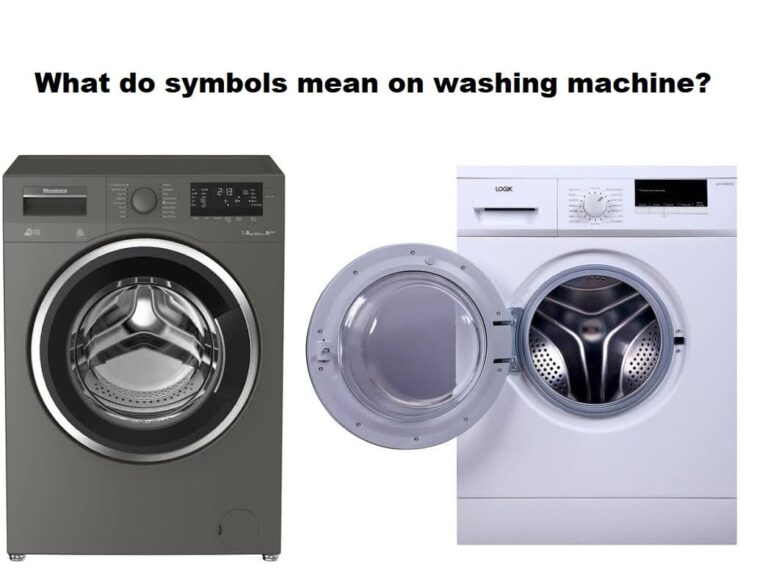Every washing machine has different features. Not every washing machine brand use the same symbols and if you want to get the best for your washing machine, it is very important to know how to use it properly.
All those laundry symbols on our washing machine, may seem a little confusing to you. But these washing instruction symbols on your machine will tell you about how to do washing, drying or laundry. These symbols also give extra information about ironing and bleaching.
| Symbol | Symbol Meaning |
|---|---|
 | Wash Time Selector. Once the programme has been selected the indicator light will automatically show the wash time set for that programme. Selecting a different wash time the relevant indicator will light up. For example: Using this button on the Rapid Wash cycle will enable you to select either a 14, 30 or 44 minute wash cycle. |
 | Spin Speed. The spin cycle is used to remove as much water as possible from the laundry without damaging your clothes. The recommended spin speed for each programme is already set to the highest level for that chosen programme. By pressing the Spin Speed button you can reduce the spin speed in 100rpm intervals. |
 | Temperature. When a programme is selected the display will show the recommended wash temperature. The Temperature button can be used to decrease or increase the temperature of your chosen wash cycle. |
 | Delay Start. This option allows you to delay the start of your wash cycle by up to 24 hours. By pressing the Delay Start button, the time delay will be shown on the display (h00). This will increase in one-hour intervals each time the Delay Start button is pressed. Continue to press the button until the required time is reached, then press the Start Pause button to activate the machine. The machine will start its cycle once the required number of hours has passed. |
 | Easy Iron. This function, selectable on Mixed and Delicate cycles, minimizes creases as much as possible with a uniquely designed anti-crease system that is tailored to specific fabrics. The water is gradually cooled throughout the final two rinses with no spinning and then a delicate spin assures the maximum relaxation of the fabrics. |
 | Sensitive Care. The Sensitive Care option washes your clothes in a deeper than normal water level to provide gentler washing for especially delicate fabrics, while detergent is removed thoroughly with five extra rinses. |
 | Rinse Hold. Pressing this button means the cycle stops at the final rinse stage, leaving the drum filled with water. The garments thus stay immersed in the water, preventing them from bunching up and forming creases that are difficult to remove. |
 | Stain Blaster. The Stain Blaster option, selectable on all Cotton cycles, tackles stubborn stains by maintaining wash temperatures throughout the programme and adjusting the spin speed of the drum during critical stages of the wash and rinse cycles. Using this special programme will increase the wash efficiency without increasing the length of your wash programme. |
 | Pre-Wash. This option is particularly useful for heavily soiled loads and can be used only on some programmes as shown in the programmes table. Detergent for this programme should be added to the compartment of the soap drawer labelled “I” (Please refer to Detergent Drawer Section of manual). We recommend you use only 20% of the recommended quantities shown on the detergent pack and fabric conditioner should not be used for this programme. |
 | Night & Day. Press this button (available for all the washing programmes) to reduce the intermediate spin speed to 400 rpm, where applicable; the water level is increased during rinsing and the washing is kept immersed in water after the final rinse in order to spread the fibres evenly. |
 | Wash Temperature. When a programme is selected the relevant indicator will light up to show the recommended wash temperature. You can select a different temperature by pressing the Temperature button. For example: The Cottons programme will default to 40°C. With this control the temperature can be reduced to 30°C to reduce energy consumption or increased to 60°C for a more intensive wash. |
 | Spin Speed. When a programme is selected the maximum spin speed allowed for that programme appears on the display. Pressing the Spin Speed button will reduce the speed by 100rpm each time the button is pressed. The minimum speed is 400rpm, or continuing to press the button will eliminate the final spin completely. |
 | Wash Cycle Time. When a programme is selected the display automatically shows the maximum cycle duration for a full load, which can vary, depending on the options selected. Once the programme has started you will be kept informed constantly of the time remaining to the end of the wash. |
 | Wash Length Indicator. Once the programme has been selected the indicator light will automatically show the wash time set for that programme. Selecting a different wash time the relevant indicator will light up. |
 | KG Mode Indicator. Available on Cotton and Synthetic cycles, during the first 4 minutes of the cycle the indicator lights and wash time will flash. This means the intelligent sensor is weighing the laundry and will adjust the cycle time, water and electricity consumption accordingly. |
Door lock: The Door Locked Symbol lights up when the loading door is locked. This symbol will flash until the door is allowed to open. Do not force the door at this stage. This symbol will fade out as soon as the door is allowed to open. You may open the door after the symbol fades out.
Child-proof lock: Protect the appliance from being tampered by children by means of the child-proof lock. In this case, no change can be made in the running program. Your machine can be turned on and off with On/Off button while the child-proof lock is activated. In this case, your machine will resume its program with child-proof lock activated.
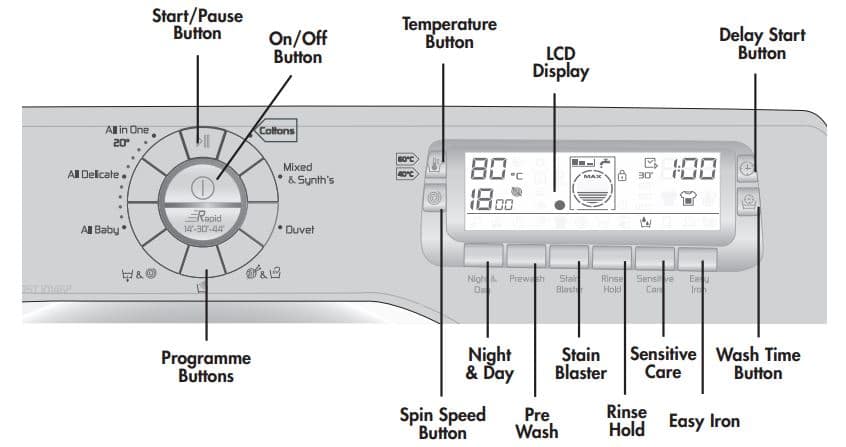
Other symbols and their meanings
- Butterfly: A butterfly means silk which is a very delicate form of clothing. So, you have the wash them on the right settings.
- Arrows: Arrows signify the quick and super quick washing cycles. This is a very helpful option when you are in a hurry especially because you don’t want you clothes to crease when you takem them out.
- Flower or feather: For sensitive and delicate clothes, you can use these options. Because in a normal washing programme, your clothes can be damaged.
- E symbol: The E symbol means economy. This washing program use less water and less electricity. So it is a useful program when you want to reduce the running costs.
- Numbered clothes: This option is especially fort he sports clothes. It is very useful for all that dirty football clothes of your children.
- Wool cycle: Hoover washing machines offer this wool washing programme to protect the clothes which need extra care.
- Total care: With this programme, you can wash all the fabrics and colours together with really good results.
- All in one: With this washing programme, you can wash all colours together without any of your clothes colours losing.
- Care Dose: With this programm, you will have the option to auto dose your washing load with the liquid detergent.
- Door lock: The Door Locked Symbol lights up when the loading door is locked. This symbol will flash until the door is allowed to open. Do not force the door at this stage. This symbol will fade out as soon as the door is allowed to open. You may open the door after the symbol fades out.
- Child-proof lock: Protect the appliance from being tampered by children by means of the child- proof lock. In this case, no change can be made in the running program. Your machine can be turned on and off with On/Off button while the child-proof lock is activated. In this case, your machine will resume its program with child-proof lock activated.
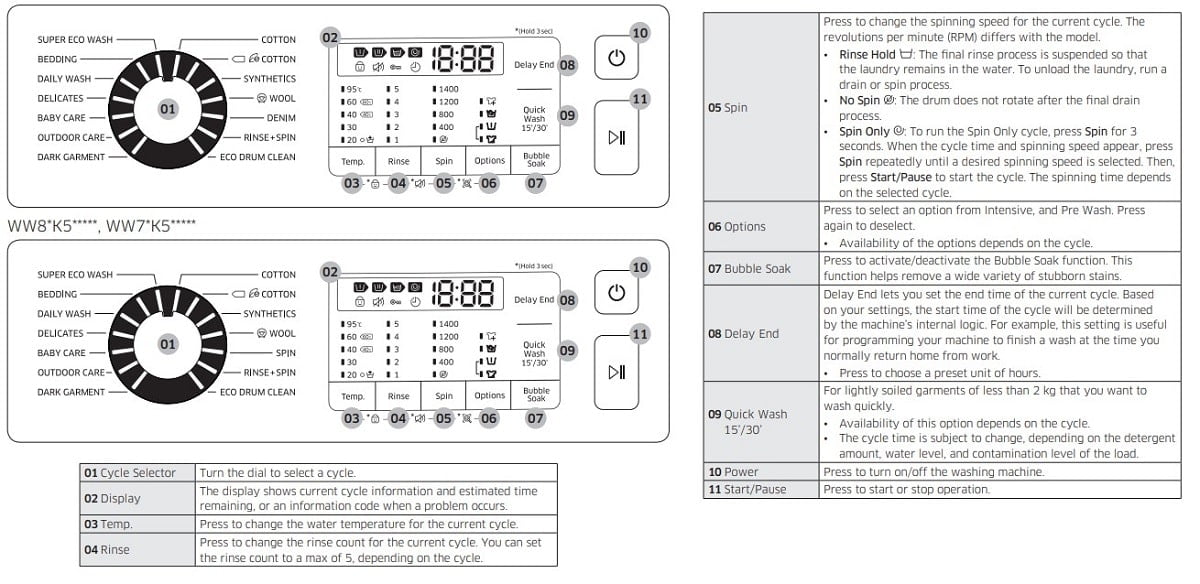
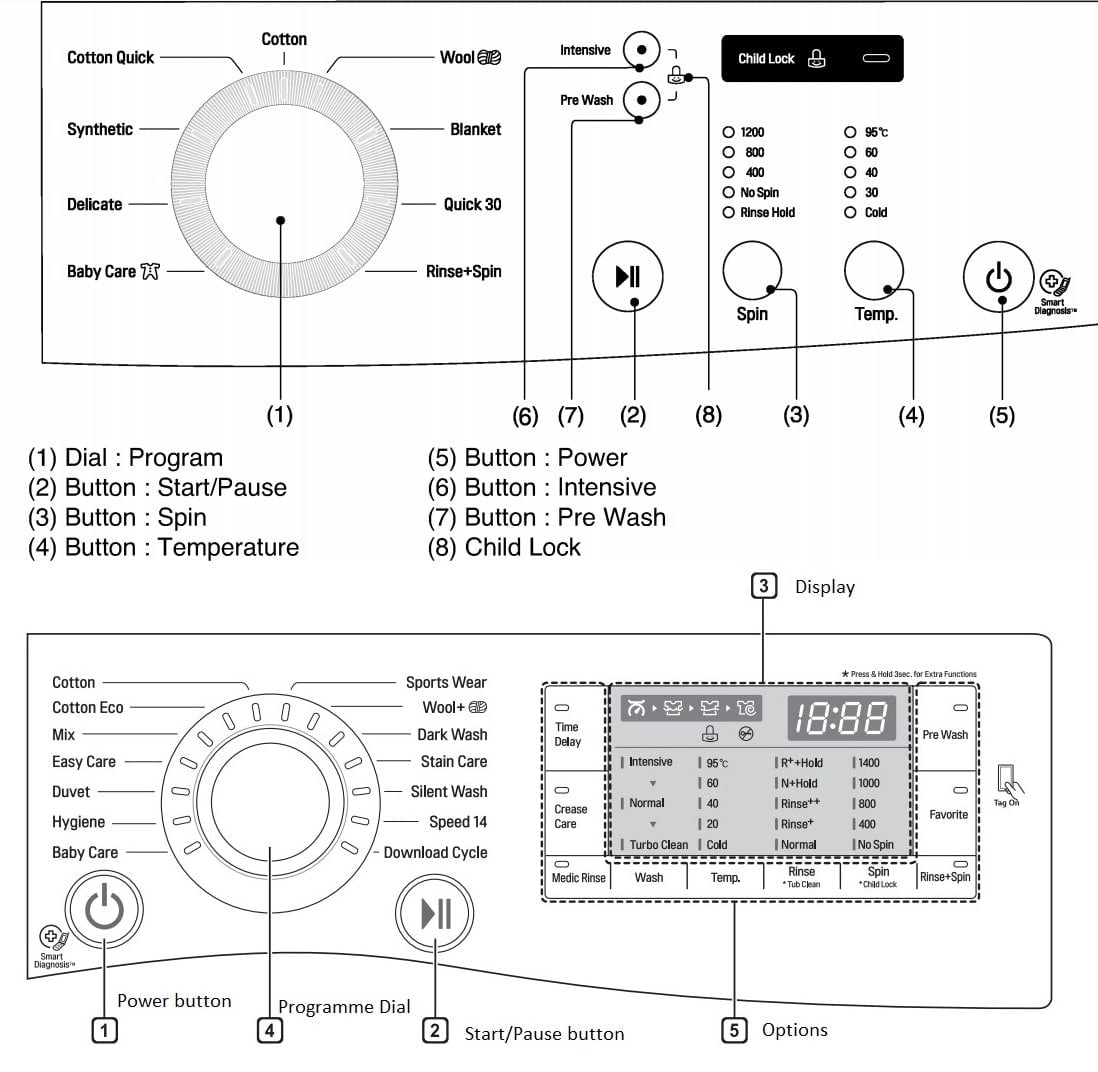
- Why is My Dishwasher Not Cleaning Properly? - November 1, 2024
- Washers and Dryers Error Codes List (All Brands 2024) - July 30, 2024
- Why is My Refrigerator Not Cooling? Fix Fridge Problems - June 15, 2024