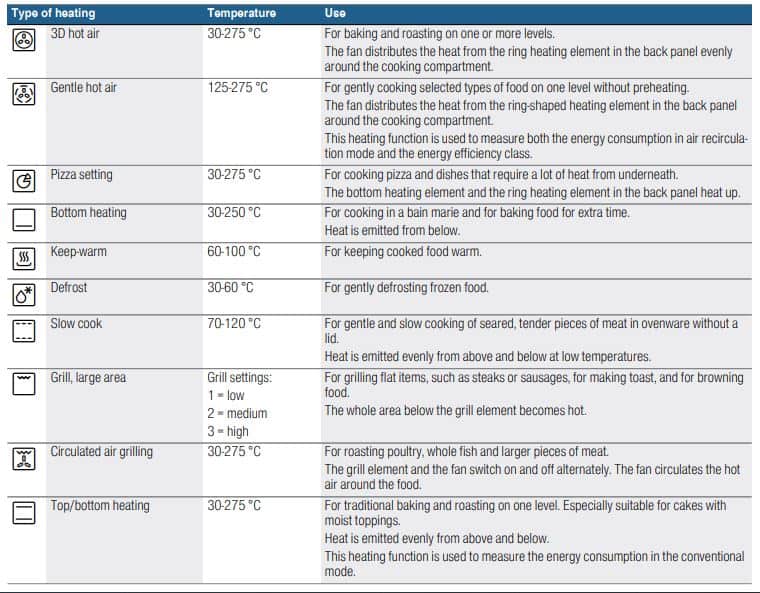Bosch is a multinational technology and engineering corporation set in Gerlingen, Germany. The company was founded by Robert Bosch, and 92% of its shares belong to the Robert Bosch Stiftung Charity. One that focuses on funding cultural and scientific discoveries to help advance Robert Bosch’s work.
Focused on offering a wide range of appliances that cover commercial buildings, airport facilities, entertainment, automotive industry, railways and train stations, mining facilities, and hotel facilities. Mainly focusing on home appliances, vehicles, and power tools the company is ready to take over the world.
Bosch might be a leading oven manufacturer but is not free from errors. Errors are a common occurrence in appliances and can be fixed without scratching your head. Simply note down the error code showing on your Bosch oven screen and check out the error type. To help make the process simpler we have listed down some of the most common error codes for Bosch Ovens.
Built-in Wall Ovens, 800 Series
The information in this section will be helpful when troubleshooting, diagnosing, and resolving faults and other issues affecting the normal operation of the oven. Additional error code information and suggested repair actions can be found in the following table.
| Error Codes | Solutions |
|---|---|
| Er1 | Temperature sensor failure |
| Er2 | Faulty mains connection |
| Er3 | Overheating of the oven |
| Er4 | Temperature sensor failure |
| Er6 | Door lock faulty |
| Er7 | Door release mechanism faulty |
| Er8 | Problems in the circuit |
| F8 | Automatic switch-off has been activated. Turn the function selector to the off position. |
| F31 | Upper or single oven temperature sensor failure. |
| F32 | Lower oven temperature sensor failure. |
| F41 | Upper or single oven latch will not lock. |
| F42 | Lower oven latch will not lock. |
| F43 | Upper or single oven latch will not unlock. |
| F44 | Lower oven latch will not unlock. |
| F45 | Upper or single oven latch both locked and unlocked. |
| F46 | Lower oven latch both locked and unlocked. |
| F111 | Upper or single oven 650°f runaway condition. |
| F112 | Lower oven 650°f runaway condition. |
| F113 | Upper or single oven 950°f runaway condition. |
| F114 | Lower oven 950°f runaway condition. |
| F121 | Stuck keyboard key. |
| F123 | Keyboard disconnected. |
| F125 | Upper or single cancel key circuit problem. |
| F126 | Lower cancel key circuit problem. |
| F127 | Cancel key redundant return problem. |
| F141 | Slave micro not functioning. |
| F143 | VCC open circuit on slave micro. |
| F145 | Temperature sensor inputs shorted together (double oven). Replace power board. |
| F147 | GND open circuit on slave. |
| F151 | EEPROM failure or communication circuit error. |
| F153 | Control calibration values out of range. |
| F155 | Corrupted EEPROM. |
| E000 | Wrong module code (E100/E400 internal errors reported as E000). Control module and user interface are mismatched. No operation is possible. |
| E005 | Communication error. Loss of communication between user interface and control module. |
| E009 | ROM-check error in user interface. ROM-check performed at reset fails. All heating elements disabled. Error will be cancelled at start-up if next ROM-check succeeds. Replace user interface. |
| E010 | Data memory error in user interface. Cyclic check of memory content or a write to memory failed. All heating elements will be disabled. Error will be cancelled at start-up. Replace user interface. |
| E011 | Continuous pushing of a single key (E411 internal error reported as E011). Key pressed continually for 10 seconds, or touchpad assembly has a bad key. Heating will be stopped and will resume when key is no longer pressed. |
| E032 | Continuous pushing of multiple keys (E432 internal error reported as E032.) Two or more keys continuously pressed for 10 seconds or touch pad assembly has more than one bad key. Key actions are suspended and heating is paused. Error will clear and normal operation will resume when no touch pads are depressed. |
| E041 | Cooling fan in the table defective |
| E044 | Touch control module (TCM) option code error. TCM board or connections to TCM are bad. During start-up, the control module is unable to set TCM option code. Reset is required to clear error. |
| E050 | Rotary encoder switch short to Vcc (500 series only). A short to Vcc is detected in an encoder switch for more than 10 seconds. Replace rotary encoder switch. |
| E302 | Control module too hot. Temperature sensor on the control module detects temperature higher than limit value. Control turns off heating elements and fan defaults to high speed. When cavity temperature lowers to 212°F/100°C, heating will resume and error will be cleared. (If selfclean was running, it will be disabled until a control reset is performed.) |
| E305 | Communication error. Loss of communication between TCM and control module or TCM and user interface. |
| E309 | ROM-check error in user interface. ROM-check performed at reset fails. All heating elements disabled. Error will be cancelled at start-up if next ROM-check succeeds. Replace control module. |
| E310 | Data memory error in user interface. Cyclic check of memory content or a write to memory failed. All heating elements will be disabled. Error will be cancelled at start-up. Replace control module. |
| E312 | Defective control module temperature sensor. All oven operations suspended until control reset. Replace control module. |
| E314 | Cancel / Off key error. Oven operation will be stopped. Error cancelled only by a system reset. Check touch pad assembly. |
| E414 | Cancel / Off key error. Oven operation will be stopped. Error cancelled only by a system reset. Inspect user interface PCB. |
| E101-E201 | Cavity 1 / Cavity 2 temperature sensor open. Temperature sensor disconnected or has a faulty connection. Cooling fan will operate at high speed and heating will stop. After two consecutive temperature readings are made successfully, heating will resume and error will be cleared. See Communication Schematic. |
| E104-E204 | Cavity 1 / Cavity 2 temperature sensor shorted. Temperature sensor shorted to ground. Cooling fan will operate at high speed and heating will stop. After two consecutive temperature readings are made successfully, heating will resume and error will be cleared. |
| E106-E206 | Cavity 1 / Cavity 2 door latch does not lock. Latch operation not determined by control module. Door latch does not lock after 1 minute and further attempts will stop. Error will be cancelled and normal operation resumed if a locked door is no longer required. See Cavity 1 (upper) Small Load Schematic. |
| E107-E207 | Cavity 1 / Cavity 2 door latch does not unlock. Temperature in cavity is too high or latch operation not as expected. Door latch does not unlock after 1 minute and further attempts will stop. If the latch is detected in open state for more than 10 seconds, the error will clear and normal operation will resume. See Cavity 1 (upper) Small Load Schematic. |
| E115-E215 | Cavity 1 / Cavity 2 temperature in unlocked cavity too high. Temperature in unlocked cavity exceeds the allowable temperature. Oven will stop heating and door will lock. When temperature reaches allowable range, door latch unlocks, error is cleared, and oven will resume heating. |
| E116-E216 | Cavity 1 / Cavity 2 meat probe error. “Hot” wire shorted to ground. Connection to the probe changes from connected to disconnected multiple times. Probe is disabled, but oven continues to operate. Error will be cleared and probe enabled after a control reset. Standard probe assembly is part of the control module; see Communication Schematic. |
| E122-E222 | Cavity 1 / Cavity 2 meat probe sensor temperature too high. Meat probe or receptacle failure. Measured temperature of probe is higher than allowable limit. Oven will stop heating until probe is removed. |
| E123-E223 | Cavity 1 / Cavity 2 meat probe sensor temperature too low. Meat probe or receptacle failure. Measured temperature of probe is lower than allowable limit. Oven will stop heating until probe is removed. |
| E126-E226 | Cavity 1 / Cavity 2 door latch error. Switch signals lost by latch position switch. If a locked or unlocked signal error occurs, all heating elements will be disabled. Error may be cleared only by a software reset. See Cavity 1 (upper) Small Load Schematic. |
| E303 | Electronics Delta temperature too high. Temperature sensor on the control module detects temperature changes that, over time, are higher than limit value. Control turns off heating elements and fan defaults to high speed. When cavity temperature reaches 212°F/100°C, heating will resume and error will be cleared. (If self-clean was running, it will be disabled until a control reset is performed.) |
| Safe | The safety software switched the appliance into the “safe state”. Pull out mains plug or switch fuse off and on. |
| E119 | PT500 reference. Internal error in control module. Replace control module (note: relay module) |
| E120 | PT500 configuration. Internal error in control module. Replace control module (note: relay module) |
| E141 | DBUS – 2. Brief fault in DBUS2 communication due to an EMC fault. |
| E315 | Temperature on the PT500 too high. |
| E318 | Wrong control module. USA control module installed. Replace control module (note: relay module) |
| E395 | EEPROM write error. Internal error in control module. |
| E396 | EEPROM read error. Internal error in control module. |
| E397-E398-E399 | DBUS – 2 |
| E701 | EEPROM fault |
| E702 | Lift current faul |
| E703 | UPPER limit switch (appliance moves only briefly, then stops) |
| E704 | Hall sensor (appliance moves only short distances and then stops) |
| E705-E706 | Lift module |
| E707 | Communication error with control module |
| E711 | Lift button(s) pressed continuously |
| E0532 | A button pressed for too long or button has jammed. Try to press all buttons individually and see if that resolves your problem. |
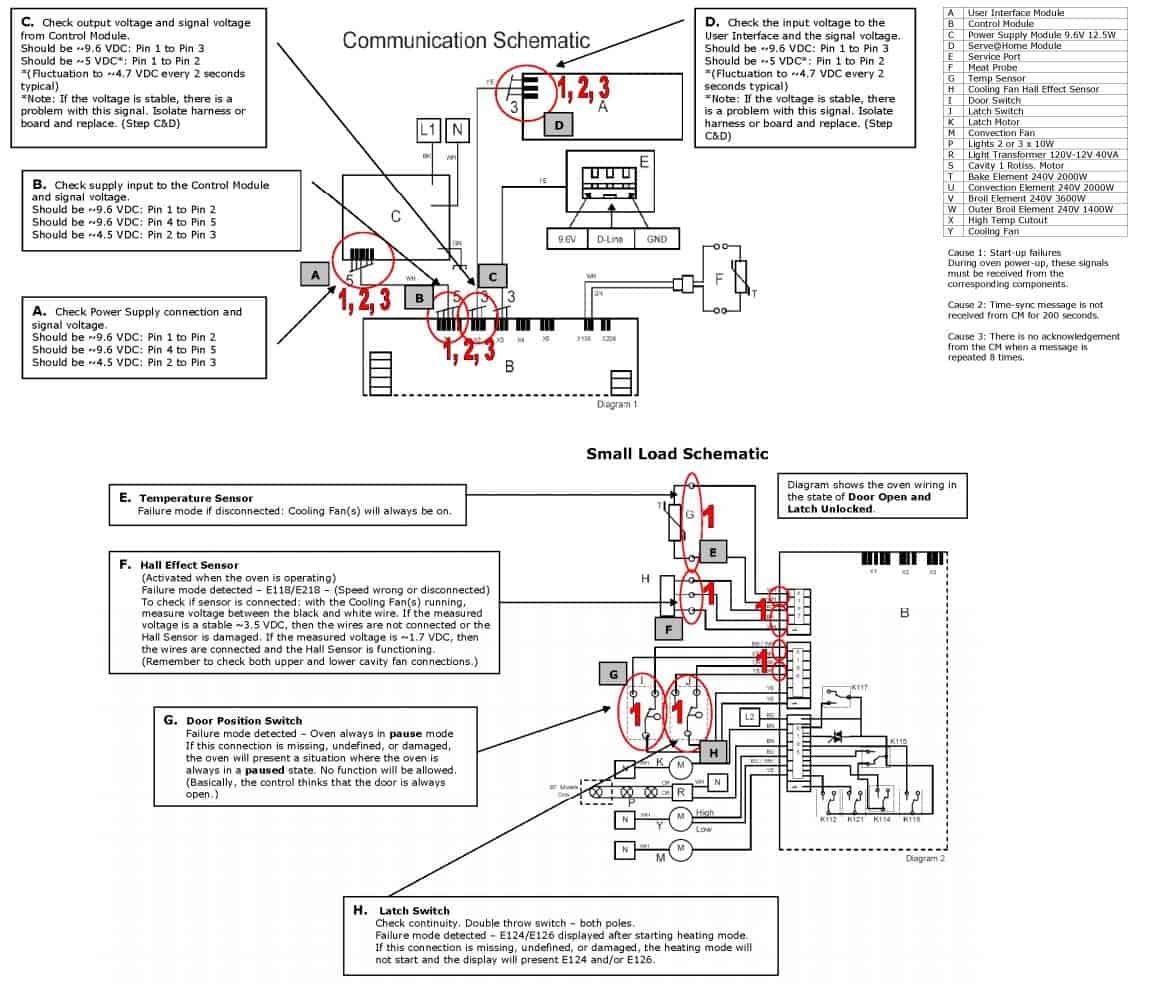
Built-in Wall Ovens, 500 Series Codes
- C01 Audible signal duration upon completion of a cooking time or timer duration.
- C02 Amount of time until a setting is applied.
- C03 Button tone that sounds when a button is touched.
- C04 Brightness of the display illumination.
- C05 Display time of day.
- C06 Enable childproof lock activation?
- C07 Interior lighting on when appliance in operation?
- C08 Cooling fan run-on time.
- C09 Telescopic rails retrofitted?
- C10 Sabbath mode available?
- C12 Reset all values to factory settings?
Error messages on the display
If an error message with “E” appears on the display, e.g. E05-32, touch the ‘timer’ button. This will reset the error message. Reset the time, if necessary. If the fault was a one-off, you can continue to use your appliance as normal. If the error message appears again, call our after-sales service and quote the exact error message and the E no. of your appliance.
Maximum operating time
If you do not change the settings on your appliance for several hours, the appliance will stop heating automatically. This prevents unintentional continuous operation. When the maximum operating time is reached depends on the various different settings that have been configured on the appliance.
Maximum operating time reached: F8 appears on the display. Turn the function selector to the “Off” position. You can configure new settings if required.
Bosch Built-in Oven Basic Setting
There are various settings available to you in order to help use your appliance effectively and simply. You can change these settings as required. Depending on the features of your appliance, not all basic settings will be available.
Control Panel
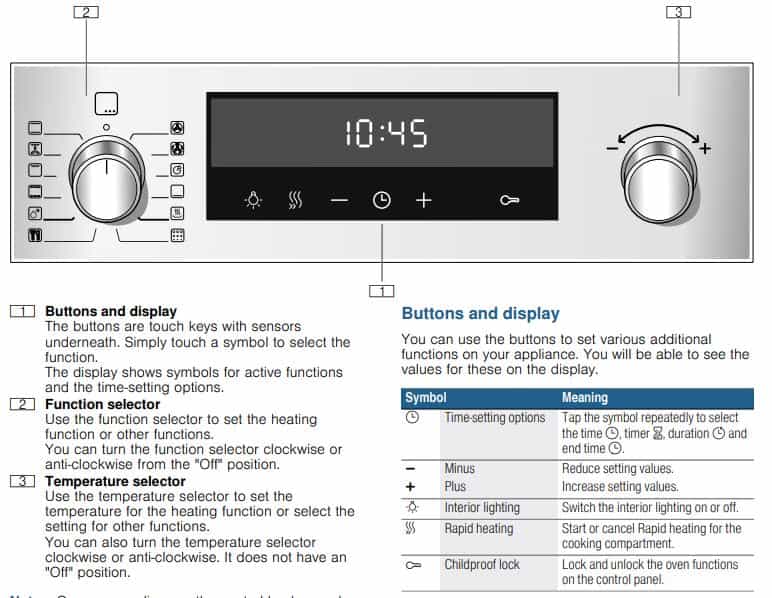
Troubleshooting
If a fault occurs, there is often a simple explanation. Before calling the after-sales service, please refer to the fault table and attempt to correct the fault yourself. You can often easily rectify technical faults with the appliance yourself.
| Trouble | Possible Cause |
|---|---|
| The settings on the appliance cannot be configured. A key symbol has lit up on the display or SAFE. | The childproof lock is activated. Deactivate the childproof lock by pressing and holding the button with the key symbol for approx. 4 seconds. |
| The appliance door will not open. A key symbol has lit up on the display. | The appliance door is locked with the childproof lock. Deactivate the childproof lock by pressing and holding the button with the key symbol for approx. 4 seconds. The lock can be switched off in the basic settings. |
| After an operating mode is switched on, h is flashing on the display. | The appliance has not cooled down sufficiently. Switch off the appliance, allow it to cool down and switch on the operating mode again. |
| The appliance is not heating. The colon is flashing on the display. On some appliances, a 'd' will also appear on the display. | Demo mode is activated. Briefly disconnect the appliance from the mains (switch off the circuit breaker in the fuse box) and then deactivate demo mode within approx. 5 minutes by changing the basic setting c13 or cb to 0. |
| The appliance door will not open. A lock symbol 'LOCK' has lit up on the display. | The appliance door is locked by the cleaning function. Wait until the cooking compartment has cooled down and the lock symbol 'LOCK' has gone out. |
| The time is flashing on the display. | Power failure. Reset the time. |
| The appliance is not working. | -Defective circuit breaker. Check the circuit breaker in the fuse box. -Power failure. Check whether the kitchen light or other kitchen appliances are working. |
Types Of Heating And Functions