Electrolux AB – a multinational home appliance manufacturer that is based in Sweden. The company was a collaboration between Svenska Elektron Ab, and Lux AB – together they made Electrolux AB. During its initial stages, the company only sold vacuum cleaners in Europe, but with the passage of years, they started swelling ovens, microwaves, washing machines, dishwashers, and so much more.
Ranked as the second largest appliance manufacturer and production house in the USA, it is the only company that has achieved such a high record. This is because Electrolux does not only sell under its own brand name but also sells under other parent brands. Offering customers around the world one of the best appliances.
When faced with an error code we suggest rather than trying to fix it yourself you note down the code and get to the root of the problem. This way you can fix your appliance easily and make sure it’s running properly.
Electronic Oven Control (EOC) Fault Code Descriptions, generally speaking “F1X” implies a control failure, “F3X” an oven probe problem, and “F9X” a latch motor problem.
Most Common Codes
| Failure Code | Solution |
|---|---|
| F10 | Control has sensed a potential runaway oven condition. Control may have shorted relay, RTD sensor probe may have a gone bad. Check RTD sensor probe and replace if necessary. If oven is overheating, disconnect power. If oven continues to overheat when power is reapplied, replace relay board and/or display board. |
| F11 | Shorted Key: a key has been detected as pressed for a long period and will be considered a shorted key alarm and will terminate all oven activity. Press any key to clear the error. If fault returns, replace the keyboard (touch panel). If the problem persists, replace the display board. |
| F13 | Control's internal checksum may have become corrupted. Press any key to clear the error. Disconnect power, wait 30 seconds and reapply power. If fault returns upon power-up, replace display board. |
| F14 | Misconnected keyboard cable. Verify connection between display board and touch panel (2 ribbon cables). Make sure the cables are well connected at both ends. If the cables are good, replace the touch panel. If the problem persists, replace the display board. |
| F15 | Controller self check failed. Verify if relay board receives 120VAC between J4 pin 1 and 3. Verify the wiring between J2 on the relay board and P16 on the display board. If wiring and 120VAC supply is good replace the display board. If problem persists replace the relay board. |
| F23 | The controller failed to communicate with the oven lights control board. Verify wiring between P2 on the display board and P2 on the oven lights control board. If wiring is good, replace oven lights board. If the problem persists, replace the display board. |
| F30 | Open RTD sensor probe/ wiring problem. Check wiring in probe circuit for possible open condition. Check RTD resistance at room temperature (compare to probe resistance chart). If resistance does not match the chart, replace the RTD sensor probe. |
| F31 | Shorted RTD sensor probe / wiring problem. Let the oven cool down and restart the function. If the problem persists, replace the display board. |
| F43 | The cooling fan speed, as read by the tachometer input of the EOC-display board, is abnormally too slow. |
| F44 | The cooling fan speed, as read by the tachometer input of the EOC- display board, is abnormally too fast. |
| F90 | Door motor mechanism failure. Press any key to clear the error. If it does not eliminate the problem, turn off power for 30 seconds, then turn on power. Check wiring of Lock Motor, Lock Switch and Door Switch circuits. |
| C3 | The cleaning function does not operate. You did not fully close the door, or the door lock is defective. Fully close the door. |
| F102 | You did not fully close the door. The door lock is defective. Fully close the door. Deactivate the oven with the house fuse or the safety switch in the fuse box and activate it again. |
| Demo | The demo mode is activated. Deactivate the oven. Press and hold the button + . When an acoustic signal sounds, turn the knob for the oven functions clockwise to the first function. "Demo" flashes in the display. |
| F | Oven control panel chimes and displays an F code error. Oven control has detected a fault or error condition. Press STOP to clear the error code. Try bake or broil function. If the F code error repeats, turn off power to appliance, wait 5 minutes and then repower appliance. Set clock with correct time of day. Try bake or broil function again. If fault recurs, press STOP to clear. |
| Efun | Fan automatic reset thermal switch device. UP appears on the small DISPLAY with reference to the single fan (6-10 GN) or upper fan (20 GN) of the chamber and DO in reference to the lower fan (only 20 GN). |
| 4 | The temperature sensorhas failed |
Control Panel Button Meaning
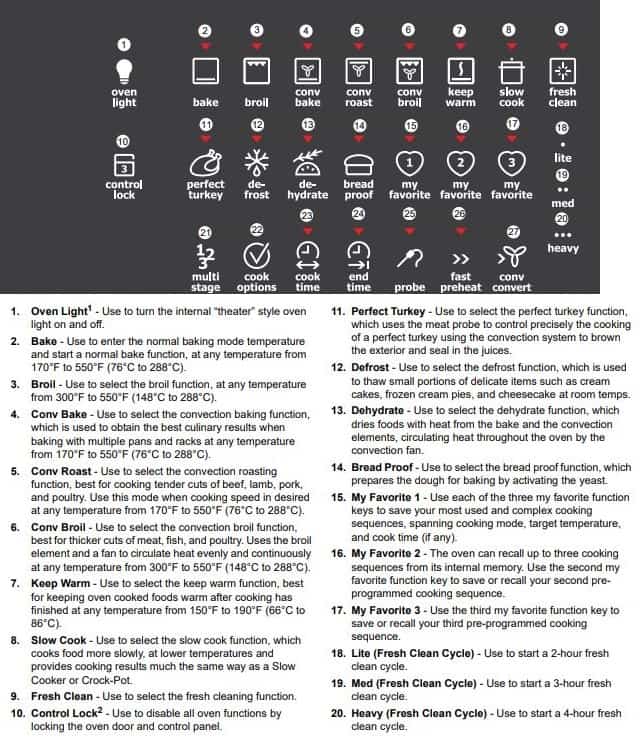
Using the Child Lock
The Child Lock prevents an accidental operation of the appliance. If the Pyrolysis function operates, the door is locked. SAFE comes on in the display when you turn a knob or press a button.
- Do not set an oven function.
- Press and hold ‘clock’ and ‘+’ at the same time for 2 seconds.
An acoustic signal sounds. SAFE comes on in the display. To deactivate the Child Lock, repeat step 2.
Changing the time: You can change the time of day only if the oven is off. Press ‘CLOCK’ . The set time and symbol ‘CLOCK’ flash in the display.
Preheating: Preheat the empty appliance to burn off the remaining grease.
- Set the function ‘Conventional Cooking’ and the maximum temperature.
- Let the appliance operate for 1 hour.
- Set the function ‘True Fan Cooking’ and the maximum temperature.
- Let the appliance operate for 15 minutes.
Troubleshooting
| Problem | Possible cause |
|---|---|
| The oven does not heat up. | The oven is deactivated. The clock is not set. The necessary settings are not set. The automatic switch-off is activated. The Child Lock is on. The fuse is released. |
| The lamp does not operate. | The lamp is defective. Replace the lamp. |
| It takes too long to cook the dishes or they cook too quickly. | The temperature is too low or too high. Adjust the temperature if necessary. Follow the advice in the user manual. |
| Steam and condensation settle on the food and in the cavity of the oven. | You left the dish in the oven for too long. Do not leave the dishes in the oven for longer than 15 - 20 minutes after the cooking process ends. |
| The display shows an error code that is not in this table. | There is an electrical fault. Deactivate the oven with the house fuse or the safety switch in the fuse box and activate it again. |
| Poor baking results | Many factors effect baking results. Use proper oven rack position. Center food in the oven and space pans to allow air to circulate. Preheat oven to the set temperature before placing food in the oven. Bakeware may be too lightweight or warped. Use heavier quality bakeware so foods being prepared may bake more evenly. Try adjusting the recipe's recommended temperature or baking time. |
| Flames inside oven or smoking from oven vent. | Excessive spills in oven. Grease or food spilled onto oven bottom or oven cavity. Wipe up excessive spills before starting oven. |
| Fresh clean does not work. | Oven control not set properly. Make sure the oven door is closed. Make sure you have removed the oven racks and the oven rack supports from the oven. |
| Oven racks discolored or do not slide easily. | Oven racks left in oven cavity during clean. Always remove oven racks from oven cavity before starting a clean cycle. Clean using a mild abrasive cleaner following manufacturer's instructions. Rinse with clean water, dry, and replace in oven. |
| Fan noise occurring after the oven is turned off. | Some models are equipped with a cooling fan that runs during the cooking process to cool internal electronic components. It is normal for this fan to continue to run for an extended period of time, even when the oven is off. |


