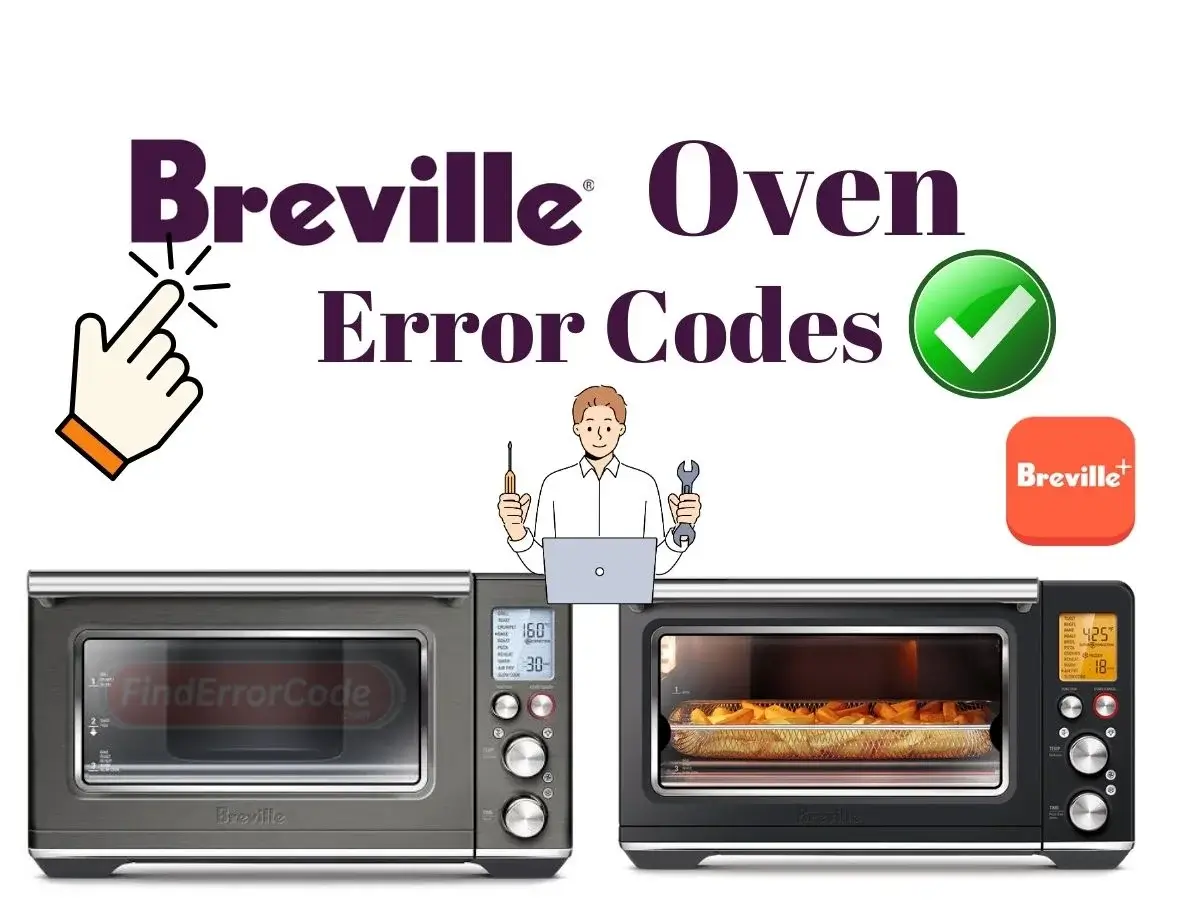Breville ovens are equipped with error codes that allow users to gather information about the status of their ovens. These codes help users identify and resolve issues, enabling them to use their ovens more efficiently.
Most Common Codes
E01: The LCD screen will display ‘E01’ when there is a non-resettable issue with the appliance. Should this occur, immediately remove the power cord from the power outlet and call Breville Consumer Support.
E02: The LCD screen will display ‘E02’ when there is a non-resettable issue with the appliance. Should this occur, immediately remove the power cord from the power outlet and call Breville Consumer Support.
E03: The LCD screen will display ‘E03’ if the oven temperature is above the set maximum limit. Remove the plug from the power outlet, allow the oven to cool for 15 minutes, then plug back in.
E04: The LCD screen will display ‘E04’ if the room temperature is below the set minimum. Unplug the oven and relocate to a warmer area.
E05: The LCD screen will display ‘E05’ when there is a non-resettable issue with the appliance. Should this occur, immediately remove the power cord from the power outlet and call Breville Customer Service.
E06: The LCD screen will display ‘E06’ when there is a non-resettable issue with the appliance. Should this occur, immediately remove the power cord from the power outlet and call Breville Consumer Support.
Components and Control Panel

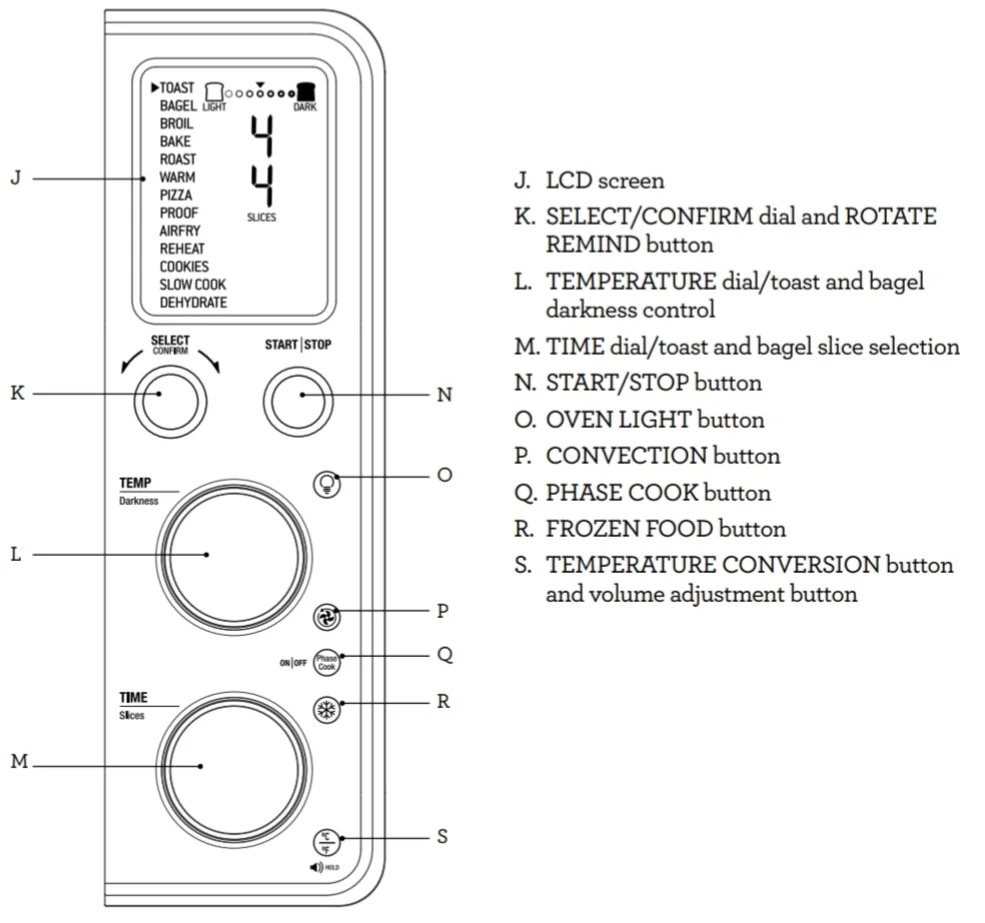
Troubleshooting
The ‘preheat’ alert sounds at a lower temperature than what is displayed on the LCD screen.
- The ‘preheat’ alert sounds at 75% of the target temperature. This provides the fastest, combined preheating and cooking time.
- This is because when the ‘preheating’ alert sounds, signaling the user to open the oven door and insert food, there is dramatic temperature loss inside the oven. If the alert sounded at 100% of the target temperature, opening the door would mean a lot of this waiting time is “wasted”. We have calculated that by sounding the alert at 75% of the target temperature, followed by the oven door being opened to place food inside the oven, that we still recover to the target temperature up to 2 minutes faster. This is why the temperature on the LCD screen does not match the target temperature at the ‘preheat’ alert. Depending on the set temperature, it can take the oven approximately 8–10 minutes from start-up, including opening the oven door when the ‘preheat’ alert sounds, to reach the target temperature.
The temperature reading on the LCD screen doesn’t match the temperature measured inside the oven
- To ensure the measurements are standardized, the oven temperatures have been calibrated in the TOAST position (center of the middle rack with no tray in place). Re-check the temperature in this position, ensuring not to open the oven door for 30 minutes as heat will escape each time the door is opened. Note that the ‘preheat’ alert sounds at 75% of the target temperature.
How To Reset Breville Oven
- Make sure that the device is turned off and not running.
- Unplug the device from the outlet.
- Wait a full 30 minutes.
- Plug the device back in and wait another thirty minutes before turning on.