Delonghi is a leading Italian brand that manufactures and supplies a range of luxury electronics and appliances all around the world. With headquarters in Treviso, Italy the company has a great hold on the European market. Founded back in 1902 the company has come a long way from manufacturing parts to manufacturing and distributing top-of-the-line choices.
These include but are not limited to small home appliances, irons, cleaning appliances, to HVACR systems. Offering you some of the best appliances the world has seen, with a sleek and modern feel and appearance that is unmatched by others in the market.
There are times when you can face an error code at the most inconvenient of times, so rather than pushing buttons and rebooting your coffee machine, we suggest you get to the bottom of the issue. To help you through the process we have listed down every Delonghi coffee maker error code you can possibly face.
Codes List
| Error | Solution |
|---|---|
 | 1. The water tank is empty or is positioned incorrectly. Fill the water tank as described in par. 5,note 6 and insert it fully. 2. The tank is dirty or lined with lime scale. Rinse or descale the tank. |
 | 1. The machine cannot make the coffee and is noisy. Turn the steam knob anticlockwise (Fig. 5) as described in par.5 note 10. 2.The coffee comes out too slowly. Turn the grinding adjustment knob (Fig. 17) one click clockwise (par. 6). |
 | 1. The coffee grounds container is full or not in place. Empty the grounds container and clean it as described in par.5 - note 7,then insert it fully. 2. The grounds container has not been replaced after cleaning. Open the access door and replace the grounds container. |
 | 1. The ground coffee has not been poured into the funnel with the function selected. Add the ground coffee as described in par.7. 2. No more coffee beans Fill the container with beans, as described in par.4.2. 3. If the coffee grinder is very noisy,it means that a small stone in the coffee beans has blocked the coffee grinder. Contact an authorised Dè Longhi service centre. |
 | This indicates the presence of lime scale in the machine. The descaling procedure, described in par. 10.3, needs to be performed as soon as possible. |
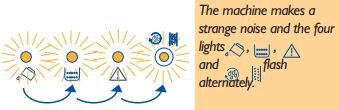 | After cleaning, the infuser has probably been left out of the coffee maker. Leave the service door closed and the infuser out of the coffee maker. Press the 1CUP and 2CUPS buttons together until the four lights go off. Only when all four lights are off can the door be opened and the infuser inserted (to insert the infuser see par.10.2) |
 | The machine has just been switched on and the infuser is not inserted correctly, consequently the door is not closed properly. Press the infuser where marked PUSH until hearing the click.Check that the two red buttons open out correctly (par.10.2). Close the service door and press on/off button. |
 | The machine has been switched on with the steam knob in the open position. Turn the steam knob clockwise all the way round (Fig.6). |
 | The service door is open. If the service door cannot be closed, check that the infuser is inserted correctly (par.10.2 - note 1) |
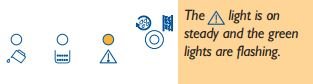 | 1.After cleaning, the infuser has probably been left out of the coffee maker. Insert the infuser,see par.10.2. 2. The inside of the machine is very dirty. Thoroughly clean the inside of the machine, as described in par. 10.2 |
 | The ground coffee funnel is clogged. Empty the funnel with the help of a knife, as described in par. 7 note 5 (Fig.20) |

Meaning Of The Normal Operation Indicator Lights
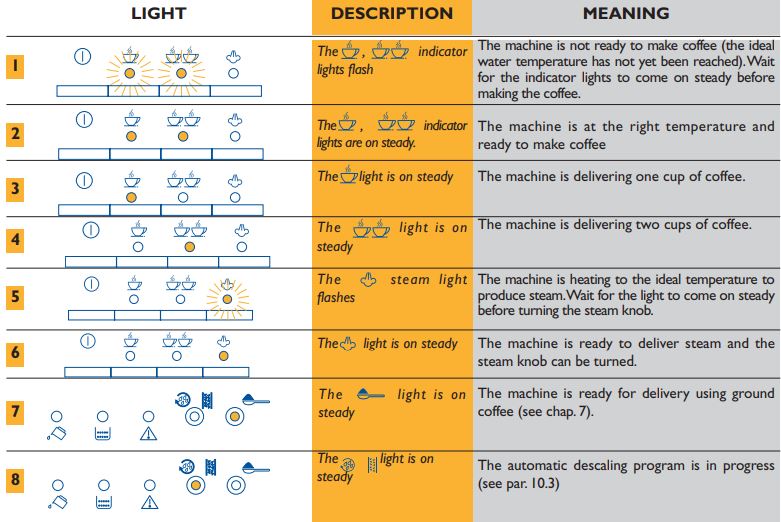
Magnifica S Ecam Codes

| Error | Solution |
|---|---|
 | Insufficient water in the tank. Fill the tank with water and insert it correctly, pushing it as far as it will go until it clicks into place. |
 | The tank is not correctly in place. Insert the tank correctly and press as far as it will go. |
 | The grounds container (A13) is full. Empty the grounds container and drip tray, clean and replace. Important: when removing the drip tray, the grounds container MUST be emptied, even if it contains few grounds. If this is not done, when you make the next coffees, the grounds container may fill up more than expected and clog the machine. |
 | After cleaning, the grounds container has not been replaced. Remove the drip tray and insert the grounds container. |
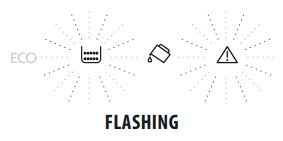 | The grinding is too fine and the coffee is delivered too slowly or not at all. Repeat coffee delivery and turn the grinding adjustment dial (fig. 10) one click clockwise towards “7” while the coffee mill is in operation. If after making at least 2 coffees delivery is still too slow, repeat the correction procedure, turning the grinding adjustment dial another click until delivery is correct (see the section: Adjusting the coffee mill on page 12). If the problem persists, turn the steam dial to the I position and deliver water from the cappuccino maker. |
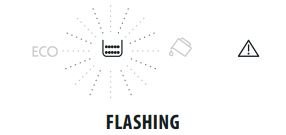 | The "pre-ground coffee" function has been selected without placing any pre-ground coffee in the funnel. Place pre-ground coffee in the funnel or deselect the "pre-ground" function. |
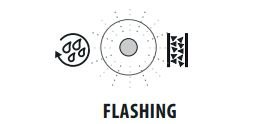 | The machine must be descaled. The descaling procedure described in the section “Descaling” needs to be performed as soon as possible. |
 | Too much coffee has been used. Select a milder taste or reduce the quantity of pre-ground coffee then make the coffee again. |
 | 1.The coffee beans have run out. Fill the beans container. 2.The pre-ground coffee funnel is clogged. Empty the funnel with the help of a knife as described in the section "Cleaning the pre-ground coffee funnel". |
 | The infuser has not been replaced after cleaning. Insert the infuser as described in the section “Cleaning the infuser”. |
 | The inside of the appliance is very dirty. Clean the inside of the appliance thoroughly, as described in the section “Cleaning and maintenance”. If the message is still displayed after cleaning, contact a customer services. |
Esam6600 Error Messages

| Error Message | Meaning |
|---|---|
| Fill tank | 1. The water tank is empty or is positioned incorrectly. 2. The tank is dirty or encrusted with lime scale. |
| Ground too fine adjust mill and insert water spout and press ok | 1. The coffee runs off too slowly. 2. The appliance cannot make coffee. |
| Empty grounds container | The grounds container is full or missing. |
| Insert grounds containerinsert grounds container | After cleaning, the grounds container has not been replaced. |
| Add pre-ground coffee | With the function selected, the preground coffee has not been poured into the funnel. |
| Fill beans container | 1. The coffee beans have run out. 2. If the coffee grinder is very noisy, this means a small stone in the coffee beans has blocked the mill. |
| Descale | This indicates the presence of lime scale in the appliance. |
| Close door | The service door is open |
| Insert water spout | The button has been pressed and the hot water spout has not been inserted. Insert the hot water spout. |
| Insert infuser assembly | After cleaning, the infuser has probably been left out of the coffee maker. |
| Less coffee | 1. The ground coffee funnel is clogged. 2. Too many coffee beans or too much ground coffee has been added. |
| Generic alarm | The inside of the appliance is very dirty. |
Cleaning the water tank
- Clean the water tank regularly (about once a month) and whenever you replace the water softener filter (C6, *if pro- vided) with a damp cloth and a little mild washing up liquid;
- Remove the filter (*if present) and rinse with running water;
- Put the filter (*if provided) back in the appliance, fill the tank with fresh water and replace the tank;
- (Models with water softener filter only) Deliver about 100 ml of water.
While cleaning, never immerse the coffee maker in water. It is an electrical appliance.

