If you believe the dishwasher is not working correctly, consult the quick guide provided below with some practical tips on how to fix the most common problems. If malfunctions or faults occur when a programme is running, the indicator light that corresponds to the selected cycle will blink rapidly, and an intermittent audio signal will sound. In this case, turn the dishwasher off by pressing the “ON/OFF” button. After checking to make sure the water supply is open, that the drain pipe is not bent and that the siphon or filters are not clogged, set the selected program again.
Error Messages
| Error Codes | Meaning and Solutions |
|---|---|
| E1 | Water supply switched off. Switch off appliance. Turn on water supply. Reset the cycle. |
| E2 | Close the water supply, unscrew the drain pipe from the back of the dishwasher and check that the "sand" filter is not clogged. |
| E3 | The dishwasher does not drain water. Make sure the drain pipe isn’t bent, trapped or blocked, and the filter is not clogged. Make sure the siphon is not clogged. |
| E4 | Water leak. Make sure the drain pipe isn’t bent, trapped or blocked, and the filter is not clogged. Make sure the siphon is not clogged. |
| E5 | NTC fault. |
| E6 | Electronic control fault. |
| E7 | Electronic control fault. |
| E8 | The water heating element is not working correctly or the filter plate is clogged. Clean the filter plate. |
| E9 | Turbidity sensor fault. |
| Ef | Electronic control fault. |
| EL | Electronic control fault. |
| Ei | The water heating element is not working correctly or the filter plate is clogged. Clean the filter plate. |
| Eh | Heater element safety switch short circuited. |
| Ee | Heater element safety switch open circuited. |
| Ed | Communication Abnormal. Detect abnormal data over 20s, indicator fleets. Without treatment, it returns to normal after the signal recovery. |
Control Panels
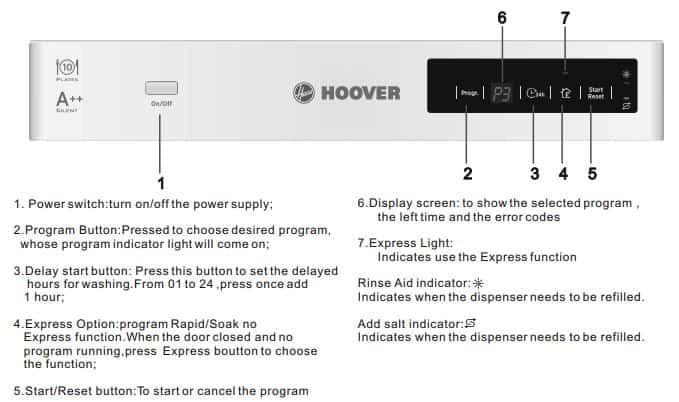
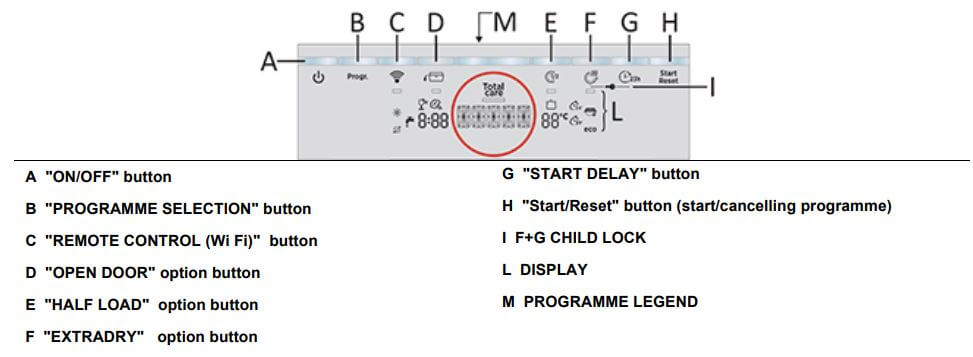
Child Lock
Pressing the EXTRADRY and START DELAY buttons at the same time for about 3 seconds allows you to lock all keys. In this way, you can prevent any unwanted or accidental changes.
The key lock can be cancelled by simply pressing the EXTRADRY and START DELAY buttons again or by switching off the appliance.
Display Description
The display keeps you constantly informed on the operation of the appliance.
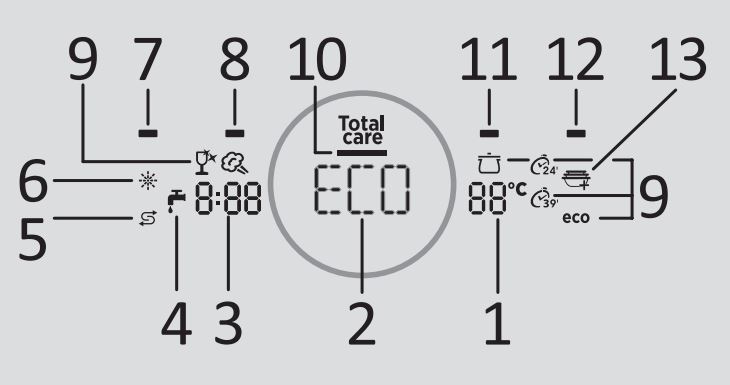
- Temperature Display: Indicates the washing temperature of each programme selected.
- Programme Display: Indicates set wash programmes, provides information on set options, reports any faults and so on.
- Time Remaining Display: Indicates the wash time for each selected programme and provides the time remaining to the end of the programme.
- Water Supply Closed Indicator Light: Indicates any fault in the inflow of water between the tap and the dishwasher.
- “Salt Empty” Indicator Light
- “Rinse Aid Empty” Indicator Light
- Wi-fi Connection Indicator Light
- “Open Door” Option Indicator Light
- Programme Indicator Lights
- “Total care” Programme Indicator Light When the Total Care programme is enabled, the corresponding indicator light comes on.
- “Half Load” Option Indicator Light
- “Extradry” Option Indicator Light
- “Addish” indicator light
Filtering System
The filter prevents larger remnants of food or other objects from getting inside the pump. The residues may block the filter, in this case they must be removed.
The filter system consists of a coarse filter,a flat (Main filter) And a microfilter (Fine filter).
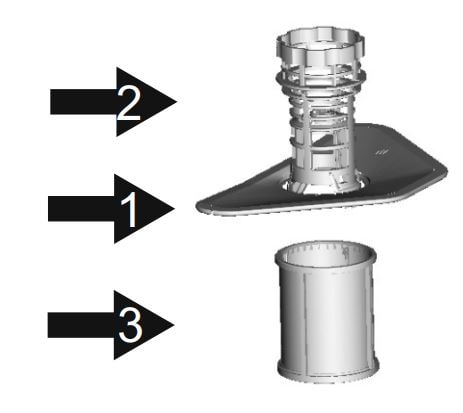
Main filter 1
Food and soil particles trapped in this filter are pulverized by a special jet on the lower spray arm and washed down to drain.
Coarse filter 2
Larger items, such as pieces of bones or glass, that could block the drain are trapped in the coarse filter. To remove the items caught by the filter, gently squeeze the tap on the top of this filter and lift out.
Fine filter 3
This filter holds soil and food residues in the sump area and prevents it from being deposited on the dishes during wash cycle.
Troubleshooting

| Trouble | Cause |
|---|---|
| No programme works | 1.Plug not connected to wall socket, Connect electric plug. 2. O/I button not pressed, Press button. 3. Door is open, Close door. 4. No electricity, Check. |
| Dishwasher does not fill with water | 1. The water tap is closed, Open the water tap. 2. The water supply hose is bent, Eliminate the bends in the hose. 3. The filter of the water supply hose is clogged, Clean the filter at the end of the hose. |
| Dishwasher does not discharge water | 1. Filter is dirty, Clean filter. 2. Drain pipe is bent, Eliminate the bends in the pipe. 3. The drain pipe extension is not correctly connected, Follow the instructions for connecting the drain pipe carefully. 4. The outlet connection on the wall is pointing downwards not upwards. |
| Dishwasher discharges water continuously | Position of the drain pipe is too low. Lift drain pipe to at least 40 cm above floor level. |
| Spray arms are not heard to rotate | 1. Excessive amount of detergent. Reduce amount of detergent Use suitable detergent. 2. Item prevents arms from rotating. Check. 3. Filtering plate and filter very dirty. Clean filtering plate and filter. |
| On electronic appliances without a display: one or more indicator lights flashing quickly | Water supply tap turned off. Switch off the appliance. Turn on the tap. Re-set the cycle. |
| Dishes only partially washed | Bottom of saucepans have not been washed well. Burnt on food remains must be soaked before putting pans in dishwasher. |
| Detergent not dispensed or partially dispensed | Cutlery, dishes, pans, etc., stop the detergent dispenser from opening. Position dishes so as not to obstruct the dispenser. |
| Presence of white spots on dishes | Mains water is too hard. Check salt and rinse aid level and regulate. |
| Noise during wash | 1. The dishes knock against one another. Re-check loading of dishes in the basket. 2. The revolving arms knock against the dishes, Re-check loading of dishes in the basket. |
| The dishes are not completely dry | 1. Inadequate air flow. Leave the dishwasher door ajar at the end of the wash program to allow the dishes to dry naturally. 2. Rinse aid missing, Fill the rinse aid dispenser. |

