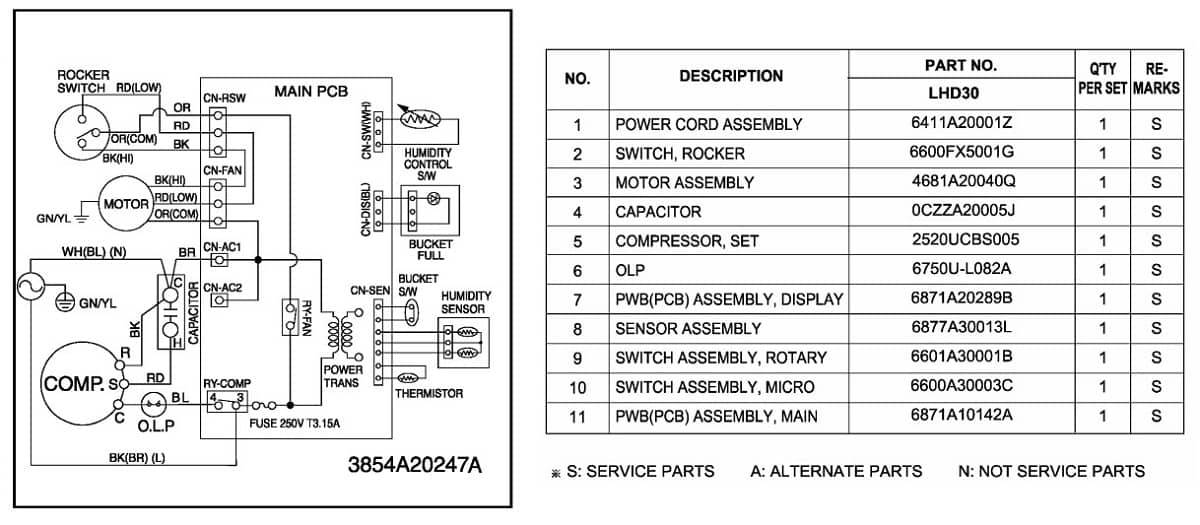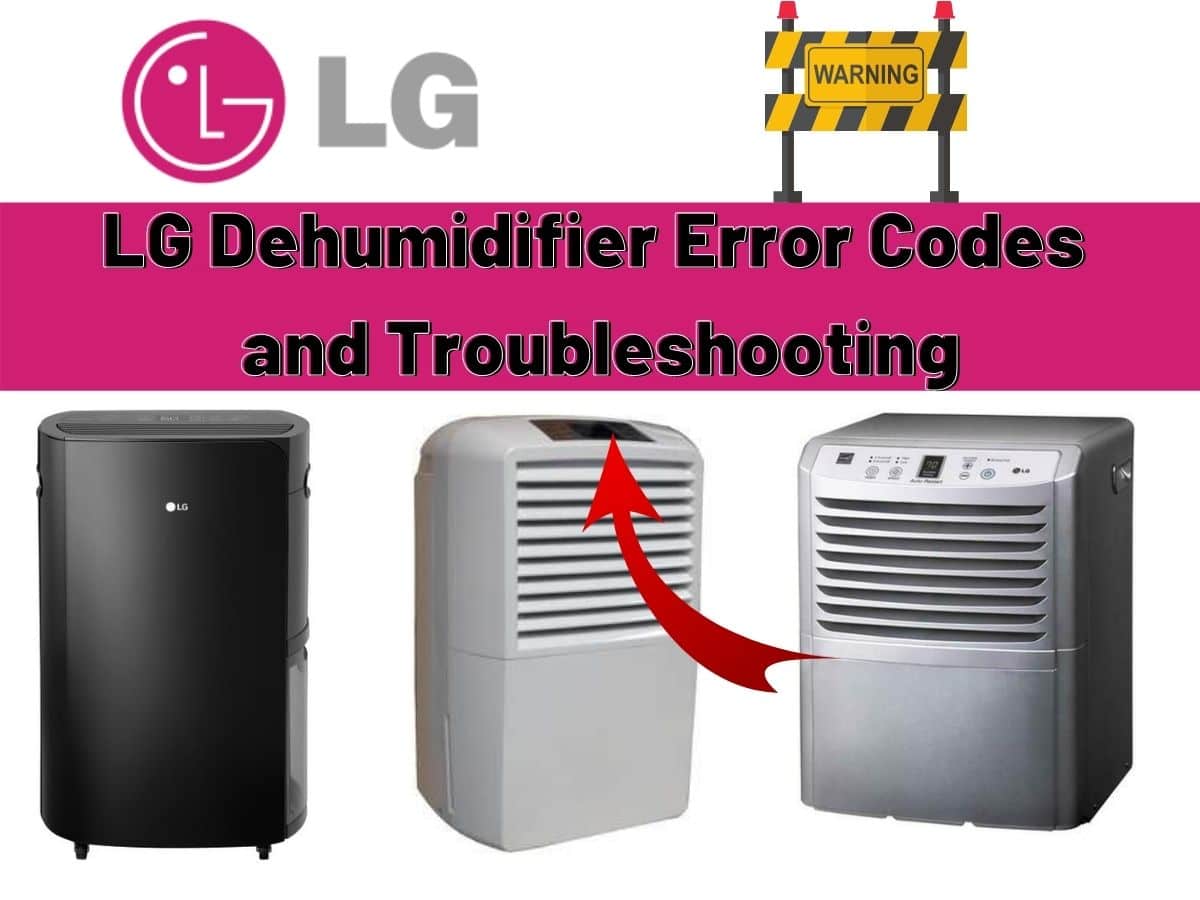Lg dehumidifier error codes indicate issues users may encounter. These codes define the device’s errors, facilitating maintenance. They guide users in understanding and addressing problems, ensuring the efficient operation of the device.
Codes List
- CH 24: Pressure switch error. Make sure the air filter to the unit is clean. Remove any items or reposition the unit so that the air flow is not obstructed. Perform a reset on the unit by unplugging it for at least 3 minutes. Restore power to the unit.
- CH 67: Fan lock error. Unplug the dehumidifier from the wall outlet. Allow the unit to remain unplugged for 3 minutes. Restore power to the unit.
- CH 01: Electronic abnormalities, such as a humidistat or main board issue. Unplug the dehumidifier for 10 seconds to reset the unit. Restore power to the unit.
- CH 02: Electronic abnormalities, such as a humidistat or main board issue. Unplug the dehumidifier for 10 seconds to reset the unit. Restore power to the unit.
- CH 03: Electronic abnormalities, such as a humidistat or main board issue. Unplug the dehumidifier for 10 seconds to reset the unit. Restore power to the unit.
Control Panel and Display
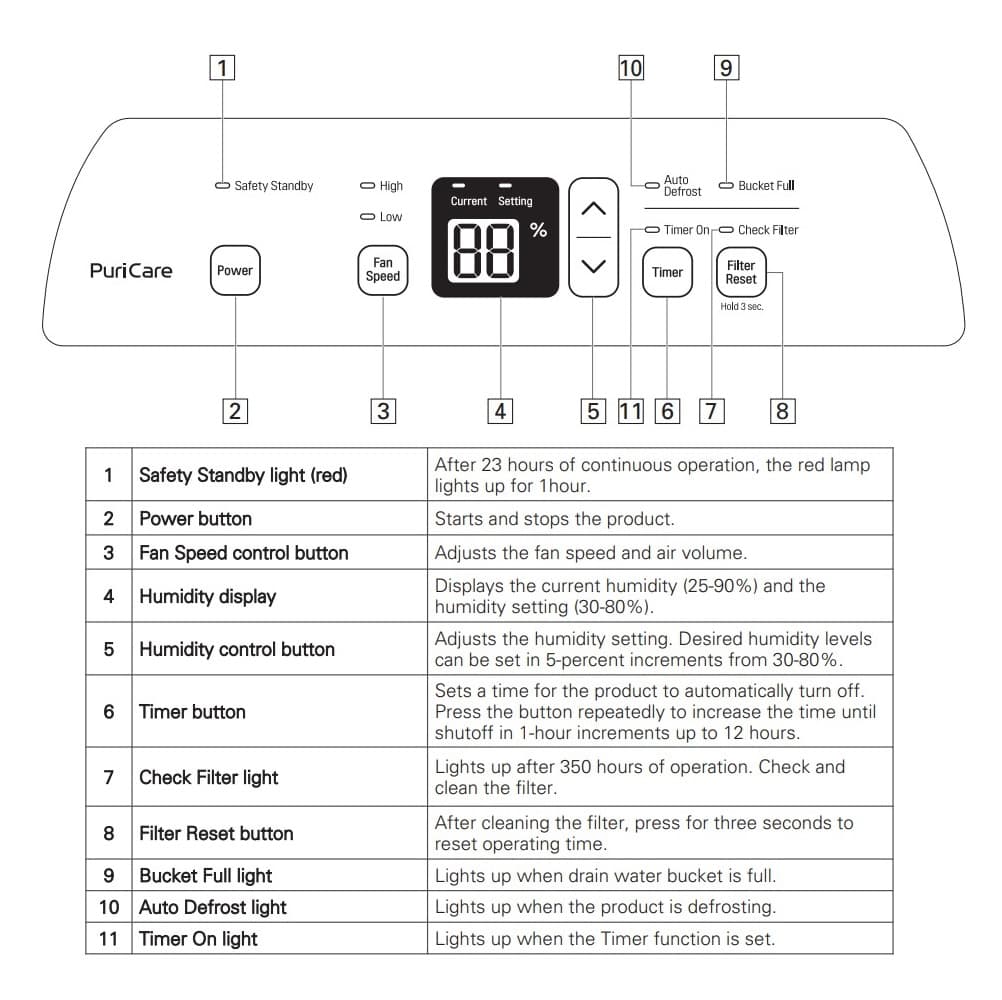
Cleaning The Air Filter
Unplug the unit before cleaning it. Allow the filter to dry completely, out of direct sunlight, before reinserting it in the product. Operating the product with a damp filter may cause product failure. Service calls to clean the air filter are not covered under the product warranty.

LG Cleaning the Air Filter
- Release the two hooks at the right of the filter case and swing it open to remove it.
- Pull the center tab on the air filter to remove it from the filter case.
- Clean the air filter with a vacuum cleaner or soft brush. – If the filter is very dirty, wash it in water and a neutral detergent. – Clean the air filter once a month.
- Bend the sides of the air filter inward slightly to reinsert it. Make sure the filter is seated under the tabs inside the filter case.
- Align the hinges on the filter case with the hinge openings on the product and then swing the case to the right to reattach the two hooks.
Troubleshooting
If the product does not function properly or does not function at all, check the following before calling for service.
| Problem | Solutions |
|---|---|
| The product is not running. | * Power plug not inserted correctly. Insert the power plug. * Power outage. Check other appliances. * Water bucket not installed properly. Install the water bucket correctly.* Bucket Full light is on. Empty the water bucket. * Auto Defrost light is on. Press the Power button when Auto Defrost ends. * Set humidity level is higher than room humidity level. Set the desired humidity level below the current humidity level of the room. |
| There is little dehumidification. | * Room temperature or humidity level is too low. Check the target humidity. It is normal for less dehumidification to take place in the winter and in dry areas. * Air inlet or outlet is blocked. Remove the obstruction. Clean the filter. |
| Humidity does not seem to decrease much even though the product is running. | * Door or window is open. Close the door/window. * Room is too large for capacity of dehumidifier. Use the dehumidifier in an adequately sized room. * Product is placed near a steam producing appliance. Do not use the dehumidifier near appliances which produce steam. |
| The displayed humidity level is incorrect. | * The air intake and exhaust of the dehumidifier are obstructed. Keep the dehumidifier away from walls or other large obstructions. * The dehumidifier is placed too far from the humid area. The dehumidifier’s display shows the humidity level in its current position, which may be different from the level in other positions. |
| Water is dripping from within the product when water bucket is removed. | Water bucket was removed while the product was in operation. Turn off the product before removing the water bucket. Clean off any drips with a soft cloth. |
Call for service immediately in the following situations.
- Power cord is too hot or damaged.
- The product continues to operate when the water bucket is full, overflowing the bucket.
Product Overview
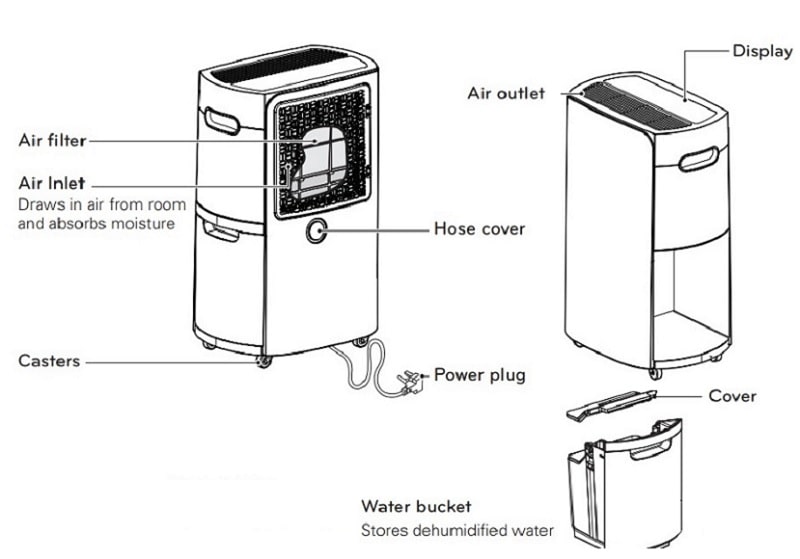
Circuit Diagram