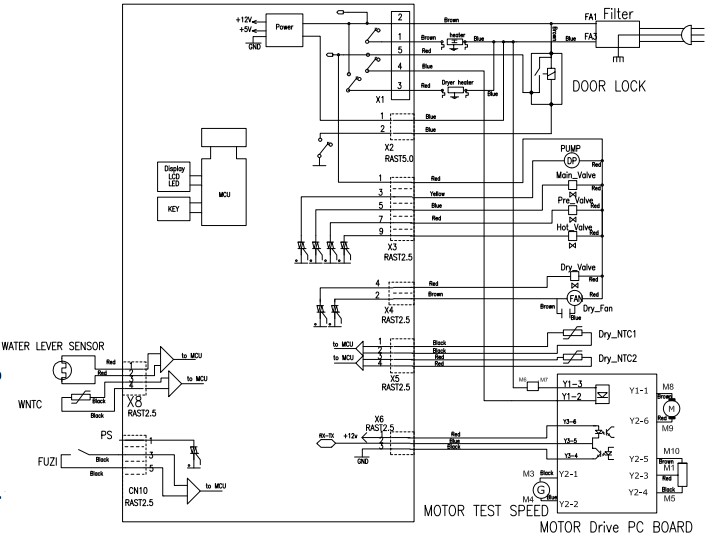Logik washing machine error codes play a crucial role for users, helping them identify and address issues with the machine swiftly. These codes are vital for maintaining the machine’s performance and ensuring trouble-free operation. This article serves as a valuable resource for understanding and managing these error codes.
Codes Table
E1: Locking door function malfunction. What to do: Re-close the door.
E2: Draining malfunction. What to do: Rinse the filter of draining pump, examine whether the drainpipe is blocked.
E3: Temperature pickup malfunction. What to do: Ask a qualified technician to repair it.
E4: Heating malfunction (display after procedure operation). What to do: Ask a qualified technician to repair it.
E5: Water intake malfunction. What to do: Check the water pressure is too low or water supply is cut off.
E7: There is a lot of foam in the washing machine or motor failure. What to do: Select and run a programme to fill and then drain the washing machine or ask a qualified technician to repair it.
E8: Water overflow. What to do: Ask a qualified technician to repair it.
E10: Inlet water overtime of 7 min. What to do: Open the water tap, to check if the inlet hose is squashed or kinked, check the filter in the inlet valve is blocked or not; check if the water pressure is too low.
E21: Overtime 3 min of the drainage. What to do: Check if the drain pump is blocked.
E30: The door has not been closed over 3 times. What to do: Check if the door of the washing machine is closed. Check if the clothes is pinned by the door.
U6: Washing machine has an unbalanced load protection function. When unbalanced weight is greater than allowable maximum, the washing machine will not spin and will run at a low speed to avoid abnormal vibration and noise.
Control Panel
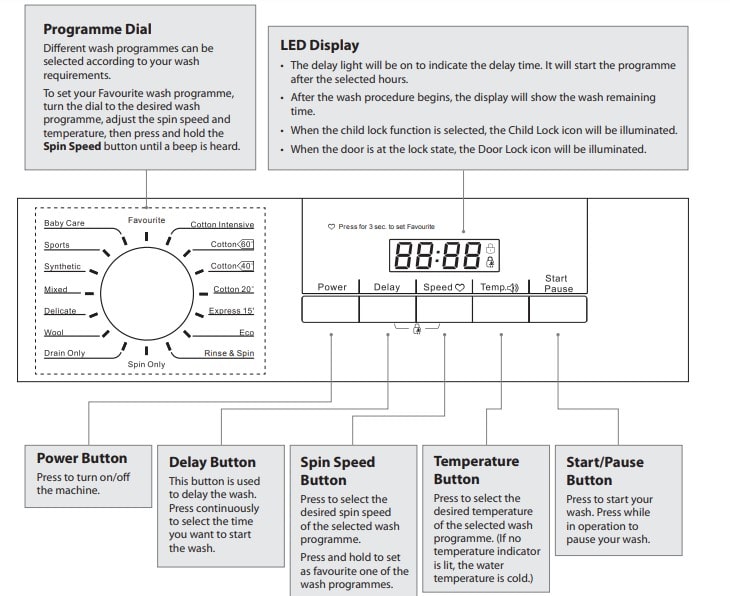
Problems and Solutions
Err1: Locking door function malfunction. Re-close the door.
Err2: Draining malfunction. Rinse the filter of draining pump, examine whether the drainpipe is blocked.
Err3: Temperature pickup malfunction.
Err4: Heating malfunction (display after procedure operation).
Err5: Water intake malfunction. Check the water pressure is too low or water supply is cut off.
Err7: There is a lot of foam in the washing machine or motor failure. Select and run a programme to fill and then drain the washing machine or ask a qualified technician to repair it.
Err8: Water overflow.
Unb: Washing machine has an unbalanced load protection function. When unbalanced weight is greater than allowable maximum, the washing machine will not spin and will run at a low speed to avoid abnormal vibration and noise.
How to Set the Child Lock?
The Child Lock prevents children from stopping programmes accidentally. It only locks the control buttons not the Programme Dial.
- Switch the washing machine on.
- When the washing machine is operating, press and hold the Delay button and Speed buttons at the same time for 3 seconds to set the child lock. The LEDs on the function buttons will blink to indicate that the child lock is active.
- If a function buttons is pressed when the child lock is active, the function button lights will flash to indicate the child lock is active.
- To deactivate the child lock, press and hold the Delay and Speed buttons until the function buttons stop flashing.
1. Deactivate the cild lock when the programme ends. 2.Your machine will deactivate the spin speed selector and function buttons when the child lock is activated.
Troubleshooting
| Trouble | Solution |
|---|---|
| Buttons don’t work | Child lock is activated. Deactivate the child lock function. |
| Door doesn’t open | The water temperature or level could be too high. |
| If you start a wrong programme accidentally | First press Start/Pause button or turn the Programme Dial to 0(Off) position. Secondly turn the Programme Dial to the correct programme, spin speed or optional function you want. Press the Start / Pause button to start the new programme. (Note: We suggest that you do not change the programme after the machine has been running for 3 minutes.) |
| Unusual odour | Rubber parts and the motors may give off a smell when you first start using the washing machine, but this goes away over time. You should wash the drum once a month. |
| You can’t see any water | This is normal: The water level is below the window |
| There’s no water going into the washing machine. | The water tap might be turned off. |
| There’s only a small amount of water. | If you have paused the programme and you restart, the washing machine may drain some water. Don’t pour water in through the door. |
| Water adds up during washing. | This is normal: water is supplied automatically as the level lowers, and with heavy loads the water may fill up repeatedly. |
| The washing machine does not spin. | The rinse hold may be active. Press the Rinse Hold button to continue. If a small load is in the washing machine, it may be detected as an unbalanced load and may stop spinning after a number of attempts. Select the manual spin. |
| There’s no water going into the washing machine during rinse operation. | Before rinsing, the washing machine spins to drain water remaining from the wash. The water will fill up after that. |
| During the spin-dry, the drum stops and rotates several times. | This is normal. The washing machine has detected an unbalanced load and is trying to correct it. |
| Foam and water remain in the door or door seal. | Although foam and water may remain, it does not have any influence on the performance of a rinse. |
| Spin starting is repeated. | This is normal. Although spin starting may be repeated, it is a function made to spin quietly. |
| There’s a lot of foam | The amount of foam can vary depending on the temperature, level and softness of your water. |
| There’s a residue of powder detergent at the end of the wash | This can happen if you’ve put powder detergent directly into the drum - you must put it in the detergent drawer. |
| There’s a noise when the water drains away | This is normal, it’s the pump starting and stopping. |
| The electricity supply cuts out while the washing machine’s on | The washing machine will stop (do not open the door if the machine is full of water). When the power comes back on, the washing machine will continue the programme. |
| The water supply is disrupted | When the water comes back on, it may be impure at first. You’ll need to disconnect the water-supply hose and drain any impure water through the tap before using your washing machine again. Remember to re-connect the water supply hose first. |
| Excessive foam in the detergent drawer | Press the Start/Pause button. Change the programme to the Rinse selection to manually rinse and drain the drum. Use the correct amount of detergent next time. |
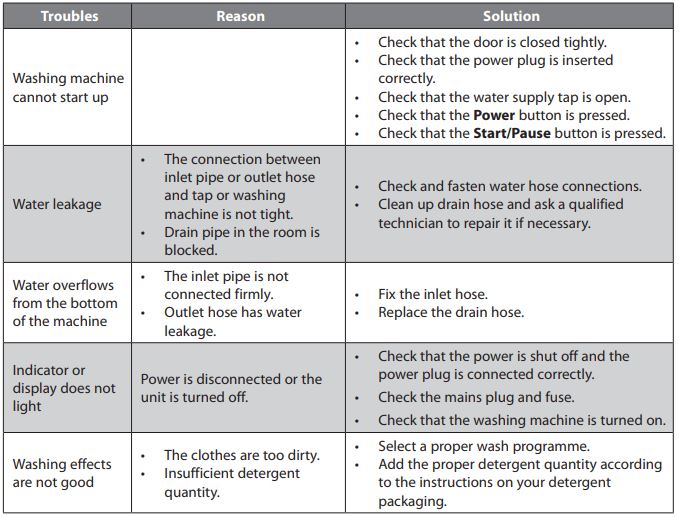
Wiring Circuit