Neff dishwasher error codes are essential for identifying issues affecting the appliance. These codes quickly convey the problem, aiding users in understanding and resolving it efficiently. Each code corresponds to a specific problem, expediting repairs. This article explains the importance of Neff dishwasher error codes and how they assist users.
Codes Table
| Fault | Solution |
|---|---|
| E07 | Intake opening (on right inside of appliance) covered by utensils. Arrange utensils so that the intake opening is not obstructed. |
| E12 | Heating element soiled. Clean appliance with dishwasher cleaning agent. |
| E14 | Water protection active. Turn off tap. Call customer service and quote the fault code. |
| E15 | Water protection active. Turn off tap. Call customer service and quote the fault code. |
| E16 | Constant water supply. Turn off tap. Call customer service and quote the fault code. |
| E22 | Filters are soiled or blocked. Clean filters. |
| E24 | Wastewater hose kinked or blocked. Siphon connection still sealed. Cover on the wastewater pump loose. |
| E25 | Wastewater pump blocked or cover on the wastewater pump is not locked in position. Clean pump and lock cover correctly. |
| E27 | Mains voltage too low. No appliance fault, have the mains voltage and electrical installation checked. |
| E1 to E30 | A technical fault has probably occurred. Switch off the appliance with the ON/OFF switch. After a short time, restart the appliance. If the problem recurs, turn off the tap and pull out the mains plug. Call customer service and mention the fault code. |
| L or H | Not a fault! See TurboSpeed 20 min. in the chapter “Overview of programmes”. |
Control Panel and Parts
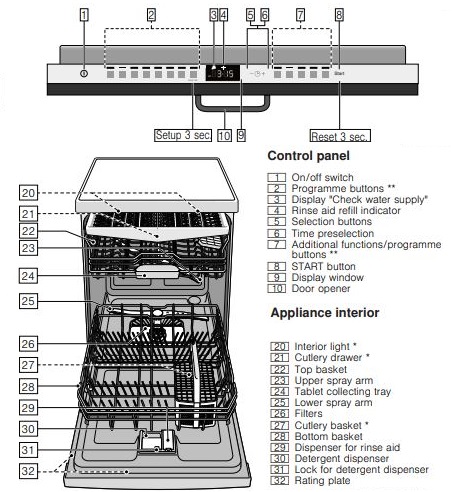
Troubleshooting
Trouble: “Check water supply” display lights up.
Reason:
- Supply hose kinked.
- Tap turned off.
- Tap jammed or calcified.
- Filter in the water supply blocked.
Solution:
- Install supply hose without kinks.
- Turn on the tap.
- Turn on the tap. Flow rate must be at least 10 l/min. when water supply is open.
- Switch off the appliance and pull out the mains plug. Turn off the tap. Unscrew water connection. Clean filter in the supply hose. Screw water connection on again. Check for leaks. Reconnect power supply. Switch on the appliance.
Trouble: Water is left in the appliance at the end of the programme.
Reason:
- Filter system or area under the filters is blocked.
- Programme not finished yet.
Solution:
- Clean filters and area underneath (see “Waste water pump”).
- Wait until programme ends or reset (see “Terminating the programme”).
Trouble: Utensils not dry.
Reason:
- Not enough rinse aid in the dispenser, or none at all.
- Programme without drying was selected.
- Water collecting in depressions on the utensils and cutlery.
- The combined detergent used has a poor drying performance.
- Extra dry to increase drying not activated.
- Utensils were removed too early or drying process had not ended yet.
- The eco rinse aid used has a poor drying performance.
Solution:
- Refill rinse aid.
- Select programme with drying.
- Arrange utensils in a sloping position, arrange affected utensils as sloping as possible.
- Use different combination detergent with better drying performance. Use of rinse aid also improves the drying performance.
- Activate Extra dry. ~ “Operating the appliance”
- Wait until the programme ends, or wait until 30 minutes after the end of the programme before removing the utensils.
- Use a name-brand rinse aid. Eco products are much less effective.
Trouble: Food remnants on the utensils.
Reason:
- Utensils placed too closely together, utensils basket overfilled.
- Spray arm rotation obstructed.
- Spray arm nozzles are blocked.
- Filters dirty.
- Filters inserted incorrectly and/or not engaged.
- Rinse programme too weak.
- Utensils precleaned too intensely; sensors therefore decide on weak programme sequence. Stubborn soiling cannot be completely removed.
- Tall narrow receptacles in corner areas are not rinsed adequately.
- Top basket on right and left not set to same height.
Solution:
- Arrange utensils with adequate clearance between them ensuring that the spray jets can reach the surface of the utensils. Prevent contact points.
- Arrange utensils so that the spray arm can rotate without obstruction.
- Clean the spray arm nozzles.
- Clean filters. ~ “Cleaning and maintenance”
- Insert and engage filters correctly.
- Select a more intensive rinse programme.
- Do not prerinse utensils. Remove only large food remnants.
- Do not place tall narrow receptacles too obliquely and do not place in the corner area.
- Set top basket to same height using side levers.
Trouble: Detergent residue
Reason:
- Detergent dispenser cover blocked by utensils and therefore does not open fully.
- Detergent dispenser cover blocked by the tablet.
- Tablets used in the quick or short programme. Dissolving time of the detergent is not reached in the selected short programme.
- Washing effect and dissolving performance are reduced after a prolonged storage time or detergent is very lumpy.
Solution:
- Utensils must not be placed above the tablet collecting tray. These may block the lid of the detergent dispenser and prevent it from opening fully.
- Tablet must be inserted flat and not upright.
- Dissolving time of tablets too long for a quick or short programme. Use a detergent powder or select a more intensive programme.
- Change detergent.
Trouble: Removable streaks on glasses, glasses with metallic appearance and cutlery
Reason:
- Too much rinse aid.
- No rinse aid added or setting too low.
- Detergent residue in the final rinse. Detergent dispenser cover blocked by utensils (cover does not open fully).
- Utensils precleaned too intensely; sensors therefore decide on weak programme sequence. Stubborn soiling cannot be completely removed.
Solution:
- Set rinse aid amount to lower setting setting.
- Add rinse aid and check dosage.
- Detergent dispenser cover must not be obstructed by utensils. Do not place utensils or fragrance dispenser in the tablet collecting tray.
- Do not prerinse utensils.Remove only large food remnants.
Trouble: Door does not open.
Reason:
- Door is not set correctly.
- Child-proof lock is activated.
- Appliance is disconnected from the mains.
- Door and door seal dirty.
- Automatic door opening system not in home position.
Solution:
- Set the door correctly as described in the installation instructions.
- Press twice in quick succession at the top of the door in the middle.
- Check mains plug and fuses. Attach supplied emergency release to upper right and left of the furniture panel and open the door by gently pulling the emergency release.
- Clean door and door seal with a damp cloth and a little washing-up liquid.
- After closing the door, wait one second until it can be opened again.
Clean Filters
The filters keep large foreign objects in the rinsing water away from the pump. hese foreign objects may occasionally block the filters.
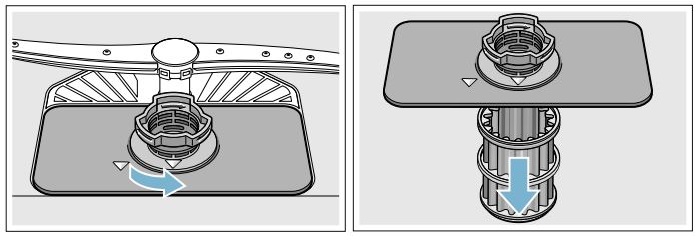
The filter system consists of; a coarse filter, a flat fine filter, a microfilter.
- After each washing cycle check the filters for residue.
- Unscrew filter cylinder as illustrated and take out filter system.
- Remove any residue and clean filters under running water.
- Re-install filter system in reverse sequence and ensure that the arrow marks are opposite each other after closing the filter system.
Waste Water Pump
Large food remnants or foreign objects which were not captured by the filters may block the waste water pump. The rinsing water will then be above the filter.

Clean the waste water pump as follows:
- Disconnect the dishwasher from the power supply.
- Take out top basket and bottom basket.
- Remove the filters.
- Scoop out water, use a sponge if required.
- Prise off the pump cover (as shown) using a spoon. Grip the pump cover by the crosspiece and lift diagonally inwards. Remove cover completely.
- Check impeller wheel and remove any foreign objects.
- Place pump cover in the original position and press down until it engages.
- Install filters.
- Re-insert baskets.
Manual
source: www.neff-home.com

