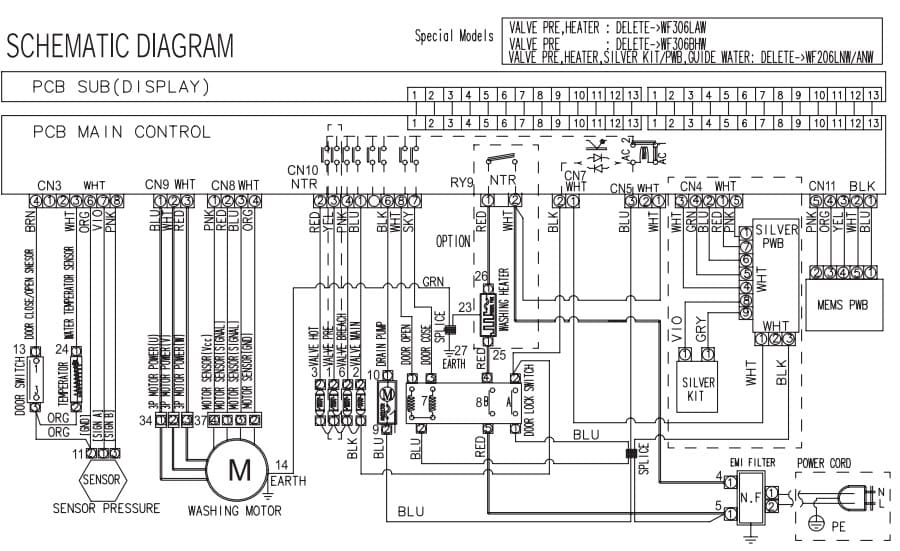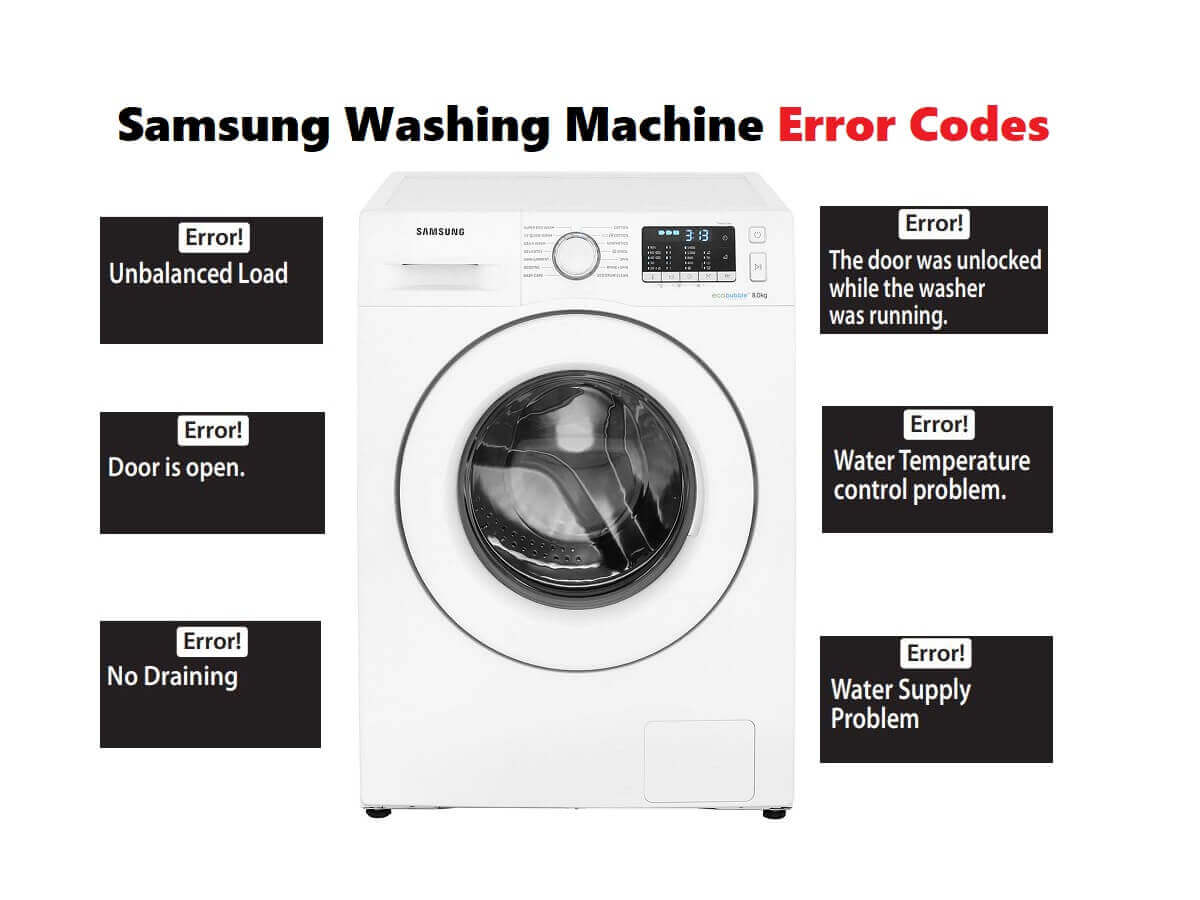Samsung, founded by Lee Byung Chul is a South Koren multinational manufacturer that focuses on commercial electronics and household appliances. The company is more than 80 years old and has become a household name around the world. Almost everyone in the world owns one electronic that is manufactured by Samsung.
A world-renowned brand that offers you some of the latest technology and top-grade choices you can find in the market. Offering customers the best and most efficient working appliances that are commonly used in home and commercial spaces. One of which is a Samsung washing machine that comes in a range of models and sizes to choose from.
Using a top-grade appliance does not mean it cannot run into an error, which is why we suggest you keep our Samsung washing machine error codes at hand. Offering you a quick glimpse at the issue, allowing you to determine how to fix the issue at hand.
Codes List
| Error Code | Cause |
|---|---|
| E2 | Stuck key on control board |
| lE | Water level sensor failure |
| nF | Water fill problem |
| LO or FL | Door lock error |
| dc | Unbalanced load |
| ds | Door is not locked |
| OE | Overflow or too high water levels |
| nF1 | Hot and cold water lines are reversed |
| tE | Water temperature is either too high or too low |
| LE | Low water level during cycles |
| 3E | No signal from the drive motor tachometer |
| Hr | Heater relay failure |
| 2E | Internal control board failure |
| SF | Main PCB error |
| nd | Water will not drain |
| Sud (F70) | Too many suds |
| AE | Communication error between the Main PCB and Sub PCB in the control panel |
Parts Meaning
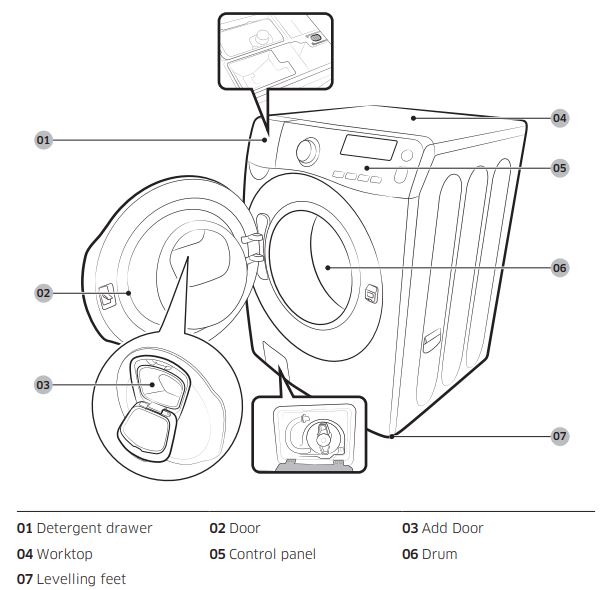
Fixes
1C
Solution: Check the water level sensor
- Power off and power the machine on after 2-3 minutes, and then try again.
- Depending on the model, the drain system drains water automatically. The POWER and START/PAUSE buttons may be disabled during this process.
TC2
Solution: Check the temperature sensor on the dry air
- Power off and power the machine on after 2-3 minutes, and then try again.
DC
Solution: The door is open
- Close the door and press START/PAUSE to resume operation
DC1
Solution: Check the door switch.
- Power off and power the machine on after 2-3 minutes, and then try again
LC
Solution: Check for water leaks
- Power the machine off and check the drain system for any leak. Once the leak is solved, power the machine on after 2-3 minutes.
- Depending on the model, the drain system drains water automatically. The POWER and START/PAUSE buttons may be disabled during this process
FC
Solution: Check the fan motor
- Power off and power the machine on after 2-3 minutes, and then try again
4C
Solution: Check the water supply line
- Check for the connection of the water line (including water taps).
- Power off and power the machine on after 2-3 minutes, and then try again.
- Depending on the model, the drain system drains water automatically. The POWER and START/PAUSE buttons may be disabled during this process
4C2
Solution: Laundry needs protection because the water being supplied is too hot
- Make sure the cold and hot water taps are properly connected.
- Power off and power the machine on after 2-3 minutes, and then try again.
5C
Solution: Check the drain system.
- Make sure the drain filter is not clogged.
- If the drain filter is clogged, clean the filter and restart the machine.
HC
Solution: Check the washing heater.
- Power off the machine and contact a local Samsung service centre
HC2
Solution: Check the drying heater.
- Power off and power the machine on after 2-3 minutes, and then try again.
Ub
Solution: Check the spinning process
- The load may not be balanced inside the drum. Check the drum and make sure the load is balanced.
- Press START/PAUSE to resume operation, or power off and power the machine on after 2-3 minutes, and then try again
8C, 8C1, 8C2
Solution: Check the MEMS sensor
- Power off and power the machine on after 2-3 minutes, and then try again
OC
Solution: Water may overflow
- Close the water valve and call for service
3C
Solution: Check the motor
- Power off and power the machine on after 2-3 minutes, and then try again
AC6
Solution: Check the PBA communication status
- Power off and power the machine on after 2-3 minutes, and then try again
DDC
Solution: The Add Door is open
- Close the Add Door and press START/PAUSE to resume operation
DC3
Solution: Check the Add Door
- Power off and power the machine on after 2-3 minutes, and then try again
UC
Solution: Check the electronic control board
- Check if power is supplied properly.
- If the information code continues to appear, call for service.
A low voltage is detected.
- Check if the power cord is plugged in properly.
- If the information code continues to appear, call for service
dC
- A- information code is displayed when the door is opened.
- B- Make sure the door is properly closed.
- C- Make sure that no laundry is caught in the door.

4C
- A-If your washer can’t be supplied water well, “4C” error message is displayed. When the washer displays the “4C” code, the washer do draining for 3 minutes. During this time, the Power button is inoperative.
- B- Make sure the water taps are open. Make sure the water taps are not frozen. Make sure the washing machine is operating with sufficient water pressure. (Optional) Make sure that the cold water tap and the hot water tap are properly connected.
- C- Make sure the water hoses are not clogged.
- D- Clean the mesh filter as it may be clogged.
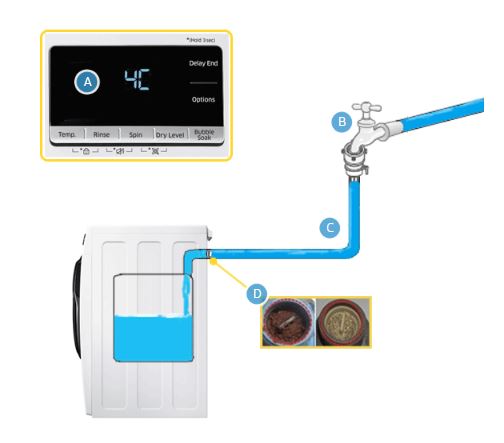
5C
- A- If your washer can’t drain well, [5C] error message is displayed.
- B- Make sure the drain hose is not frozen or clogged. Make sure the drain hose is positioned correctly, depending on the connection type. Make sure the drain hose is straightened all the way to the drain system.
- C- Clean the debris filter as it may be clogged.

Ub
- When Ub CODE is displayed, most vibration and noise issues are caused by the washing machine is not being level.
- Please Check the unit to make sure it is properly level. Never Install your washing machine on a carpet or other soft flooring surface.
- Please check the washer is not overloaded and redistribute the load if needed. If the washer is overloaded, remove some laundry.
- The 4 leveling legs should touch the floor all together.
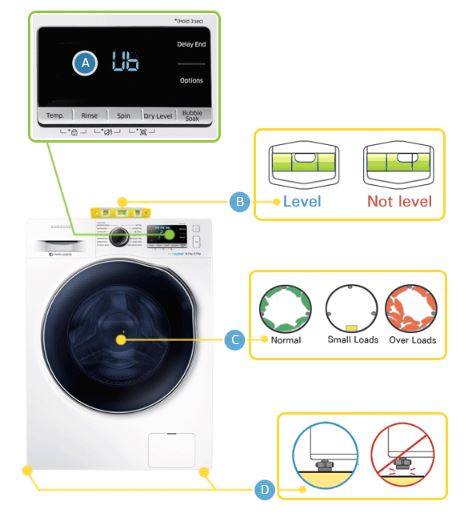
How do I calibrate my Samsung Washer?
1.Using the Temp. and Delay End (+) buttons
- Turn the washing machine off and then on again
- Hold down the Temp. and Delay End (+) buttons simultaneously for 3 seconds
- Press the Start/Pause button to begin Calibration Mode
- Tap Settings on your washing machines display
- Tap Calibration
- Tap Start
Troubleshooting

| Problem | Action |
|---|---|
| Stops. | • Plug the power cord into a live electrical outlet. • Check the fuse or reset the circuit breaker. • Close the door and press Start/Pause to start the washing machine. For your safety, the washing machine will not tumble or spin unless the door is closed. • Before the washing machine starts to fill, it will make a series of clicking noises to check the door lock and does a quick drain. • There may be a pause or soak period in the cycle. Wait briefly and the washing machine may start. • Make sure the mesh filter of the water supply hose at the water taps is not clogged. Periodically clean the mesh filter. • If the washing machine is not supplied with sufficient power, the washing machine temporarily will not drain or spin. As soon as the washing machine regains sufficient power, it will operate normally. |
| Fills with the wrong water temperature. | • Fully open both taps. • Make sure the temperature selection is correct. • Make sure the hoses are connected to the correct taps. Flush water lines. • Make sure the water heater is set to supply a minimum 120 °F (49 °C) hot water at the tap. Also, check the water heater capacity and recovery rate. • Disconnect the hoses and clean the mesh filter. The mesh filter may be clogged. • While the washing machine fills, the water temperature may change as the automatic temperature control feature checks incoming water temperature. This is normal. • While the washing machine fills, you may notice just hot and/ or just cold water going through the dispenser when cold or warm temperatures are selected. This is a normal function of the automatic temperature control feature as the washing machine determines the water temperature. |
| Load is wet at the end of a cycle. | • Use the High or Extra High spin speed. • Use high efficiency (HE) detergent to reduce oversudsing. • Load is too small. Small loads (one or two items) may become unbalanced and not spin completely. • Make sure the drain hose is not kinked or clogged. |
| Leaks water. | • Make sure the door is properly closed. • Make sure all hose connections are tight. • Make sure the end of the drain hose is correctly inserted and secured to the drain system. • Avoid overloading. • Use high efficiency (HE) detergent to prevent oversudsing. |
| Has odours. | Excessive suds collect in recesses and can cause foul odours. • Run cleansing cycles to sanitize periodically. • Clean the door seal (diaphragm). • Dry the washing machine interior after a cycle has finished. |
| No bubbles are seen (Bubbleshot models only). | • Overloading may screen bubbles. • Severely contaminated laundry may not generate bubbles. |
| Can I open the Add Door at any time? | The Add Door can be opened only when the indicator appears. However, it does not open in the following cases: - When the boiling or drying process is running and the internal temperature becomes high. - If you set the Child Lock for safety reasons. - When the drum wash or drum drying cycle is running that does not involve additional laundry. |
If a problem persists, contact a local Samsung service centre.
Dryer Codes List
An occurrence of an error will make a sound of error melody for 5sec and continuously show one of the error displays from the following errors.
| Error Codes | Solution |
|---|---|
| tE | The termistor resistance is very low or high. Check for: -Clogged lint screen. - Restricted vent system. |
| HE | Invalid heating temp in running the dryer. Check for: - Restricted vent system. - Check thermistor resistance. |
| dE | Running the dryer with door open. Check for: - Close the door and run the dryer. - Loose or open wire terminals in door sense circuit. |
| dF | Invalid door state for more than 256 milliseconds. Check for: Loose or open wire terminals in door sense circuit. |
| bE2 | Invalid state of key circuit short for 30 secs. Check for: - Display PCB key circuit short or not. |
| FE | Invalid power source frequency. Check for: - Not using regular power source frequency. - Invalid power frequency sense circuit. |
| 2E | Electronic control problem. ( Over voltage error) Check for: - Check PCB and wire harness. - Check power supply. |
| AE | Electronic control problem. (Communication error) Check for: Check PCB and wire harness. - Replace PCB. |
| Et | Invalid state of eeprom communication. Check for: PCB with eeprom circuit. |
| tS | Clogged lint screen. Clean the screen or vent. If the problem continues call for service. |
| tO | Vent is restricted. Clean the screen or vent. If the problem continues call for service. |
| dO | Running the dryer with door open. Close the door and then restart. If the problem continues call for service. |
| dE | Running the dryer with door open. Close the door and then restart. If the problem continues call for service. |
| dF | Door is not closing properly. Call for service. |
| bE | Unit detects a button is being pressed for over 30secs or button is stuck. Make a button is not being pressed continuously. Try restarting the cycle. If the problem continues call for service. |
| bE2 | Unit detects a button is being pressed for over 30secs or button is stuck. Make a button is not being pressed continuously. Try restarting the cycle. If the problem continues call for service. |
| od | Invalid dry time. Call for service. |
| hE | Invalid heating temp. Call for service. |
| Et | Eeprom is not communicating properly. Try restarting the cycle. If the problem continues call for service. |
| FE | Invalid power source frequency. Try restarting the cycle. If the problem continues call for service. |
| dC | Operating the dryer with the door open. Make sure the door is properly closed. Make sure laundry is not caught in the door. |
| FC | Invalid power source frequency. Try restarting the cycle. If this information code remains, contact a Samsung service center. |
| AC | Electronic control problem (Invalid Communication). |
| HC | High temperature heating check. Clean the lint filter. |
| 9C1 | The electronic control needs to be checked. Check if power is supplied properly. |
| tC | The Thermistor1 resistance is very low or high. Check for a clogged lint screen. Check if the vent system is restricted. |
| tC5 | The Thermistor2 resistance is very low or high. Check for a clogged lint screen. Check if the vent system is restricted. |
| 3C | Malfunction is detected in the motor relay circuit. |
| HC4 | High temperature heating check. Clean the lint filter. |
| 5C | Water tank full Drain pump is out of order. Empty the water tank, turn the power on, and restart. If this continues, call for service. |
Dryer Control Panel Meaning
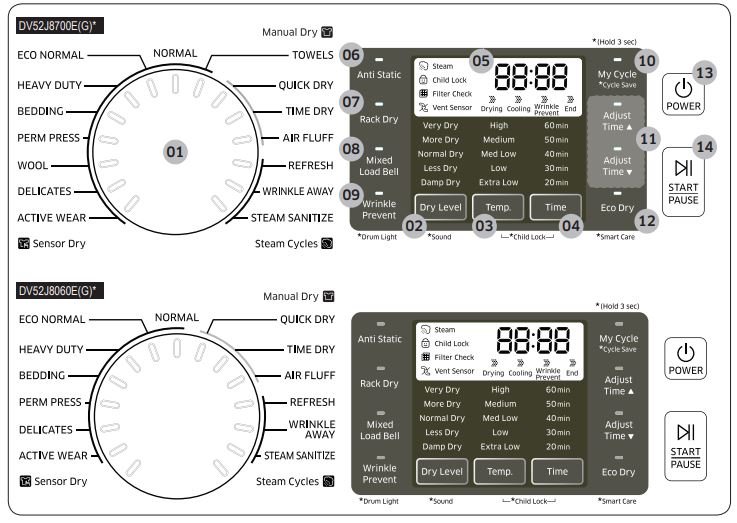
Dryer Troubleshooting
If the dryer operates abnormally, first check the list of problems in the table below and try the suggested actions.
| Problem | Action |
|---|---|
| Does not run. | -Make sure the door is latched shut.-Make sure the power cord is plugged into a live electrical outlet.-Check your home’s circuit breakers or fuses.-Press or tap Start/Pause again if the door is opened during a cycle.-Clean the lint filter. |
| Does not heat. | -Check your home’s circuit breakers or fuses.-Some cycles do not require heating. Check the selected cycle again.-For a gas dryer, make sure the gas supply is on.-Clean the lint filter and exhaust duct.-The dryer may have moved into the cool-down phase of the cycle |
| Does not dry. | -Check all of the above, plus.-Make sure the exhaust hood outside your home can open and close freely.-Check the exhaust system for lint buildup. Ducting should be inspected and cleaned annually.-Use a 4” rigid metal exhaust duct.-Do not overload. 1 wash load = 1 dryer load.-Dry heavy items and light weight items separately.-Large, bulky items, such as blankets or comforters, may require repositioning to ensure even drying.-Make sure that your washer is draining properly and extracting adequate water from the load.-The load may be too small to tumble properly. Add a few towels and restart the dryer.-The load may be too large to tumble properly. Remove some items and restart the dryer.-Clean the lint filter. |
| Is noisy. | -Check the load for objects such as coins, loose buttons, nails, etc. Remove promptly.-It is normal to hear the dryer gas valve or heating element cycle on and off during the drying cycle.-Make sure the dryer is leveled properly as outlined in the installation instructions.-It is normal for the dryer to hum due to the high velocity of air moving through the dryer drum, fan, or exhaust system. |
| Dries unevenly. | -Seams, pockets, and other similarly heavy areas may not be completely dry when the rest of the load has reached the selected dryness level. This is normal. You can choose a higher dryness level or a cycle that involves a higher dryness level.-If one heavy item is dried with a light weight load, such as one towel with sheets, it is possible that the heavy item will not be completely dry when the rest of the load has reached the selected dryness level.-For the best drying results, dry heavy items and light weight items separately. |
| Has odors. | -Household odors from paint, varnish, strong cleaners, etc. may enter the dryer with the surrounding room air. This is normal as the dryer draws the air from the room, heats it, pulls it through the tumbler, and exhausts it outside.-When these odors linger in the air, completely ventilate the room before using the dryer.-Use a cycle featuring the Refresh function. If odors persist, wash and dry the item again |
| Lint on clothes | -Make sure the lint filter is cleaned before every load. For clothes that naturally build up lint, clean the filter during the cycle.-Some fabrics are lint producers (for example, a fuzzy white cotton towel) and they must be dried separately from clothes that are lint trappers (for example, a pair of black linen pants).-Divide larger loads into smaller loads for drying.-Check pockets thoroughly before drying, then dry clothes.-Remove lint inside the drum before drying. |
| Items still wrinkled after WRINKLE PREVENT (WRINKLE-CARE, WRINKLE RELEASE). | -Small loads of 1 to 4 items work best.-Load fewer items. Load similar-type items.-Take out the items immediately after drying is complete. |
| Water drips from the nozzle when STEAM CARE starts. | This is steam condensation. The dripping water will stop after a short time. |
| Sprayed water is not visible during STEAM CARE | Sprayed water is difficult to see when the door is closed. |
| Extended time | Sensor Dry automatically senses the moisture in the load and shuts the dryer off when the selected dryness level is reached. The drying time can change according to the type and amount of laundry. See the cycle chart for reference. |
Wiring Diagram