If you’ve just switched cell phone providers or gotten a new SIM card, you may be getting an
It may even be that you didn’t switch carriers and nothing has changed, but now you’re getting the error message anyway; you can also follow the steps below so that you don’t need to call your carrier and sit on the phone for hours.
What Does ‘SIM Not Provisioned’ mean?
Your SIM card connects your phone to your cell phone provider and allows you to connect to their network with a valid account and phone number. Without your SIM working, then your phone can only be used for Internet services through WIFI and won’t receive calls or text messages.
There are three main situations where you would receive a message like
- You got a new SIM for some reason and are trying to install it.
- Your phone can’t read or access your SIM card correctly.
- Your cell phone provider is having an outage.
You can also get several other similar error messages related to SIM Not Provisioned but can mean similar things and have the same fixes to get you back up and working again.
SIM Not Provisioned for Voice
SIM Not Provisioned for Voice can indicate a problem with your account that is stopping voice calls from being made or received. This type of error will require you to call your cell phone provider and have them check your account to confirm you’re provisioned for voice calls or what other issues may be going on.
SIM 1 Not Provisioned
If you’re getting a message such as “SIM 1 Not Provisioned” or “SIM 2 Not Provisioned”
In this situation, you can try taking the SIM card out and placing it back in to see if the issue resolves. However, if you continue to get the error, then follow the steps below.
How Do I Fix The SIM Not Provisioned Error?
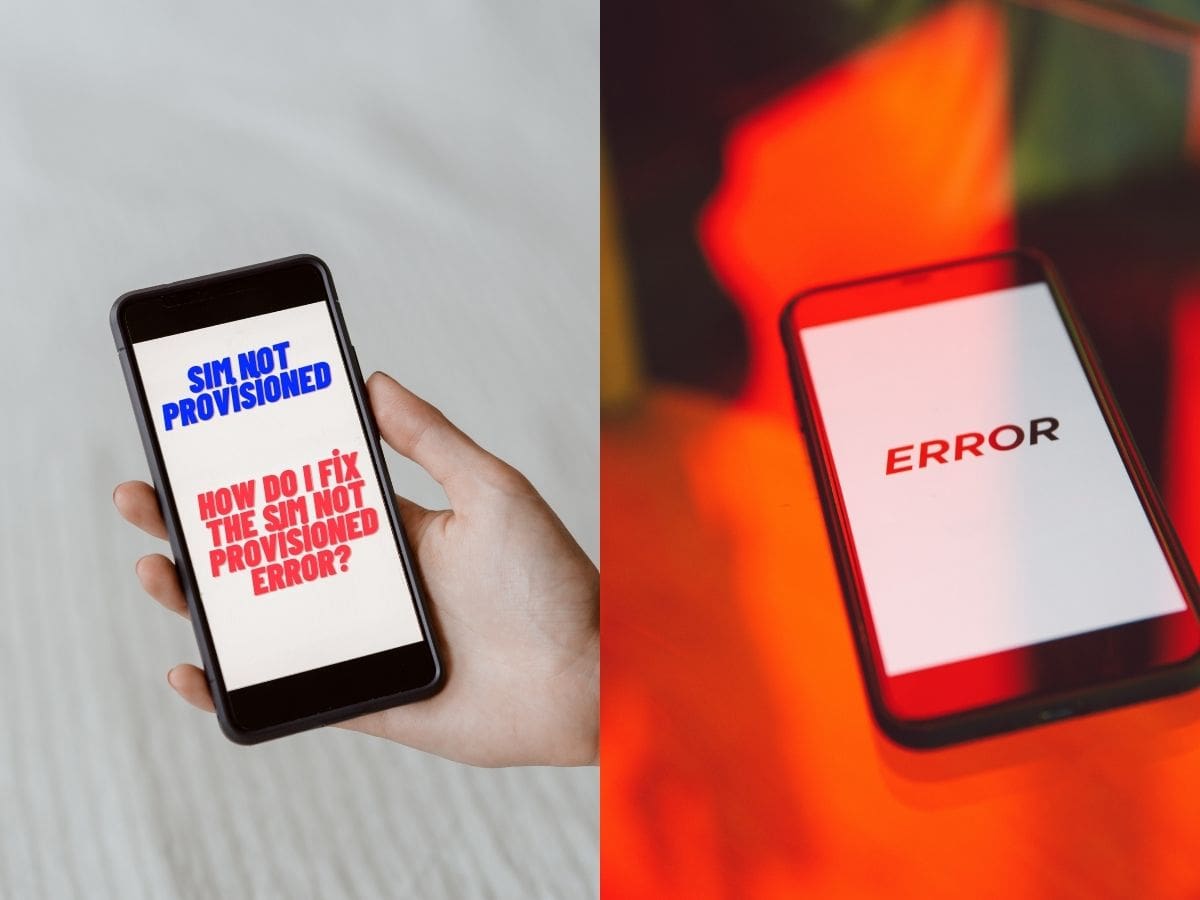
Understanding why you get the SIM Not Provisioned error can help you troubleshoot. For example, if the SIM was working previously and nothing has changed, then it could be due to a damaged SIM. However, if you just got a brand new SIM and it never worked, it’s more likely an activation or seating issue.
Restart Your Phone
One of the easiest things to try for SIM Not Provisioned errors
Go through the standard steps to restart your phone or search online for how to restart your phone
Generally, a SIM card doesn’t need a phone reboot to activate, but there could be other issues that a restart will resolve for you. Nevertheless, it’s quick and easy to try, so go ahead.
Reinsert Your SIM Card
Whether you just got a new SIM card or the SIM Not Provisioned Error just appeared overnight, it could indicate that your SIM card is not inserted correctly in your phone.
Figure out how to remove your SIM card, which may require specialized tools or simply a staple to pock into the hole to release your SIM card.
Gently rub the sim card to ensure there is no dirt on it and place it back into your phone securely. Then, wait a minute and see if the error message
Check Your Phone Is Unlocked
If you just switched cell phone providers, such as T-Mobile to Verizon, your phone may be locked to your old provider.
Locked phones mean that your phone can’t be used on a different cell phone provider and would get the SIM Not Provisioned error message
You have two options if your phone is locked to your old provider:
- Contact your old provider and see if they will unlock your phone. Often there is a fee or you may need to buy out your old contract before they will let you take your phone to another provider.
- Some independent businesses or people can unlock your phone. Generally, you will need to take your phone to somebody who will connect to it and unlock it with specialized software.
You can search online or check marketplaces like craigslist for services that will do this, but be sure that it’s locked before paying anything.
Activate Your SIM Card
If you just got a new SIM card, then you may need to activate it before it works. The activation details may be on the card or packaging that you received the SIM card in, or you may need to log into the cell phone provider’s website portal to activate or transfer your account to a new SIM.
You will need to search online for specific details for your carrier but can search google for something like “T-Mobile SIM card activation” and the first result gives you the details on how to activate a T-Mobile SIM card, so just search for your carrier instead.
Get A New SIM Card
Go to one of your cell phone carriers stores and get a new SIM card and have them activate the SIM card for you in the store.
Put the SIM card into the phone at the store and ensure that the error has gone away. Otherwise, you now have access to in-person support for your issue.
Getting a new SIM card for the SIM Not Provisioned error can be helpful in all situations; the error may relate to a damaged SIM card, and switching to a new one is a quick way to resolve the issue or rule out damage as the problem.
Contact Your Carrier
If nothing has resolved the SIM Not Provisioned error and you can’t get to your cell phone provider’s store, or they couldn’t help you, then it’s time to contact your carrier to see how they can assist you.
There may be an issue with your account, so it should be an easy fix for them to activate your SIM card or resolve the problem with your account.
Often this is the final step that people want to take because most cellphone carriers can leave you waiting for many hours on hold until you can talk to their support team, but sometimes it’s the only option.
- How To Check Netflix Viewing History In 5 Easy Steps - November 15, 2024
- Levoit Air Purifier Troubleshooting and Cleaning Filter - April 1, 2024
- Video TDR Failure Error on Windows? - January 13, 2024


