IFB Home Appliances is a part of IFB industries that offers home appliances and other products. With a manufacturing site in Goa, India the company currently has 530 retails. Founded in 1974, IFB was an Indian Fine Blanks Ltd. at that time the company started its services in collaboration with Heinrich Schmid AG. Soon after the company made an agreement with Bosch-Siemens Haugerate and started producing domestic appliances and fully automatic washing machines.
Currently, the company offers a wide range of appliances such as washing machines, washer-dryers, dishwashers, laundry dryers, microwave ovens, air conditioners, chimneys, hobs, and other cooking appliances that are all manufactured in India.
To help you out we have listed down some of the most common error codes for IFB washers. These error lists can help you determine what is the exact issue your system is facing, and how you can fix the issue, or get it fixed professionally. Rather than wasting countless hours trying to make a simple fix go away. Start by noting down the error code, and match it using the list below. Once you have the error code you can easily work your way to the fix.
Codes List
- E01: Open and then close the door properly.
- E02: Turn the water tap ON.
- E03: Fit the plug properly/replace the socket with standard one.
- E04: The washer restarts after about 30 min.
- E05: Programme time is extended due to low inlet water temperature / low input voltage.
- E06: Clean Coin trap.
- r ın5 HOLd: Press start/pause button or select drain program.
- dLAY: Code will be displayed during delay start mode.
- door: Open and then close the door properly.
- dLEr: Switch the program selector to OFF position.
- tAP: Turn ON the tap.
- tACO / trC: Switch the program selector to OFF position and wait for 2 seconds.
- dPEr: Press Start/Pause button to restart the drain.
- HEAt: Start New/Drain program once the water cools down to approximately 60C.
- OFEr / Pr5: Switch the program selector to OFF position, wait for 2 seconds and restart.
- ACHı: Machine will start automatically after the voltage decreases to sade operating level.
- ACLo: Machine will start automatically after the voltage increases to sade operating level.
- UnbL: If laundry load is small. It can lead to an unbalanced condition.
- H260: Mains voltage too high [over260v] Self righting when voltage returns to normal.
- L175: Low voltage. Once the power comes, the washing machine will resume.
Faults Meaning and Solutions

Check the following before asking if the error message is displayed during the programme run:
E 01
Possible Cause: Door is not closed properly
Solution: Open and then close the door properly
E 02
Possible Cause:
- Water tap turned off
- Water supply not available
- Sieve/filter blocked in water inlet hose
- Water pressure too low
- Bent/damaged Water inlet hose
Solution:
- Turn the water tap ON
- Machine will start automatically on resumption of water supply
- Clean Sieve/Filter (Refer Page 20 for details)
- Eliminate Cause
- Remove bend / damage
E 03
Possible Cause:
- Power supply cable plug not fitted properly to the socket
- Power supply rating is not suitable
Solution:
- Fit the plug properly/replace the socket with standard one
- Connect to 230 V, 15 A, 50 Hz. Single phase A.C. supply with proper earthing
E 04
Possible Cause: Overloading of washing machine
Solution: The washer restarts after about 30 min
E 05
Possible Cause: Programme time is extended due to low inlet water temperature / low input voltage
E 06
Possible Cause:
- Coin trap is blocked
- Exhaust hose clogged/bent
Solution:
- Clean Coin trap
- Clean the exhaust hose / Remove bend.
If the error message could not be solved with the aid of the above table: *Switch OFF the appliance > *Wait for 15 seconds > *Switch ON the appliance > *Select and start a program
If the error message repeats, please call service personnel.
r ın5 HOLd
Probable Cause: At rinse hold step this code will toggle
Solution: Press start/pause button or select drain program
dLAY
Probable Cause: Code will be displayed during delay start mode
P 01 / P 02… P 15
Probable Cause: P01, P02…P15 in the display denotes the chosen program. In case the selector switch is rotated during a program the original selected program denotion will toggle along with remaining time
Solution: Shift the program selector position to its original program position which is presently running
door
Probable Cause: Door not closed properly. Door not locked
Solution: Open and then close the door properly
dLEr
Probable Cause: Door not getting unlocked
Solution: Switch the program selector to OFF position. Wait for 2 minutes and check if the door can open. Do not try to open the door forcibly. If the door cannot open or if the same message is displayed switch OFF the appliance and contact IFB Care
tAP
Probable Cause:
- Water tap turned OFF.
- Water supply not available or low water pressure.
- Sieve/filter blocked in water inlet house.
- Bent/damaged water inlet hose
Solution:
- Turn ON the tap.
- Washing Machine will start automatically on resumption of water supply
- Clean sieve filter
- Remove bend/damage
tACO / trC
Probable Cause: Cloth trapped between drum and door area
Solution: Switch the program selector to OFF position and wait for 2 seconds. Run drain program. After end, rearrange the clothes and restart the required program. If the same message appears again, switch OFF the appliance and contact IFB Care
dPEr
Probable Cause:
- Water not drained
- Filter is blocked
- Exhaust hose clogged/bent
Solution:
- Press Start/Pause button to restart the drain
- Switch OFF the appliance. Drain out the water using drain plug and then clean filter
- Clean exhaust hose/remove bend
HEAt
Probable Cause: Water temperature is above 60C at the start of the program
Solution:
- Start New/Drain program once the water cools down to approximately 60C.
- Switch the program selector to OFF position, wait for 2 seconds and restart. If the same message appears again switch OFF the appliance and contact IFB Care
OFEr / Pr5
Solution: Switch the program selector to OFF position, wait for 2 seconds and restart. If the same message appears again switch turn OFF the tap, switch OFF the appliance and contact IFB care
ACHı
Probable Cause: Input voltage is high
Solution: machine will start automatically after the voltage decreases to sade operating level. If this error display persists/occurs frequently then contact your electrician to locate the fault in the electrical system
ACLo
Probable Cause: Input voltage is low
Solution: machine will start automatically after the voltage increases to sade operating level. If this error display persists/occurs frequently then contact your electrician to locate the fault in the electrical system
UnbL
Probable Cause: Laundry load is unbalanced
Solution: If laundry load is small. It can lead to an unbalanced condition. Add 1-2 similar items to help balance the load and rearrange load to allow proper spinning
Troubleshooting

WHY DOES IT HAPPEN? DIGITAL DISPLAY DOES NOT GLOW.
- Check if the machine is ON.
- Check for loose connections in plug / socket
- Check if the programmer selector knob is in OFF position
WASHING MACHINE DOOR DOES NOT OPEN
- Check if “Door open” LED is ON.
- Check if child lock option is chosen.
- For reasons of safety, the washing machine door can’t be opened when the water level, temperature or the speed is too high
MACHINE DOES NOT START
- Check if machine is powered ON.
- Check if the “Start/Pause” button is ON. The LED will glow when it is pressed.
- Check water supply.
- Porthole door not closed properly
WATER DOES NOT ENTER MACHINE/DETERGENT NOT BEING FLUSHED INTO DRUM
- Check water supply
- Porthole door not firmly closed
- Water tap not turned on
- Bent inlet hose
- Sieve on inlet valve / inlet hose clogged.
SUDS ESCAPING FROM DETERGENT DISPENSER TRAY
- Detergent used is not a washing machine detergent
- Excessive detergent used
WATER LEAKAGE FROM THE MACHINE
- Inlet/Outlet hose connection loose
- Coin trap not screwed on properly
- Inlet hose leaking
MACHINE DOES NOT DRAIN
- Coin trap clogged
- Outlet hose end above 1 meter from floor level
MACHINE DOES NOT SPIN
- Check if the Spin speed selector knob is set to ‘No Final Spin’ position.
- Rinse Hold button is pressed.
- Coin trap is clogged.
MACHINE VIBRATES MORE DURING SPINNING
- Machine not levelled properly
- Coin trap clogged partially.
- Clothes not loaded as instructed
MOTOR NOISE
- It is normal for noises to be heard while motor is running. However wash load belt tension and motor mounting bolt should be checked for specified limits
PUMP NOISE
- It is normal for noises to be heard from the pump during the start-up and final stage of draining. However check for fluff filter clogging
PROGRAM CYCLE TIME DELAYED
- Not a fault.
- It is normal as the washing time may vary depending upon the type and quantity of laundry, inlet water pressure, inlet water temperature, variations in power supply and other usage conditions
Manual Pdf
Diva Washing Machine Operating Manual
Fully Automatic Washing Machine Instruction Manual
https://finderrorcode.com/category/washing-machine
- Smeg Washing Machine Error Codes List - December 15, 2024
- Miele Dishwasher Error Codes List and Solutions - December 15, 2024
- Beko Refrigerator Error Codes and Troubleshooting - November 30, 2024

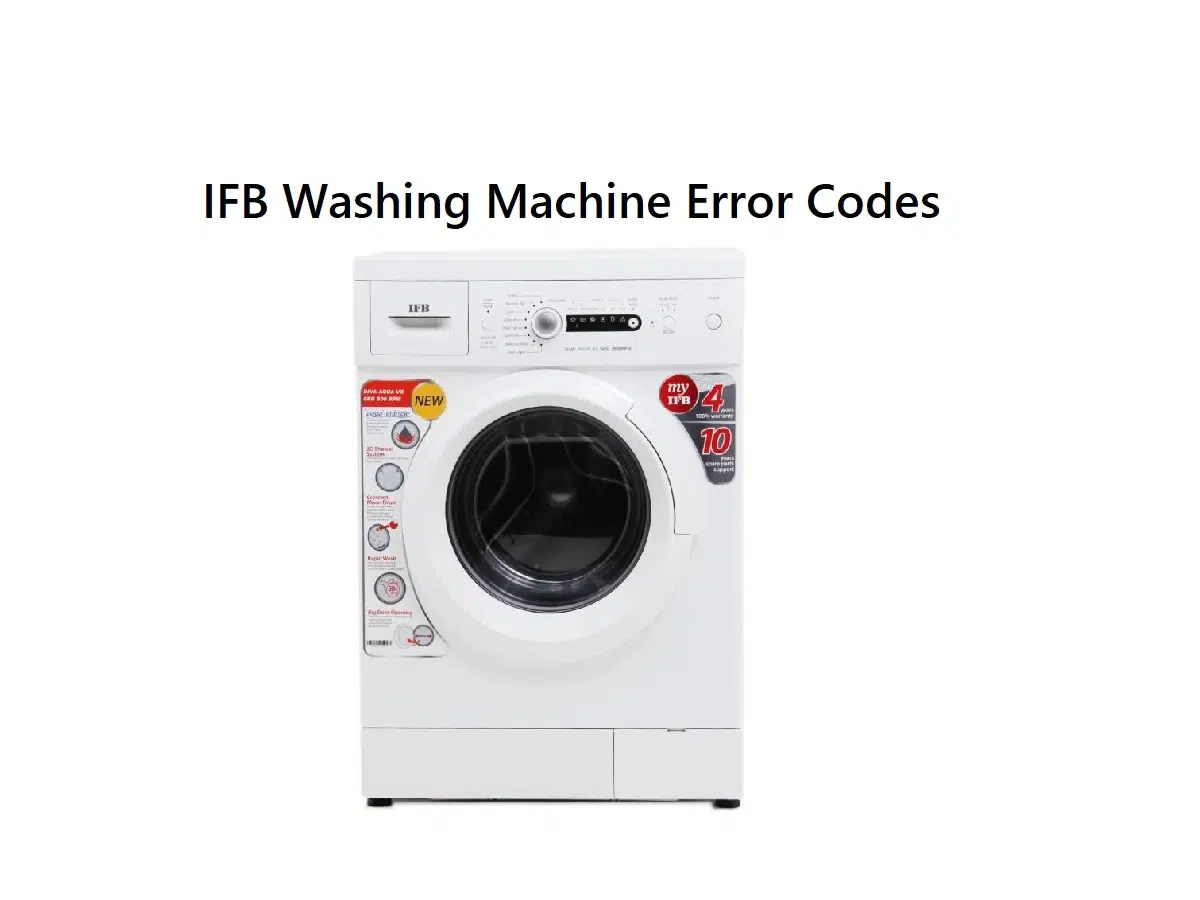


Ifb top load washing machine getting error code dt but it is working fine please resolve this
My 8kg direct drive top load ifb shows error code H2. What should I do to resolve this
Ifb executive plus 1400 rpm
Error is “conn”
What’s problem?
Ifb front load cper error code mean
Water is coming from the inlet and continuously discharging from the outlet. But the tub never fills and start running.
Also it displays tp error in the display screen. Tried switching off the power supply and start it once again. Still the same issue.
Someone please suggest.