Have you ever grabbed your air conditioner’s remote control and wondered what all these different symbol meanings? When you buy a new air conditioner, you may face the challenge of the using its remote control. To use your air conditioner effectively, you need to understand the air conditioner remote control symbols.
At first, these symbols of air conditioners may be pretty easy to look at and understand. Generally, these symbols are in the form of water and air illustrations, different snow flake symbols. Beside the common cooling mode and drying mode on and off buttons, other less obvious symbols may be a little confusing.
This article will explain the different meanings and functions of air conditioner symbols – both common ones and the less obvious symbols. Because different air conditioner brands exist, the symbols can vary that’s why it is better for you to check your air conditioner’s brand.
Most Common AC Symbols and Meaning
Here are some of the most common aircon symbols and what they mean. These symbols are the common air conditioner symbols for all the major air conditioning brands in the market.
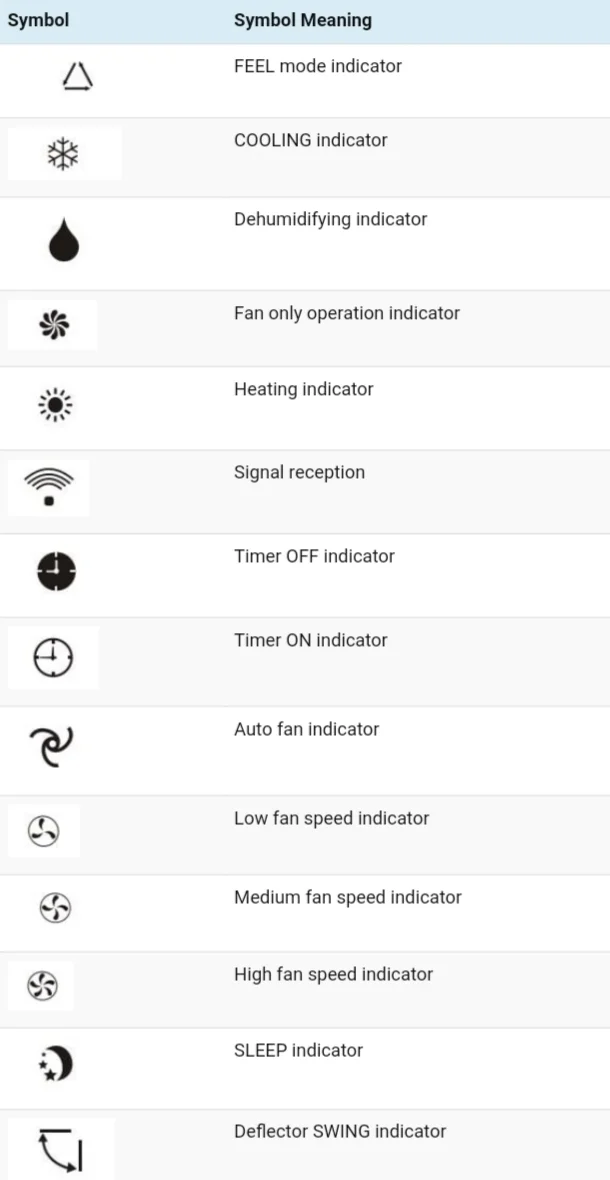
Mitsubishi, Daewoo, Daikin, Sharp, Toshiba, Samsung, Hitachi etc. air conditioner remote control symbols meaning;
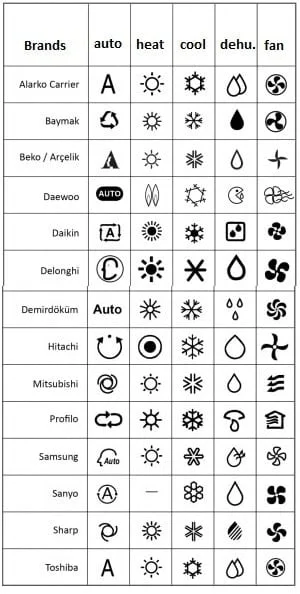

- Carrier
- Daewoo
- Daikin
- Delonghi
- Fujitsu
- Hitachi
- Lg
- Midea
- Mitsubishi
- Samsung
- Sharp
- Toshiba
- York
- Trane
- Gree
Trane AC Remote Control
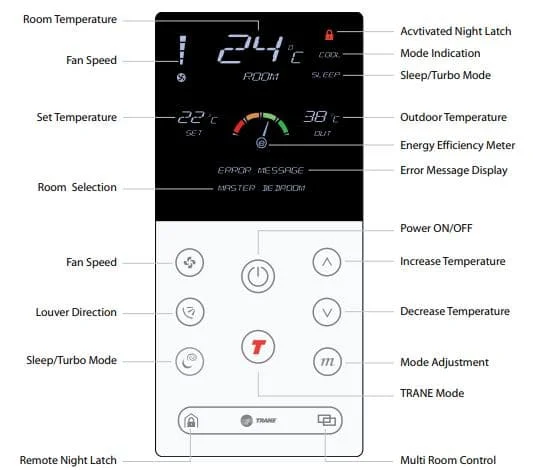
Gree AC Remote Control
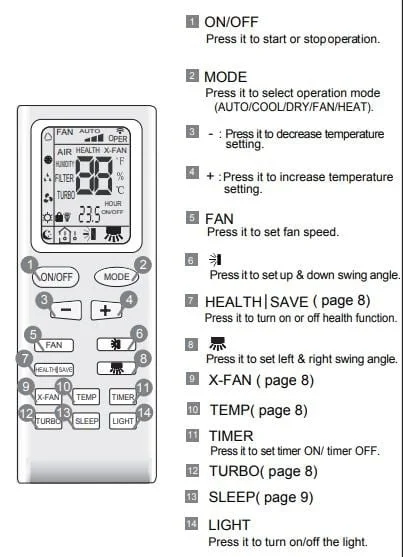
York AC Remote Control
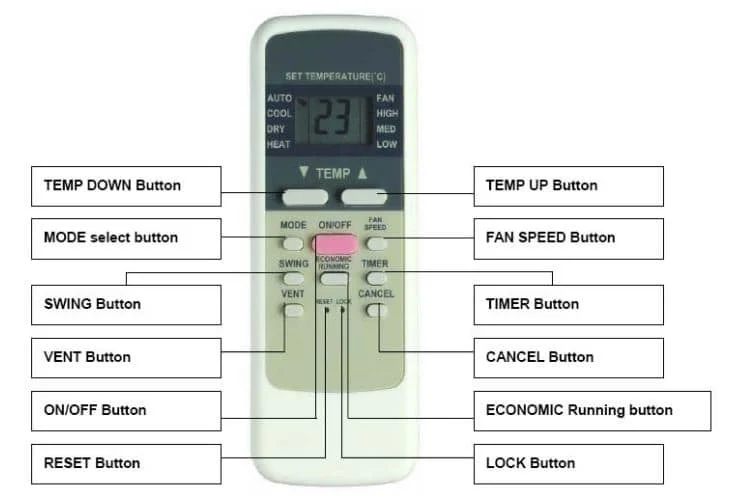
Hitachi AC Remote Control
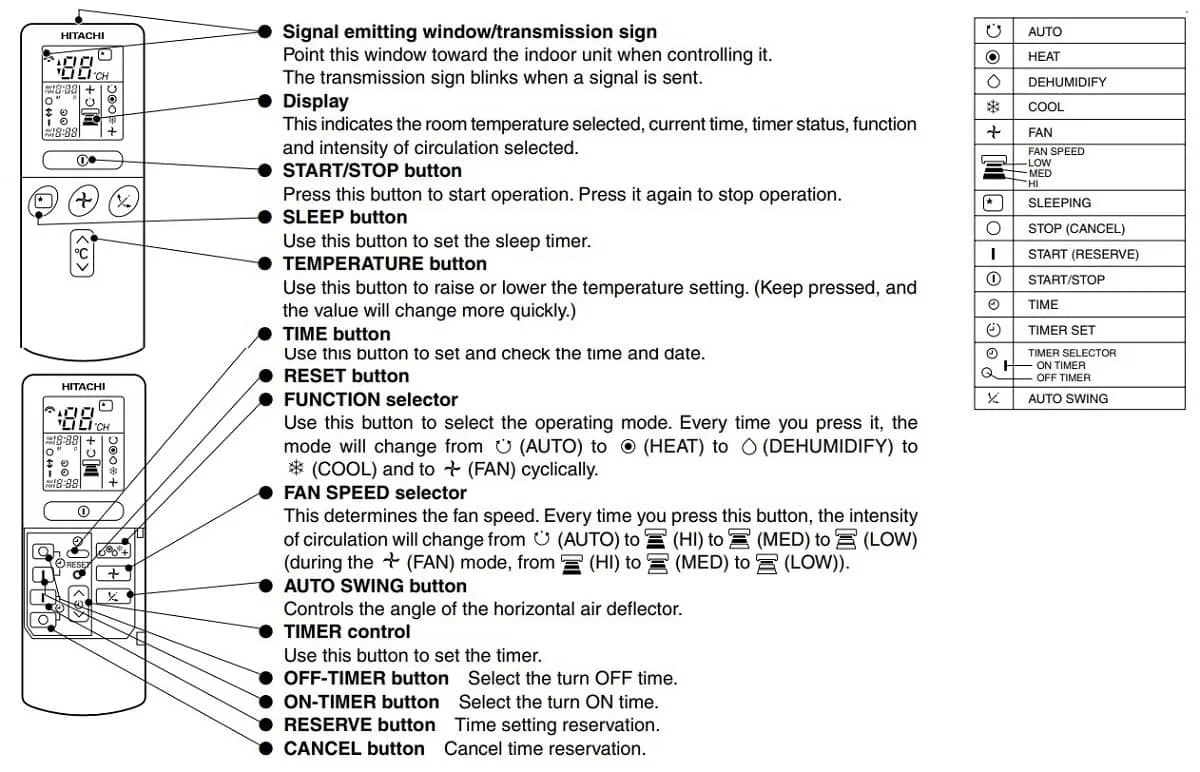
Car Air Conditioning Symbols Meaning
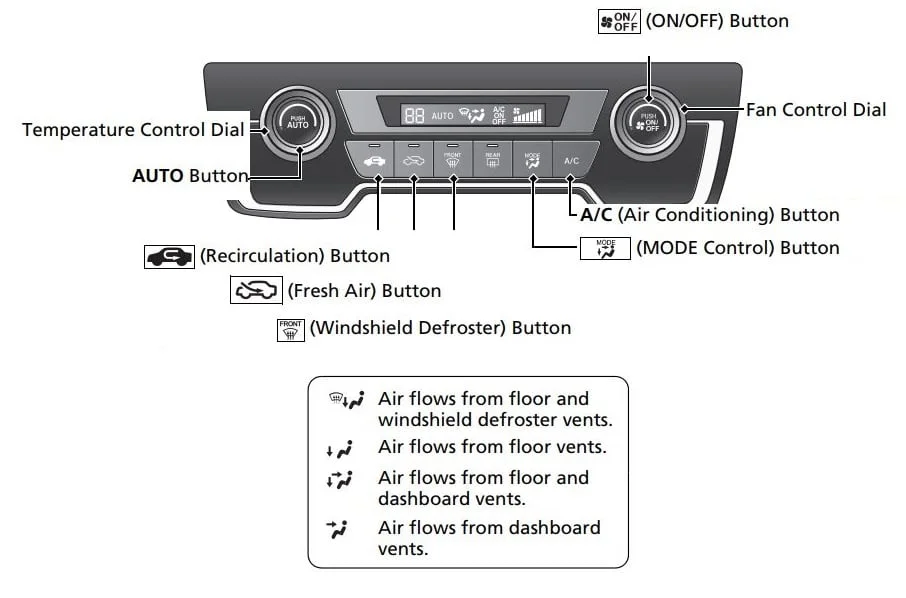
What Does The Mean Mode Air Conditioner?
For effective and efficient use, your air conditioner has functions which can be comfortably controlled from the remote. You can have a more pleasant living space with these functions.
The function to be explained in detail in the following pages;
- Plus and Minus Buttons
These symbols are two symbols which every air conditioner system must have. They are generally put next to each other on the remote control. They adjust the ambient ambient temperature of your room.
- Cooling Function
On cooling mode, you may adjust the environment temperature between 18– 30ºC according to your comfort need.
- Heating Function
On heating mode, you may adjust the environment temperature between 16– 30ºC according to your comfort need.
- ECO Function
This function decrease the energy consumption on cooling and heating modes. The temperature values that are adjustable with the remote control, are limited by the most appropriate interval for the comfortable environment conditions.
- Automatic Mode
By this function, your air conditioner determines its operating mode according to the environment conditions. Depending on the temperature, it makes heating, cooling or dehumidification.
- Horizontal Fin Direction Function
You can adjust the direction of the air blown out by the indoor unit of your air conditioner vertically by pressing the horizontal fin button.
- Fan Function
Circulates the air in the room without changing the room temperature.
- Dehumidification Function
Without over cooling, it decreases the level of humidity and keeps the environment temperature in the 18-30 degrees interval.
- Turbo Function
You can achieve the most rapid cooling or heating possible for 30 minutes by the turbo function.
- Sleep Mode Function
This function prevents the over heating or cooling of the room during sleep. Your air conditioner operates with the most appropriate comfort for your sleep with a minimum sound volume.
- Vertical Fin Direction
You can direct the air circulation in the environment vertically by adjusting the position of the vertical fin as you like.
- Power Off Function
By this function, a countdown that you determined will start and your air conditioner will turn off automatically when the countdown is terminated.
- Automatic Turn On/Off Function
You can program your air conditioner to be turned on or off at the time you set in advance.
- Sense Function
Your air conditioner operates according to the temperature of the location where the remote is in.
- Self-Cleaning Function
Starting from the moment that your air conditioner is turned off, it prevents the humidity related undesired malodorous by making the indoor unit heat exchanger dry.
- Ionizer Function
Researches show that the air with more anion make us feel more lively and energetic. İonizer produces anions and diffuse them to the environment air for this purpose.
- Favourite Function
It makes you determine the most comfortable operating mode that you are familiar with, and use it with one touch any time you wish.
- Signal (Beep) Sound Cancellation Function
By this button, you can turn on and off the signal (beeping) sound coming from your air conditioner when you press the remote control buttons.
Summary
For efficient use, understanding your air conditioner and its symbols is very important. You need to know what every symbol means to get the most out of your machine. With the symbols that we have listed and their meanings, you can understand most of the air conditioner functions. But, it is essential to visit the manufacturer’s website for more information about your air conditioner.
source
https://www.mitsubishicomfort.com
- The Most Common AC Error Codes and Resolutions - November 1, 2024
- How to Uninstall an Air Conditioner Step by Step? - January 7, 2024
- All Air Conditioners Remote Control Symbols Meaning - January 2, 2024


